This is our roundup review of the best motherboards for ryzen 5 3600 And 3600X processors In 2023.
It was long thought that Intel would remain the CPU king for all of eternity but that has recently changed. AMD has basically cornered the CPU market with top-tier offerings in the last year.
Not only do they offer high-end and low-end options, the Ryzen 5 3600 and 3600X nail the mid-tier market.
Similar to the i5 range from intel, an R5 3600 is good enough for all but the strongest needs of a desktop computer.
If you are looking for the latest Motherboards For Ryzen 5 5600X, we wrote a review that covers the best Motherboard For Ryzen 5 5600X In 2023.
Best Motherboards for Ryzen 5 3600 And 3600X Guide
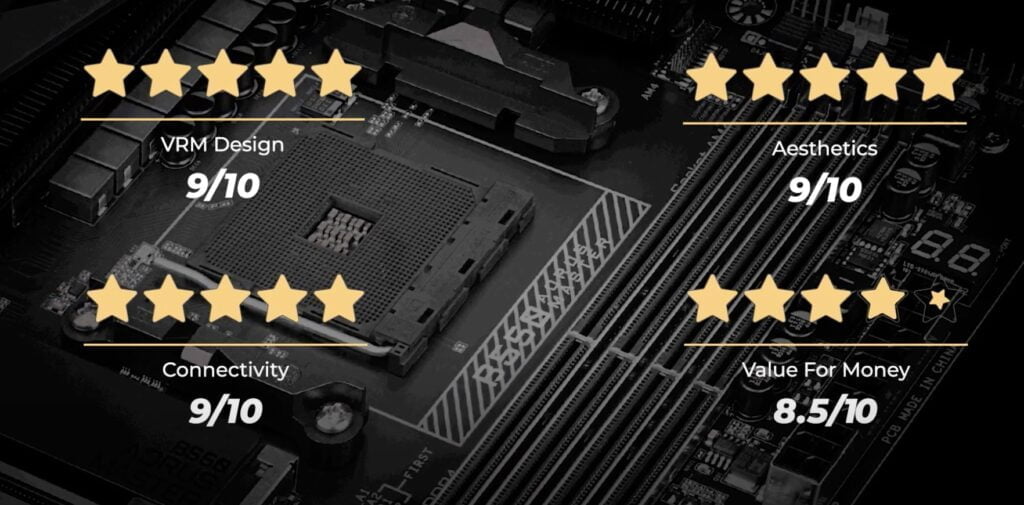
If you aren’t creating 4K content and just want to game, the Ryzen 5 series is a phenomenal pick.
It’s likely you will love this processor line as much as I do and be thinking about picking one up at some point.
In this hardware roundup, I’ve selected four of the best Motherboards I’ve seen paired with a saucy either a new Ryzen 5 3600X or a plain 3600.
The X570 is our recommended chipset for the Ryzen 5 3600X CPU, as it provides the most functionality and full support for PCIe 4.0. The Ryzen 5 3600X CPU also supports PCIe 4.0.
These are the motherboards that use that ever so nice AM4 socket and keep you playing
Motherboard Requirements for Ryzen 5 3600X Processors
The motherboard you choose for your Ryzen 5 3600X will need to have some specific requirements in order to be compatible.
Firstly, it must be an X570 chipset motherboard in order to support PCIe 4.0.
Secondly, the motherboard must have a BIOS that is updated to support the latest Ryzen processors. You can find the latest BIOS updates on the manufacturer’s website.
Thirdly, the motherboard must have enough PCIe lanes to support all of your devices. The Ryzen 5 3600X has 24 PCIe lanes, so you will need a motherboard with at least that many. However, more is always better, as it allows for additional expansion in the future.
Finally, make sure that the motherboard you choose has the correct CPU socket for your processor. The Ryzen 5 3600X uses an AM4 socket.
Now that we’ve gone over the requirements, let’s take a look at some of the best X570 chipset motherboards for the Ryzen 5 3600X.
Ryzen 3600 vs 3600X
At a glance, the differences aren’t the easiest to understand if you aren’t big into technology.
The 3600X operates as a sort of premium version of the 3600 with an upcharge of around 40$ USD.
With the same core count and thread count, the real difference is that the base clock speed of the 3600X is around 200 MHz faster out of the box.
This comes with an uptick in power usage as well as the 3600 uses 65 watts while the TDP of the 3600X is 95. Really when we get down to it though, the 3600X is an odd piece of tech.
It’s basically a somewhat overclocked 3600 and to be honest, I can’t recommend that over the 3600 as you could shift that 40$ to something with a better value behind it such as cooling or even bringing you 5700 to a 5700xt.
1. MSI MPG X570 GAMING PLUS Motherboard For Ryzen 5 3600
No products found.
MSI is one of the best makers of motherboards on the market, in fact, this article is being written on my personal Z390 Gaming (An Intel-based mobo).
I am a huge fan of the design of MSI motherboards as they pack them full of features, look sharp, and run amazingly.
The X570 is an AM4 socket option (Meaning 2nd and 3rd gen Ryzen will work with it) and offers the upcoming PCIe 4.0.
While it’s a subtle shift, I imagine you’ll start seeing some PCIe 4.0 supported products soon.
Why does that matter? The new PCIe slot effectively doubles the bandwidth of PCIe arriving at a blazing fast 32GB/s meaning that it’ll be prepped for the latest and greatest GPUs and SSD options.
For LED fanatics this mobo doesn’t offer much in terms of control but it has excellent M.2 support and claims that it can use PCIe 4.0 to boost the transfer speed from 32GB/s to 64GB/s.
Pros
- PCIe 4.0 Support
- Fantastic design and style
- Future proof design means this mobo will last a LONG time
Cons
- A bit pricey
- Only red LED options
2. ASUS ROG Strix X470-F Motherboard For Ryzen 5 3600 And 3600X
Best X470 Motherboard For Ryzen 5 3600 And 3600X
No products found.
The ASUS ROG Strix X470-F is a great compromise between old and new. For those who are using the AM4 format but aren’t necessarily planning to bump up to the glorious world of PCIe 4.0 in the near future, the X470-F is a great option.
The price point is almost half as compared to the X570 models. For those obsessed with LED control (I’ve been there before), the AURA sync allows you to synchronize various ASUS products and additionally control the lights.
So if you’re an enthusiast and already rocking, ASUS, that might sell you! One of the downsides is that the RAM on this beast of mobo clocks out at 64GB.
I’ve personally not seen why you’d need 128GB of RAM yet but like all things in PC building, I’ll probably need it in the future.
That being said, you can still use this mobo for incredible purposes like streaming and video editing and AMD tends to do very well with those applications.
As the industry has moved toward wireless conventions one of the downsides to the X470-F is that it lacks Wi-Fi and Bluetooth which is a bit annoying but if you are Desktop gaming, that’s probably expected.
Pros
- Affordable while somewhat future proof
- Incredible LED support for a Mobo
Cons
- Can only support 64GB of DDR4
- Does not come with Wi-Fi
3. ASRock B450 Steel Legend Motherboard For Ryzen 5 3600 And 3600X
Best B450 Motherboard For Ryzen 5 3600 And 3600X
No products found.
The B450 Steel Legend has a pretty fierce name although ultimately I wouldn’t say it stands out.
Don’t get me wrong, this is a great affordable motherboard, it just doesn’t offer much that makes me think it is easy to pick this from competitors.
That being said it does boast Quad CrossFireX. While SLI and CrossFire setups have a few problems from time to time, AMD is usually the most stable and effective at using it.
That combined with excellent water-cooling support means this is one of the most affordable and practical motherboards for those who want to run tons of GPUs and game at 4K above 60fps.
As usual in this price range, there is no Wi-Fi but you get a pretty good selection of PCIe inputs, M.2 inputs, and enough room to really add as much configuration as you desire.
Note that if you are using a 3rd gen Ryzen processor with this board, it is a little older so you’ll need to update the BIOS which is a very common occurrence with adding new generations to the AM4 line.
It’s a headache sometimes and often manufacturers sell an updated BIOS option so take a moment and see if you find one if this board suits your fancy.
Pros
- Quad CrossFireX means you can jam this thing full of GPUs
- Great selection of ports and product support
- Affordable price
Cons
- Not a standout mobo
- No Wi-Fi
4. GIGABYTE X570 AORUS Ultra Motherboard For Ryzen 5 3600 And 3600X
Best X570 Motherboard For Ryzen 5 3600 And 3600X
No products found.
Do you like being on the cutting edge of technology? I know sometimes we put the most effort into other aspects of the PC (Especially since the Mobo is feature-oriented and not performance-oriented) but some products add a lot of value for an additional cost.
The Gigabyte X570 Aorus Ultra is top of the line meaning that you’ll get every feature imaginable. PCIe 4.0 support for blazing fast SSD and GPU support, Intel WiFi 6 802.11ax with Bluetooth as well.
It has excellent audio features, lighting, and a professional sturdy design. Basically, this is the best mobo you can get. I personally find myself torn, the enthusiast easily can use this for all the value it offers.
I would disagree with picking up the AORUS Ultra if you are sacrificing your GPU quality.
It’s a really epic mobo but the money initially could be better spent on other parts of the rig.
Once you are ready to dive into overclocking, water-cooling your Ryzen 3600, and top-tier design though, this is the best you can do. It’s also a really amazing option if you desire to pick up a Gen 3 Ryzen now and perhaps build a better rig in the future.
Since it is between gens in regards to the current GPU offerings, it’s an odd time to buy the X570.
That being said, if you want to push your machine to the limit and price does not matter I’d heartily recommend this over any other mobo. If price is a huge factor, consider our MSI option.
Pros
- Everything you could ever want
- WI-FI and won’t be outdated for a long time
- Excellent design
Cons
- Quite expensive
How to choose the Best Motherboard for Ryzen 5 3600
VRM (Voltage Regulator Module)
When choosing a motherboard for the Ryzen 5 3600, it is important to make sure that the VRM (Voltage Regulator Module) is good. This will make sure that your computer runs smoothly.
VRM is the part of the motherboard that helps control the voltage. It is important because it helps to protect the CPU and other components from damage. The VRM consists of several parts, including the power MOSFETs, drivers, and controllers.
The power MOSFETs are responsible for controlling the flow of electricity to the CPU. The drivers help to control the voltage and current flowing to the power MOSFETs. The controllers help to regulate the voltage and current flowing to the CPU.
VRMs are important because they help to ensure that the voltage and current flowing to the CPU is within the safe range. They also help to protect the CPU from damage caused by electrical surges.
Thermals Coolers and Heatsinks
Heatsinks are important in a motherboard because they help to keep the computer from overheating. A good heatsink will have a large surface area and good airflow to help keep the temperature down.
Thermals are important in keeping your computer cool. Good quality thermal paste can help to improve the performance of your CPU and prevent overheating. Thermal paste is applied between the CPU and the heatsink to help transfer heat away from the CPU.
When you are choosing a motherboard, you need to think about how well it will work with your processor. Ryzen 5 3600 processors run very hotly, so you’ll need a motherboard that has good thermal paste and thermal pads to help dissipate the heat. The AMD Ryzen 5 3600 can withstand 95°C max.
Coolers for CPUs are essential for removing heat from the motherboard. It is important to know the form factor of your motherboard before buying a cooler, however, as not all coolers will fit properly. Any type of cooling setup is adequate, whether a water cooler or an air cooler with heatsinks.
There are a few things to consider when choosing a CPU cooler. The first is the form factor of your motherboard. You’ll need to know whether you have an ATX, microATX, or mini-ITX motherboard so that you can choose a cooler that will fit it.
If you’re not sure, you can always measure the dimensions of your motherboard or look up its model number online to find out.
The next thing to consider is the type of cooler you want. Air coolers are the most common and they use heatsinks to dissipate heat away from the CPU. Water coolers are also popular and they work by using a water-filled radiator to remove heat from the CPU. There are also hybrid coolers that use both air and water to keep your CPU cool.
Expansion Slots and Connectivity
The expansion slots on a motherboard are responsible for housing the graphics card, sound card, network card, and other such expansion cards. The most common slot used is the PCI Express (PCI-E) slot. It has different versions with different speeds. For example, a PCI-E 3.0 x16 slot is faster than a PCI-E 2.0 x16 slot.
The newer M.2 slots are also becoming increasingly common on motherboards. They support different kinds of SSDs with varying speeds. The SATA ports are used to connect storage devices like hard drives and optical drives. Some motherboards also have USB ports beyond the usual USB 2.0 and USB 3.0 ports.
The number of expansion slots, as well as the kind of slots, differ from one motherboard to another. For example, a high-end gaming motherboard might have multiple PCI-E x16 slots for housing multiple graphics cards (in what is known as SLI or CrossFireX configuration). A budget motherboard, on the other hand, might have only one PCI-E x16 slot.
The connectivity options on a motherboard include Ethernet port(s) for connecting the system to a wired network, the audio jack(s) for speakers or headphones, and various other ports like USB, PS/2, and so on.
The number of ports and their location also differ from one motherboard to another. For example, a gaming motherboard might have multiple USB 3.0 ports on the rear panel while a budget motherboard might have only two USB 2.0 ports on the front panel.
When it comes to expansion slots and connectivity, it is important to check the specifications of the motherboard to see if it has what you need.
Visuals and Aesthetics
This step should be your last priority if you are more concerned about the components of the motherboard rather than their beauty. Well, having a beautiful matching board adds to the looks of your setup. If you’re spending money on something, why not make it attractive?
But if you are more concerned about the performance, then save your money and go for a motherboard that has the necessary slots and ports.
The color of the motherboard doesn’t matter much as most of it will be hidden inside the cabinet. The size of the motherboard is also not very important unless you are planning to use a very small form factor case.
Choose a motherboard that comes with RGB lighting. It adds to the looks of your setup, and you can even customize the lighting using the software provided by the manufacturer.
RGB lights are used to make motherboards more aesthetically pleasing.
Nowadays, RGB lights are a very important part of the appearance of a motherboard. If you want your PC to look good, you should consider getting a motherboard with RGB lights.
If you don’t like RGB lights, there are also motherboards that have one solid color. This will let you choose different colors for the motherboard and the light in your PC case.
You can make your build look nicer by choosing different colors for the PCB, the heatsinks, and the lighting on the motherboard.
Some people think that the best thing to do when choosing a motherboard is to focus on the components. But you can also think about how it will look in your PC case. If you want, you can get a motherboard with RGB lights that will make it look really cool.
You can also choose a single-colored motherboard if you don’t like all the lights.
Common Questions about the Best Motherboard For Ryzen 5 3600 And 3600X
Is B450 good for Ryzen 5 3600X?
No, the B450 chipset does not support the PCIe 4.0 standard, so it will not be able to take full advantage of the Ryzen 5 3600X CPU. You will need an X570 chipset motherboard in order to use this processor.
Is it worth getting the Ryzen 5 3600X over the 3600?
The Ryzen 5 3600X is a more powerful version of the Ryzen 5 3600. It has a higher clock speed and more cores. If you are looking for the best performance possible, then the Ryzen 5 3600X is the better choice. However, if you are happy with the performance of the Ryzen 5 3600, then there
Is B550 better than B450?
The B550 chipset does provide some improved features over the B450 chipset, but it is not as significant as the upgrade from B350 to B450. If your motherboard is already on the B450 chipset and you are happy with its performance, there is no need to upgrade to a motherboard on the B550 chipset. However, if you are looking
Is B450 3600 compatible?
Yes, the B450 chipset is compatible with the Ryzen 5 3600 CPU. However, to take advantage of the PCIe 4.0 support on the Ryzen 5 3600X, you will need a motherboard with an X570 chipset.
VIDEO: Ryzen 5 3600x vs Ryzen 5 3600 vs i5 9600k Test in 8 Games
Enjoy Your New Motherboard For Ryzen 5 3600 And 3600X
You can’t go wrong with the new Ryzen options, AMD has been hitting it out of the park the last few years and continues to innovate and build on what they’ve done before.
The bottom line is that there are many factors to consider before choosing a motherboard. The most important ones are the socket type, chipset, expansion slots, and connectivity options.
Other factors like the size, visuals, and aesthetics are also important but should be given less importance than the main factors.
As Ryzen pumps out more and more options, they’ve stabilized in such a competitive way that Intel is kind of on the defense.
As I said earlier, I’d recommend going with the 3600 and saving some money.
Once you are ready though you’ll need a mobo no matter what and you can’t go wrong with the options we have here.
You can also check out our other guides for the Ryzen 3 3100 and 3300X which offer amazing performance themselves, those guides have some more affordable motherboards.



