Choosing the right power supply for your devices and equipment is crucial for their successful and efficient operation. One important factor to consider is the wattage of the power supply unit (PSU). To understand PSU wattage and its importance, let me share a relatable story with you:
Imagine you’re planning a road trip with your friends. You’ve meticulously planned the route, booked accommodations, and packed all the essentials. But just as you’re about to hit the road, you realize that your car’s fuel tank is nearly empty. You hurriedly drive to the nearest gas station, only to find out that they don’t have the capacity to refill your tank. Without enough fuel, your road trip plans come to a screeching halt.
Similarly, the wattage of a power supply determines how much energy it can provide to your devices and equipment. If your power supply doesn’t have enough wattage to meet your devices’ demands, they may not receive the power they need to function properly. This can lead to performance issues, system crashes, and even damage to your equipment.
Now that you understand the importance of power supply wattage, let’s delve into how you can check the wattage of your PSU and ensure you have the right one for your needs.
Key Takeaways:
- Power supply wattage is crucial for the efficient operation of your devices and equipment.
- Insufficient wattage can lead to performance issues and potential damage to your equipment.
- Checking the wattage of your PSU can be done through the label on the unit, the system BIOS, or using a power supply calculator.
- Calculating your total power demand and considering peak power demands are important steps in determining the right PSU wattage.
- Having a power supply with excessive wattage can result in higher energy consumption and inefficient energy use.
Why does Wattage Matter for Power Supply?

When it comes to selecting a power supply, wattage plays a crucial role in determining its capability to provide sufficient power to your devices and equipment. The wattage of a power supply refers to the maximum amount of power it can deliver to your system. Choosing a power supply with the correct wattage is essential to ensure that your devices function optimally and prevent potential issues.
Having a power supply with a higher wattage than your system requires is not necessarily a problem. In fact, it can provide a buffer for future upgrades or the addition of power-hungry components. However, excessive wattage can lead to increased electricity bills and inefficient energy usage, making it important to strike a balance.
It is crucial to select a power supply with the appropriate wattage for your system. This ensures that your devices receive the necessary power while minimizing unnecessary energy consumption and costs. By understanding the wattage requirements of your components and considering future needs, you can make an informed decision and choose a power supply that best meets your system’s power demands.
Importance of Choosing the Right Wattage
“Selecting the right wattage for your power supply is essential for ensuring the optimal performance and longevity of your system. While higher wattage can offer flexibility and room for future expansions, it’s essential to consider factors such as energy efficiency and cost-effectiveness.”
To highlight the importance of wattage selection, let’s consider an example:
| Power Supply | System Power Consumption | Efficiency |
|---|---|---|
| 500W | 400W | 80% |
| 750W | 400W | 90% |
In the example above, both a 500W and a 750W power supply meet the power consumption requirements of the system. However, the 750W power supply has a higher efficiency rating, indicating that it operates more effectively and consumes less power from the outlet. This not only reduces energy costs but also decreases the load on cooling systems, leading to improved overall system performance and reliability.
Ultimately, choosing a power supply with the appropriate wattage is crucial for ensuring the smooth and efficient operation of your devices. By considering your system’s power requirements and potential future expansions, you can make an informed decision that strikes the right balance between power capacity, energy efficiency, and cost-effectiveness.
Next, we’ll explore how to determine if your power supply wattage is sufficient or if an upgrade is necessary.
Can You Have Too Much Wattage Power Supply?

Technically, having a power supply with a higher wattage than your system requires is not detrimental. In fact, it can offer some advantages. For instance, it provides a buffer for future upgrades or additions of components to your system. This means that if you decide to enhance your PC’s performance by adding more powerful hardware, you won’t have to worry about upgrading your power supply as well.
However, it’s important to strike a balance when determining the wattage of your power supply. Having excessively high wattage can lead to higher electricity bills and inefficient energy use. Your power supply unit (PSU) should be able to provide the necessary amount of power without wasting excessive energy.
In situations where the power supply wattage vastly exceeds your system’s requirements, the PSU might not operate at its most efficient load range. This can result in energy wastage and reduced overall efficiency. It’s important to consider your system’s power needs and choose a power supply that provides the optimal balance between performance and energy efficiency.
Advantages of having an adequately sized power supply:
- Ensure stable and reliable power delivery to your components
- Prevent system crashes and unexpected shutdowns
- Extend the lifespan of your hardware
- Support future upgrades or additions to your system without requiring a new PSU
Disadvantages of having excessively high wattage:
- Increased electricity bills
- Inefficient energy use
- Potential noise and heat generation
By carefully assessing your power requirements and selecting a power supply with the appropriate wattage, you can ensure optimal performance, energy efficiency, and longevity for your system.
What if Your Power Supply Wattage Isn’t Enough?
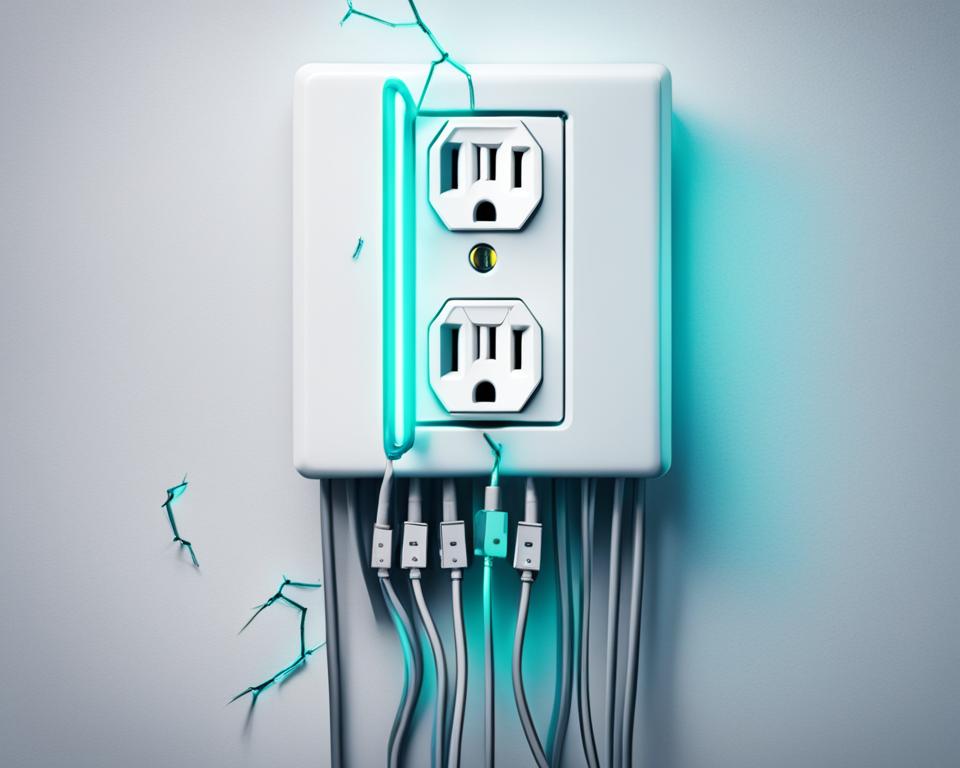
If your power supply wattage isn’t enough, it can lead to a range of problems. An overloaded PSU may not be able to provide the necessary power to your devices, causing them to malfunction or not work at all. This can result in system crashes, data loss, or even damage to your equipment. Additionally, a PSU operating near or beyond its maximum capacity generates excessive heat, which can shorten its lifespan and pose a fire risk.
To prevent these issues, it’s crucial to ensure that your power supply wattage is adequate for your system’s power requirements. Investing in a PSU with a higher wattage can provide the necessary power headroom while considering future upgrades or additions to your system. This ensures that your devices and equipment receive sufficient power for optimal performance and longevity.
“An overloaded PSU may not be able to provide the necessary power to your devices, causing them to malfunction or not work at all.”
When assessing your power supply wattage needs, it’s essential to consider the power requirements of each device in your system. Summing up the wattages of all devices helps determine the total power demand. It’s also crucial to consider peak power demands, especially during startup or when certain components require a significant power draw.
By selecting a power supply with adequate wattage, you can avoid the risks associated with insufficient power supply wattage and ensure the stable and efficient operation of your devices and equipment.
Key Takeaways:
- An insufficient power supply wattage can lead to device malfunctions, system crashes, data loss, and equipment damage.
- An overloaded PSU operating near its maximum capacity generates excessive heat and poses a fire risk.
- Investing in a power supply with adequate wattage prevents these issues and ensures optimal system performance and longevity.
- Consider the power requirements of each device and the total power demand, including peak power demands.
How to Check Power Supply Wattage Needs and Find the Right PSU For Your Operation
Selecting the appropriate power supply for your operation involves several crucial steps. Start by identifying your equipment’s power requirements by checking the power ratings of each device. Calculate your total power demand by summing the wattages of all your devices and consider peak power demands, especially for equipment with higher power demands during startup.
Next, you need to choose a power supply with the appropriate wattage that exceeds your calculated total power demand. It’s important to add a buffer of 10-15% to account for unforeseen power spikes or future additions to your system. This ensures that your power supply can handle fluctuations in power demands and provides room for future expansion.
Consider other factors such as efficiency, connectivity, form factor, noise level, and reliability when choosing a power supply that will meet your needs. A highly efficient power supply can help reduce power consumption and minimize energy costs. Connectivity options should match the requirements of your equipment, and the form factor should be compatible with your system’s case. Noise level should be taken into account, especially for noise-sensitive environments, and reliability is crucial for uninterrupted operation.
By carefully evaluating your power supply wattage needs and considering these factors, you can ensure that your operation has a reliable and efficient power supply that can provide sufficient power to all your devices and equipment.
| Factors for Consideration | Benefits |
|---|---|
| Power Ratings | Determines the power requirements of each device |
| Total Power Demand | Sum of wattages for all devices |
| Peak Power Demands | Consider higher power requirements during startup |
| Buffer | Add 10-15% for power spikes and future expansion |
| Efficiency | Reduces power consumption and energy costs |
| Connectivity | Ensures compatibility with equipment |
| Form Factor | Fits the system’s case |
| Noise Level | Considers noise-sensitive environments |
| Reliability | Provides uninterrupted operation |
How to Check the Label for PSU Wattage
When determining the wattage of your power supply unit (PSU), one of the easiest and quickest methods is to check the label on the unit itself. The label contains valuable information, including the model number and wattage.
To locate the label, you can typically find it on one of the sides or the top of the PSU. It may also be visible through the intake or exhaust fan. Look for a sticker or engraved text that provides specifications about the PSU.
The wattage is usually indicated by a number followed by the letter “W” for watts. For example, if it shows “500W,” it means the PSU has a wattage capacity of 500 watts.
Make a note of the wattage for future reference. Having this information readily available will help you determine the power requirements of your system and ensure you choose a power supply that can handle the demands of your equipment.
How to Check the BIOS for PSU Wattage
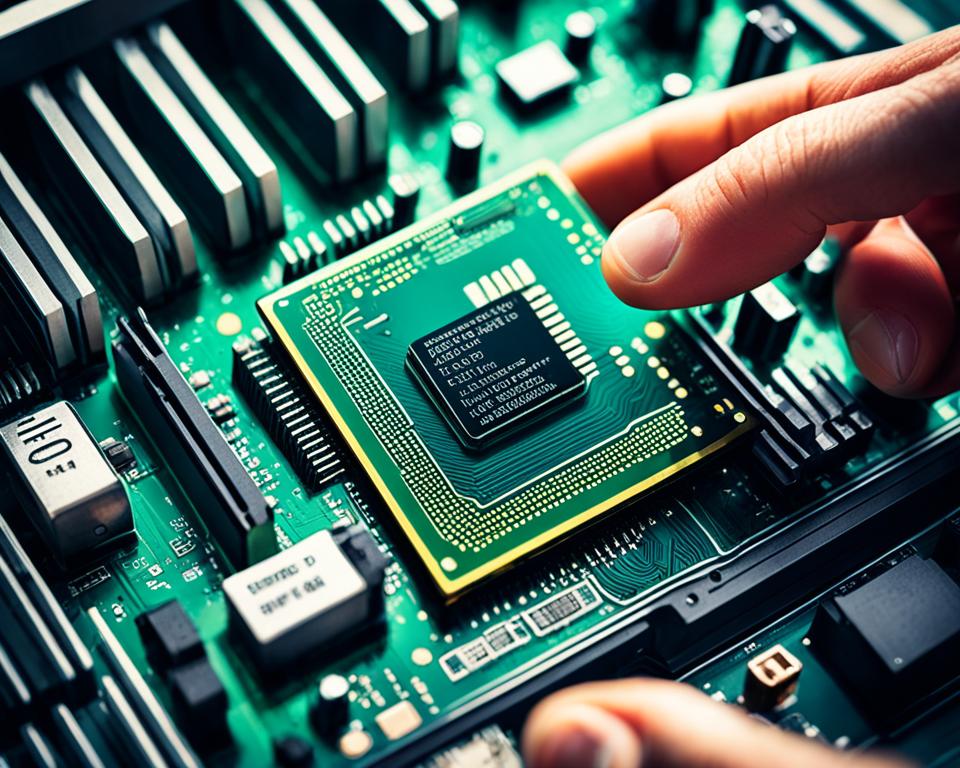
If you are unable to check the wattage of your PSU through the label, you can also check the system BIOS. Restart your computer and press the appropriate key to enter the BIOS setup. Look for a section labeled “Hardware Monitor” or “PC Health Status” that provides information about the PSU, including the wattage.
How to Use a Power Supply Calculator to Determine PSU Wattage
If you are unable to check the wattage of your PSU using the label or the BIOS, you can use a power supply calculator. These calculators are available online and allow you to input information about your system’s components to estimate the wattage required to power your system. It is important to remember that the estimate provided by a power supply calculator is just an estimate and that it is always better to have a PSU that is overpowered rather than underpowered.
Reasons to Use a Power Supply Calculator
1. Accurate Wattage Calculation: Power supply calculators consider various factors such as CPU, GPU, storage devices, and other peripherals to provide a more accurate estimation of the wattage required for your system.
2. Suggested PSU Rating: These calculators often suggest the appropriate PSU rating based on the estimated wattage, ensuring you choose a power supply that can handle your system’s demands.
3. Compatibility Check: Power supply calculators help you determine if the PSU you are considering is compatible with your system’s hardware by matching the estimated wattage with the power supply’s specifications.
4. Future-Proofing: By factoring in potential upgrades and additions to your system, power supply calculators can help you future-proof your build by suggesting a higher wattage PSU.
Using a power supply calculator eliminates the guesswork and provides valuable insights into the power requirements of your system. By accurately determining the PSU wattage, you can ensure stable and reliable performance from your equipment.
| Step | Instructions |
|---|---|
| 1 | Visit an online power supply calculator website. |
| 2 | Enter the specifications of your CPU, GPU, RAM, storage devices, and other components as prompted by the calculator. |
| 3 | Based on the entered information, the calculator will provide an estimated wattage for your system. |
| 4 | If available, the calculator may also suggest the appropriate PSU rating based on the estimated wattage. |
| 5 | Consider the suggested PSU rating, potential future upgrades, and any additional power requirements before selecting a power supply. |
| 6 | Refer to the power supply calculator results when purchasing a new PSU to ensure you choose one that meets your system’s power demands. |
Importance of Maintaining Your PC’s Power Supply
Maintaining your PC’s power supply is crucial for optimal performance and longevity. A well-maintained power supply ensures that your computer operates smoothly, minimizing the risk of hardware malfunctions and system failures. To maintain your PC’s power supply effectively, follow these essential steps:
- Regularly clean the PSU: Dust and debris can accumulate inside the power supply unit (PSU) over time, leading to overheating and reduced efficiency. Use compressed air or a soft brush to remove dust particles from the PSU’s vents and components. Cleaning the PSU at least once every three months can help prevent overheating and extend the lifespan of your power supply.
- Protect against power outages: Power outages can disrupt your work and potentially damage your PC. Consider using an uninterruptible power supply (UPS) to safeguard your computer during unexpected power interruptions. A UPS provides a backup power source, allowing you to shut down your PC properly and avoid data loss or hardware damage. Additionally, a UPS protects your PC from voltage fluctuations and electrical surges, providing stable power delivery.
- Choose a reliable and high-quality power supply: The quality of your power supply can significantly impact your PC’s performance and stability. Choose a power supply from a reputable brand that meets your system’s wattage requirements. Opting for a reliable and high-quality power supply ensures consistent power delivery, reduces the risk of component damage, and comes with a warranty for added peace of mind.
Benefits of Maintaining Your PC’s Power Supply
“By maintaining your PC’s power supply, you can enjoy enhanced system stability, prolonged hardware lifespan, and a smoother computing experience. Neglecting power supply maintenance can lead to overheating, power surges, and potentially irreversible damage to your PC’s components. Take the necessary steps to ensure your power supply remains clean, protected, and of high quality.”
| Benefits | Description |
|---|---|
| Optimal Performance | A well-maintained power supply delivers stable and clean power to your PC, ensuring efficient and reliable performance. |
| Hardware Longevity | Regular maintenance helps prevent overheating, reducing the risk of hardware failures and extending the lifespan of your PC’s components. |
| Reduced Risk | A clean and reliable power supply minimizes the risk of system crashes, data loss, and potential damage to your PC. |
| Improved Efficiency | Well-maintained power supplies operate with optimal efficiency, resulting in reduced energy consumption and lower utility costs. |
By prioritizing the maintenance of your PC’s power supply, you can ensure a reliable and efficient computing experience, maximizing the lifespan of your system and minimizing potential issues.
Trust Bravo Electro for Your Power Supply Needs
When it comes to finding the perfect power supply for your operation, look no further than Bravo Electro. With their extensive range of high-quality power supplies, Bravo Electro has a solution to suit various needs and applications. Their team of experts is dedicated to helping you assess your power requirements, identifying peak power demands, and selecting the right power supply that fits your operation like a glove.
At Bravo Electro, quality and customer satisfaction are at the forefront. They understand the importance of a reliable and efficient power supply in keeping your equipment running smoothly. That’s why they offer a comprehensive selection of power supply series that provide peak power for applications with high inrush current demands.
When you trust Bravo Electro for your power supply needs, you can have peace of mind knowing that you are getting a product that not only meets your specific requirements but also adheres to the highest standards of quality. Their team is committed to delivering exceptional service and ensuring that you find the perfect power supply solution for your operation.
So, whether you are in need of a power supply for a small-scale operation or a large industrial facility, put your trust in Bravo Electro. Experience their expertise, dedication, and commitment to providing reliable and efficient power supply solutions. Trust Bravo Electro for all your power supply needs.



