Meet Mike, a dedicated gamer who spends countless hours honing his skills in the virtual world. Mike is a competitive player, always looking for ways to improve his gaming performance. He understands that every fraction of a second can make a difference between victory and defeat.
Recently, Mike noticed that his mouse clicking speed has become a limiting factor in his gameplay. He wants to find a way to boost his click speed and efficiency, giving him the edge he needs to outperform his opponents. That’s when he stumbles upon the technique of butterfly clicking.
Butterfly clicking is a fast clicking technique that involves using two fingers to alternate clicks on the mouse button. This method allows for rapid and consistent clicking, effectively doubling the click speed compared to traditional clicking methods. Intrigued by its potential, Mike decides to learn more about butterfly clicking and its benefits.
In this article, we will explore the different clicking techniques that can help gamers like Mike improve their click speed and efficiency. We will delve into methods such as jitter clicking, butterfly clicking, and drag clicking. By mastering these techniques, gamers can gain a significant advantage over their competitors and enhance their overall gaming performance.
Key Takeaways:
- Butterfly clicking is a technique that involves using two fingers to alternate clicks on the mouse button.
- It can effectively double the click speed compared to traditional clicking methods.
- Mastering advanced clicking techniques can enhance overall gaming performance.
- By practicing these techniques, gamers can increase their click speed and efficiency.
- Proper hand positioning, using a gaming mouse, and maintaining an ergonomic seating position can optimize click speed.
Why Does Mouse Clicking Speed Matter in Gaming?
In most games, the ability to quickly and accurately target opponents or specific objects is crucial. Mouse clicking speed determines how fast a player can perform actions such as shooting, aiming, and executing commands. To understand the importance of mouse clicking speed, gamers can use a click speed test tool to measure their current click speed. By improving their clicking techniques and increasing their click speed, gamers can enhance their gaming tactics and improve their chances of success.
The speed at which a gamer can click their mouse can greatly impact their gaming performance. Whether it’s a first-person shooter, a real-time strategy game, or a MOBA, being able to quickly and accurately click on targets can give players a significant advantage. Faster click speed means faster reactions, which can make all the difference in fast-paced gaming scenarios.
By regularly testing their click speed, gamers can track their progress and identify areas for improvement. Click speed test tools provide gamers with real-time feedback on their clicking speed, allowing them to set goals and track their performance over time.
The Importance of Gaming Tactics
Gaming tactics are the strategic decisions and actions that gamers employ to outsmart and outperform their opponents. These tactics can include map awareness, positioning, timing, and effective execution of in-game abilities. However, without the ability to click quickly and accurately, these tactics may fall flat.
Improving mouse clicking speed enables gamers to execute their tactics with precision and efficiency. Whether it’s rapidly clicking to unleash a powerful combo, aiming and shooting in quick succession, or executing complex commands at lightning speed, a higher click speed can greatly enhance gaming tactics.
Enhancing Gaming Performance
Higher mouse clicking speed not only improves gaming tactics but also overall gaming performance. With faster click speed, players can react more swiftly to enemy movements, deliver more damage in a shorter time, and execute complex maneuvers in the blink of an eye. This can lead to increased kill rates, higher scores, and ultimately, more victories.
Additionally, improving mouse clicking speed enhances a player’s ability to perform demanding game mechanics. Games with intricate inputs and quick-time events often require precise and rapid clicking. By honing their clicking skills, gamers can navigate these challenges with ease, improving their performance and enjoyment of the game.
To summarize, mouse clicking speed plays a crucial role in gaming. By using click speed test tools, gamers can measure their current click speed and track their progress. By improving their clicking techniques and increasing their click speed, gamers can enhance their gaming tactics, improve their overall gaming performance, and gain a competitive edge.
Different Clicking Methods to Increase Mouse Clicking Speed

When it comes to gaming, mastering mouse clicking speed can give players a significant advantage. There are various clicking methods that gamers can employ to increase their click speed and improve their overall performance. Let’s explore three popular techniques: jitter clicking, butterfly clicking, and drag clicking.
Jitter Clicking
Jitter clicking involves rapidly pressing the mouse button by vibrating the arm muscles. This technique requires gamers to tense and relax their arm muscles quickly, creating a vibration sensation that translates into a higher click speed. By practicing jitter clicking, gamers can achieve a faster click rate and improve their overall performance.
Butterfly Clicking
Butterfly clicking is another effective method to increase click speed. This technique involves using two fingers, usually the index and middle fingers, to alternate between clicks on the mouse button. By utilizing two fingers, gamers can achieve a double click speed, effectively doubling their click rate. Mastering butterfly clicking requires finger coordination and practice.
Drag Clicking
Drag clicking is a technique that involves dragging the fingers across the mouse button to register multiple clicks. By flicking the wrist and applying minimal pressure, gamers can achieve a high click speed. Drag clicking requires practice and finding the ideal mouse and finger positioning to maximize efficiency.
By utilizing these different clicking methods, gamers can increase their clicks per second (CPS) rate and improve their overall click speed. It is important to note that different techniques may work better for different individuals, so gamers should experiment and find the method that suits them best.
Practicing these techniques consistently can help gamers develop muscle memory and enhance their clicking speed. With dedication and regular training, gamers can achieve higher CPS rates, allowing for more precise and faster actions during gameplay.
Jitter Clicking: Technique and CPS Rate

Jitter clicking is a fast clicking technique that gamers can utilize to achieve a high click speed. By rapidly pressing the mouse button, this method creates arm vibration, which can help increase the CPS rate (clicks per second).
When performing jitter clicking, gamers press the mouse button at an accelerated pace, resulting in a vibration sensation in the arm. This technique requires using the muscles in the arm to generate rapid and repetitive clicks.
Jitter clicking is known for its ability to boost CPS rates, with professionals achieving average click speeds ranging from 6 CPS to 9-12 CPS. By consistently practicing and fine-tuning this technique, gamers can enhance their clicking speed and overall gaming performance.
The Benefits of Jitter Clicking
- Improved Click Speed: Jitter clicking allows gamers to achieve higher click speeds compared to standard clicking techniques, giving them a competitive advantage.
- Increased CPS Rate: By mastering jitter clicking, gamers can increase their CPS rate, enabling faster execution of in-game actions.
- Enhanced Gaming Performance: With improved click speed and efficiency, gamers can enhance their overall gaming experience and improve their gameplay tactics.
The Practice of Jitter Clicking
Practicing jitter clicking requires patience, regular training, and proper arm coordination. Gamers should start by finding a comfortable grip on their mouse and gradually increase their clicking speed over time. It is important to avoid overexertion or straining the arm muscles to minimize the risk of injury.
It is worth noting that the effectiveness of jitter clicking may vary from person to person due to individual factors such as hand size, arm strength, and flexibility. Some individuals may find it easier to achieve higher CPS rates with this technique, while others may need more practice and adjustment to achieve desired results.
Remember to prioritize hand and arm health while practicing jitter clicking. Taking breaks, stretching, and maintaining proper ergonomics are essential to prevent strain and potential long-term effects on hand and arm health.
Mastering jitter clicking takes time and dedication, but with consistent practice and a focus on technique, gamers can significantly improve their click speed and overall gaming performance.
Pros and Cons of Jitter Clicking Technique
Jitter clicking is a popular technique used by gamers to achieve rapid mouse clicking speeds. While it may offer several advantages, it is essential to consider both the pros and cons before incorporating this technique into your gameplay.
Advantages of Jitter Clicking
- Higher CPS: Jitter clicking allows for a higher clicks-per-second (CPS) rate compared to other techniques, making it advantageous in games that require quick and repetitive actions.
- Accessible: One of the benefits of jitter clicking is that it can be performed with a regular office mouse. This makes it accessible to gamers who may not have specialized gaming equipment.
Disadvantages of Jitter Clicking
- Strain on the Arm: Jitter clicking involves rapidly vibrating the arm muscles to achieve rapid clicks. This can put strain on the arm and potentially lead to discomfort or fatigue, especially if done for prolonged periods.
- Potential Hand Health Impact: Excessive jitter clicking may potentially impact hand health, especially if not performed with proper technique or if done excessively. It is crucial to find a balance and practice in moderation to avoid any long-term negative effects.
While jitter clicking can provide a competitive advantage in terms of click speed, it is important to prioritize both gaming performance and personal well-being. Practice moderation and listen to your body to avoid any potential strain or injuries.
| Pros of Jitter Clicking | Cons of Jitter Clicking |
|---|---|
| – Higher CPS rate compared to other techniques | – Strain on the arm muscles |
| – Can be performed with a regular office mouse | – Potential hand health impact if done excessively |
Remember, every gamer is unique, and different clicking techniques may work better for different individuals. It is important to experiment and find the clicking technique that suits you best, while also considering the potential advantages and disadvantages.
Butterfly Clicking: Technique and CPS Rate
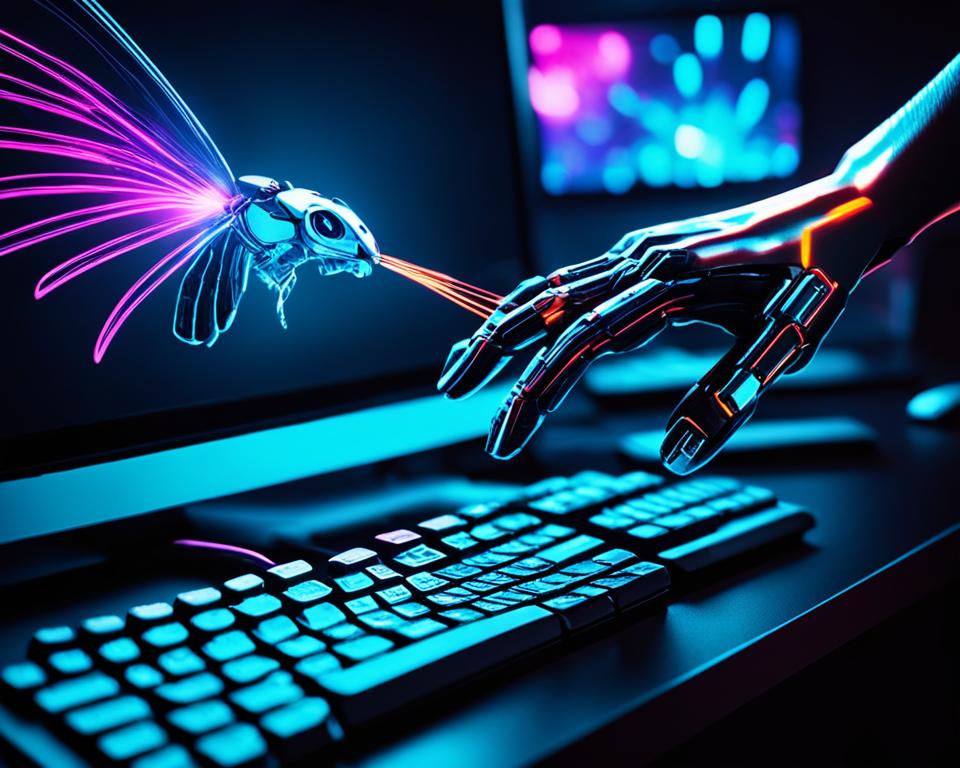
Butterfly clicking is a popular technique that allows gamers to achieve a higher click speed by utilizing two fingers – typically the index finger and middle finger. By alternating clicks between these two fingers, gamers can double their click speed, resulting in improved efficiency during gameplay.
Beginners can achieve an average CPS (clicks per second) rate of up to 5 CPS using the butterfly clicking method. With practice and mastery of finger coordination, professional gamers can reach impressive CPS rates of 15-25 CPS or even higher.
The butterfly clicking technique requires precise finger movements and coordination to maintain a consistent rhythm. By training the index finger and middle finger to click in rapid succession, gamers can increase their clicking speed and gain a competitive advantage in fast-paced gaming scenarios.
In addition to its ability to deliver higher CPS rates, butterfly clicking also offers better control and reduced clicking fatigue. By using two fingers instead of one, gamers can distribute the clicking workload between multiple fingers, allowing for longer gaming sessions without experiencing discomfort.
However, it is important to note that butterfly clicking is a technique that can be controversial within certain gaming communities and may be prohibited on specific servers. Gamers should familiarize themselves with the rules and regulations of the game they are playing to ensure they comply with any restrictions or limitations regarding clicking techniques.
| Advantages | Disadvantages |
|---|---|
| Increased CPS rate | Potential controversy within gaming communities |
| Better control and reduced clicking fatigue | Possibly prohibited on certain servers |
Overall, butterfly clicking is a technique that can significantly improve click speed and efficiency for gamers. With its ability to effectively double the click speed and offer better control, it is a valuable skill worth mastering for those aiming to enhance their gaming performance.
Pros and Cons of Butterfly Clicking Technique

Butterfly clicking is a technique that offers several advantages for gamers looking to improve their click speed and efficiency. By using two fingers to alternate clicks on the mouse button, players can achieve a higher CPS (clicks per second) rate, leading to better control and reduced clicking pain. The involvement of two fingers allows for a more efficient clicking method, enabling gamers to perform actions faster and potentially gain an advantage over their opponents.
However, it is important to note that butterfly clicking is considered a controversial technique in certain gaming communities. Some players argue that it provides an unfair advantage, leading to its prohibition on some servers. It is essential for gamers to familiarize themselves with the rules and regulations of the gaming community they participate in before using this technique extensively.
Here is a summary of the pros and cons of butterfly clicking:
| Pros | Cons |
|---|---|
| Increased CPS rate | Potential controversy and prohibition on certain servers |
| Better control | Perceived as an unfair advantage |
| Reduced clicking pain |
It is crucial for gamers to weigh the pros and cons of butterfly clicking and make an informed decision based on their gaming goals and the specific guidelines of the gaming community they engage with.
Drag Clicking: Technique and CPS Rate
Drag clicking is a technique used by gamers to register multiple clicks by dragging their fingers across the mouse button. By flicking the wrist and applying minimal pressure, players can achieve high CPS scores, significantly improving their clicking speed and efficiency.
To successfully perform drag clicking, players need to practice and fine-tune their mouse and finger positioning. Finding the right balance and perfecting the technique is crucial for achieving optimal results. With dedication and persistence, gamers can easily score 30+ CPS with drag clicking.
This technique provides a competitive edge in gaming, as it allows players to execute tasks that require multiple clicks, such as rapid-fire shooting or executing complex commands, with exceptional speed and precision. By mastering drag clicking, gamers can enhance their overall gaming experience and outperform their opponents.
For visual demonstration and guidance on drag clicking, refer to the image below:
| Advantages of Drag Clicking | Disadvantages of Drag Clicking |
|---|---|
|
|
In conclusion, drag clicking is a powerful technique that can significantly enhance a gamer’s clicking speed and efficiency. While it offers advantages such as high CPS scores and effortless multiple clicks, it’s important to consider the potential drawbacks and limitations associated with this technique.
Striking the right balance between practice, technique refinement, and hand health is crucial for harnessing the full potential of drag clicking in gaming.
Pros and Cons of Drag Clicking Technique
The drag clicking technique offers a unique set of advantages and disadvantages, which gamers should consider before incorporating it into their gameplay. Understanding the pros and cons of drag clicking will help players make an informed decision regarding its suitability for their gaming needs.
Advantages of Drag Clicking
One of the main advantages of drag clicking is the ability to achieve a high CPS (clicks per second) rate without exerting excessive pressure on the arm or finger. This technique allows gamers to register multiple clicks by dragging their fingers across the mouse button effortlessly. By flicking the wrist and applying minimal force, players can score 30+ CPS, significantly boosting their clicking speed and efficiency.
Drag clicking can be beneficial in competitive gaming scenarios where rapid actions are required, such as in first-person shooter games. It provides players with a competitive edge by enabling them to execute commands and perform actions quickly and accurately. The increased CPS achieved through drag clicking can be particularly advantageous in fast-paced gaming situations, allowing players to react swiftly and gain an advantage over their opponents.
Disadvantages of Drag Clicking
While drag clicking offers significant advantages, it is important to consider the potential drawbacks as well. One notable disadvantage is that drag clicking may reduce the lifespan of mouse switches. The repetitive dragging motion can put strain on the mechanical components of the mouse button, potentially leading to premature wear and malfunction. Gamers who frequently use the drag clicking technique should be aware of this and consider using a mouse with durable switches to mitigate the risk of premature failure.
Additionally, it is essential to note that drag clicking may be restricted or prohibited in certain games or gaming communities. Some gaming servers or tournaments may have rules and regulations that explicitly prohibit the use of drag clicking due to its potential to provide an unfair advantage. It is crucial for gamers to familiarize themselves with the specific rules of the games they play and the communities they engage with to ensure compliance and avoid potential penalties.
Factors That Affect Mouse Clicking Speed
In the world of gaming, mouse clicking speed is a crucial factor that can make all the difference between victory and defeat. To optimize your click speed and gain a competitive edge, it’s essential to understand the various factors that can impact this skill. Here, we will explore the key elements that influence mouse clicking speed and how you can make improvements.
Hand Position
When it comes to mouse clicking speed, hand position plays a vital role. Each clicking technique requires a specific hand placement to maximize your speed and accuracy. It’s important to find a comfortable position that allows you to execute rapid clicks without strain or discomfort. Experiment with different hand positions to determine the most effective one for your playing style.
Gaming Mouse
Using a gaming mouse specifically designed for gaming can greatly enhance your click speed. These specialized mice often feature faster response times, adjustable DPI (dots per inch) settings, and customizable buttons. Investing in a high-quality gaming mouse can provide you with the precision and speed needed to excel in gameplay.
Seating Position
Your seating position also has an impact on your clicking efficiency. Maintaining an ergonomic seating position allows for better hand and arm alignment, reducing the risk of fatigue or discomfort during prolonged gaming sessions. Ensure that your chair is properly adjusted, and your arms are adequately supported to optimize your click speed.
Mouse Grip
Another factor that affects mouse clicking speed is your mouse grip. Finding the right grip style that suits your hand size and comfort level can make a significant difference. Whether you prefer the palm grip, claw grip, or fingertip grip, it’s crucial to choose a grip that allows for precise control and quick clicking.
By taking these factors into consideration and fine-tuning your approach, you can optimize your mouse clicking speed for enhanced gaming performance. Remember to practice regularly to develop muscle memory and increase your clicking efficiency over time.
| Factors | Effect on Mouse Clicking Speed |
|---|---|
| Hand Position | Plays a vital role in executing rapid clicks |
| Gaming Mouse | Enhances speed and precision with specialized features |
| Seating Position | Optimizes hand and arm alignment for better efficiency |
| Mouse Grip | Affects control and speed during clicking |
Conclusion
Mastering advanced clicking techniques such as jitter clicking, butterfly clicking, and drag clicking can significantly improve gaming performance. By practicing and fine-tuning these techniques, gamers can increase their click speed and efficiency. These methods are not only about clicking faster but also about developing control and precision, which are essential in competitive gaming.
To improve gaming performance, it is crucial to find the right balance. Avoid overexertion and prioritize hand and finger health. Clicking techniques that involve excessive strain or pressure on the arm or finger may lead to discomfort or even injury. Regular breaks and proper stretching exercises can help mitigate these risks.
With dedication and practice, gamers can become proficient in these clicking techniques and enhance their overall gaming experience. It is not just about mastering the techniques themselves, but also about understanding when and how to apply them strategically. By incorporating these techniques into their gameplay, gamers can gain an advantage over their opponents, improve their reaction time, and achieve higher levels of performance in their favorite games.



