Imagine sitting in your gaming den, completely immersed in the virtual world, when suddenly, your room transforms into a pulsating extravaganza of colors and patterns. The addressable LED strips lining the walls react to the in-game action, dancing along with every explosion and victory. Your room becomes an extension of the game, enhancing your gaming experience like never before.
But how is this magical synchronization achieved? How do you connect LED strips to your beloved motherboard and unleash the power of customizable, dynamic lighting? In this guide, we will take you through the step-by-step process of connecting LED strips to your motherboard for a truly aesthetic lighting experience.
Key Takeaways:
- Addressable LED strips offer individual control over each LED, allowing for intricate patterns and stunning visual effects.
- Non-addressable LED strips are more suitable for consistent and straightforward lighting applications.
- Addressable LED strips are connected to a microcontroller on the motherboard, which enables control over color and brightness.
- You can identify addressable LED strips by checking for wiring, integrated circuits (ICs), and lower LED densities.
- Addressable LED strips are used in a wide range of applications, including mood lighting, entertainment, and accent lighting.
What Is an Addressable LED Strip?

An addressable LED strip is a flexible circuit board populated with LEDs that you can control individually. This allows for intricate patterns, animations, and a spectrum of colors for each diode. Addressable LED strips come in various forms and color capabilities, ranging from RGB to RGBW, for added color mixing and white light options.
Addressable LED strips revolutionize LED technology by providing customizable lighting solutions. Each LED on the strip can be independently controlled, allowing for stunning visual effects and endless creative possibilities. Whether you want to create dynamic color displays, synchronize the lighting with music, or add a touch of personalization to your space, addressable LED strips can bring your vision to life.
With addressable LED strips, you have the power to create mesmerizing lighting effects that cater to your unique style and preferences. By controlling each LED individually, you can design intricate patterns, animations, and color sequences. From smooth transitions to pulsating strobes, the ability to customize the lighting experience is at your fingertips.
Addressable LED Strip vs. Non-addressable LED Strip

When it comes to LED lighting options, addressable LED strips and non-addressable LED strips are two popular choices. Understanding the differences between these two types of LED strips can help you choose the right one for your specific lighting needs.
Addressable LED Strips
Addressable LED strips offer unparalleled control over each individual LED on the strip. This means that you can create complex lighting effects, stunning animations, and synchronized color changes. Whether you want to make your room come alive with vibrant colors or synchronize the lighting with music or gaming, addressable LED strips provide the flexibility and customization options you need. These LED strips utilize digital communication protocols, such as SPI or DMX512, to send instructions to each LED on the strip, enabling precise control over color and brightness.
Non-addressable LED Strips
Non-addressable LED strips, on the other hand, provide consistent lighting in a single color at a time. These LED strips are ideal for straightforward lighting applications that require a uniform and static lighting effect. Non-addressable LED strips are commonly used for accent lighting, general illumination, or other situations where a consistent color output is desired.
| Features | Addressable LED Strip | Non-addressable LED Strip |
|---|---|---|
| Control | Individual control over each LED | Single color at a time |
| Customization | Complex lighting effects, animations, color changes | Uniform and static lighting |
| Applications | Dynamic displays, mood lighting, synchronized effects | Accent lighting, general illumination |
When deciding between addressable LED strips and non-addressable LED strips, consider your lighting goals and the level of control and customization you require. Addressable LED strips are perfect for those who want to create mesmerizing lighting effects and synchronized visuals, while non-addressable LED strips are suitable for simpler and consistent lighting applications.
How Do Addressable LED Strips Work?
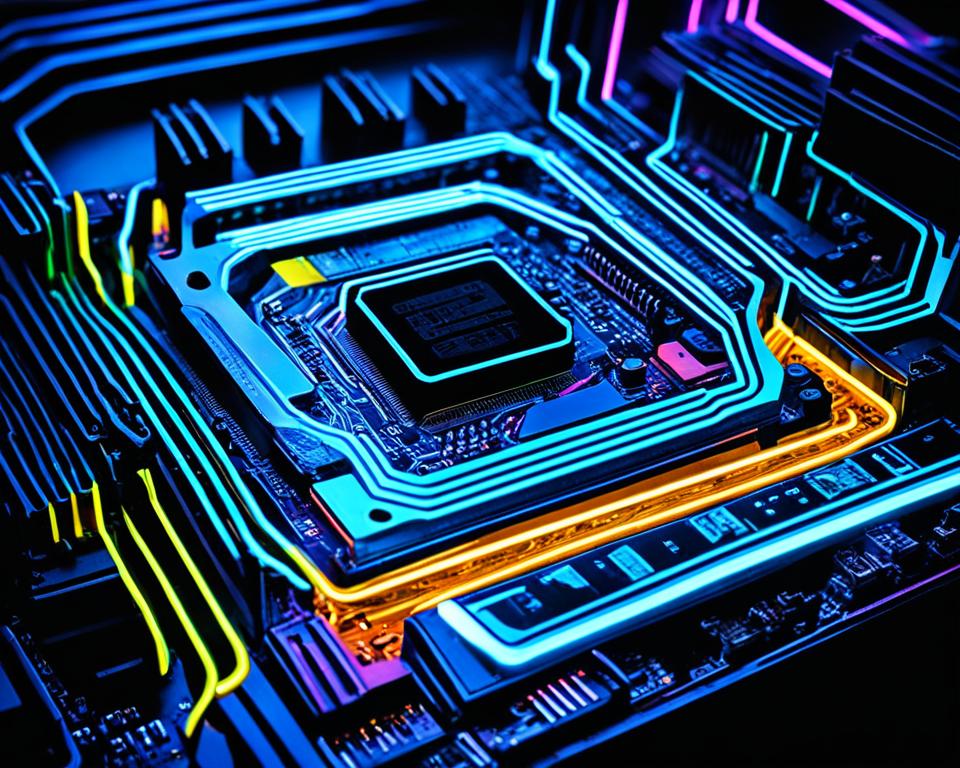
Addressable LED strips use advanced LED technology to provide individual control over each LED, allowing for stunning lighting effects and endless customization possibilities.
The key to their functionality lies in the connection between the LEDs and a microcontroller. Each LED within the strip is connected to the microcontroller, which acts as the brain of the system.
When a command is received, the microcontroller processes the signal and sends instructions to the specific LEDs, dictating the color and brightness of each individual LED or group of LEDs.
This communication is facilitated through various digital protocols such as SPI (Serial Peripheral Interface) or DMX512 (Digital Multiplex), allowing for precise control and synchronization of the LEDs.
By manipulating the signals sent to the LEDs, addressable LED strips can create intricate lighting patterns, dynamic color changes, and even animations.
In summary, the addressable LED strip works by:
- Connecting each LED to a microcontroller
- Receiving and processing signals from the microcontroller
- Controlling the color and brightness of individual LEDs or groups of LEDs
- Using digital communication protocols to send instructions to the LEDs
Benefits of Addressable LED Strips
“Addressable LED strips offer unparalleled flexibility and control over lighting effects, allowing users to create immersive environments and transform ordinary spaces into captivating displays.”
| Advantages | Disadvantages |
|---|---|
|
|
Despite the additional complexity and cost, the benefits of addressable LED strips make them a popular choice for creatives, enthusiasts, and professionals alike. Whether it’s adding an eye-catching element to a gaming setup, creating stunning ambient lighting in a living space, or designing immersive displays for events, addressable LED strips open up a world of possibilities in lighting design and customization.
How to Tell If an LED Strip Is Addressable?
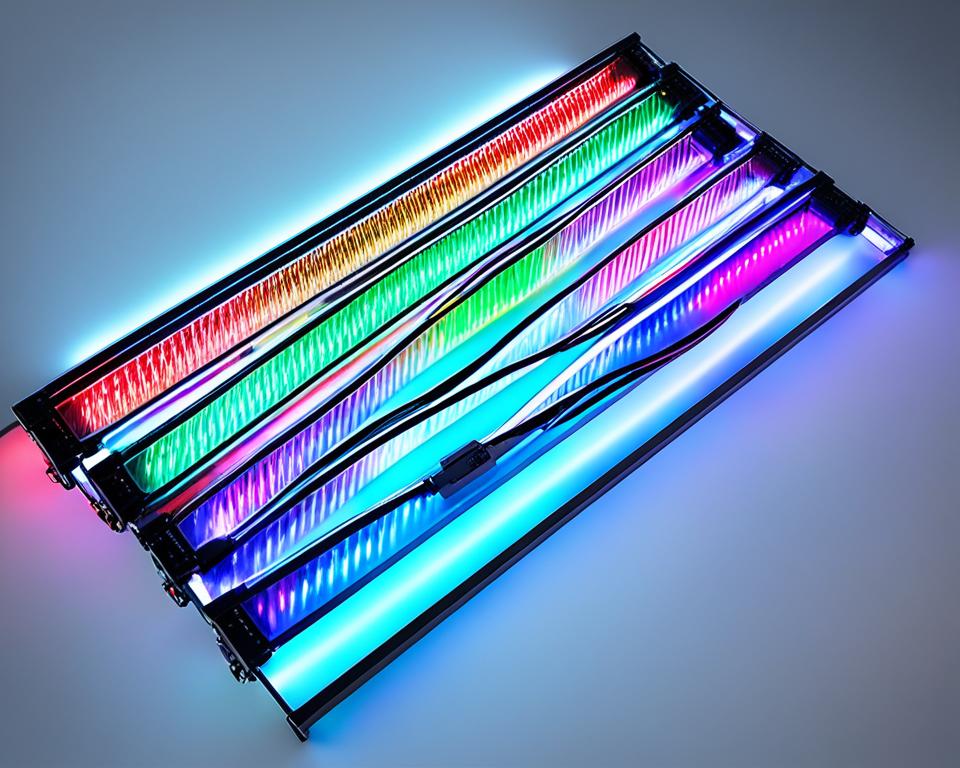
Identifying whether an LED strip is addressable or non-addressable is essential for selecting the right lighting solution for your project. Here are some key factors to consider:
- Wiring: Check the number of wires present in the LED strip. Addressable LED strips typically have three or more wires, as they require separate lines of communication for individual LED control.
- Integrated Circuits (ICs): Look for integrated circuits positioned between the LEDs. These ICs enable addressable LED strips to achieve individual LED control, allowing for complex lighting effects.
- LED Density: Addressable LED strips often have lower LED densities compared to non-addressable ones. This is because the presence of individual control circuitry requires more space between LEDs.
- Manufacturer’s Specifications: Refer to the product specifications provided by the manufacturer. Addressable LED strips may have specific terms or control protocols mentioned, indicating their compatibility with addressable lighting systems.
By considering these factors, you can accurately identify whether an LED strip is addressable or non-addressable, ensuring compatibility with your desired lighting setup.
Comparison Table: Addressable vs. Non-Addressable LED Strips
| Features | Addressable LED Strip | Non-Addressable LED Strip |
|---|---|---|
| Control | Individual control over each LED | Light up in a single color at a time |
| Complexity | Allows for intricate lighting effects, animations, and color changes | Suitable for straightforward, consistent lighting applications |
| Wiring | Requires three or more wires | Typically has two wires (power and ground) |
| LED Density | Lower LED densities due to additional control circuitry | Higher LED densities for uniform lighting |
Understanding the distinctions between addressable and non-addressable LED strips empowers you to make an informed choice based on your specific lighting requirements and design preferences.
What Are Addressable LED Strips Used For?
Addressable LED strips offer endless possibilities for lighting projects and customization. Their versatility and control options make them a popular choice among DIY enthusiasts, lighting designers, and anyone looking to add a personalized touch to their lighting solutions.
Addressable LED strips are widely used in various applications, including:
- Dynamic displays: Addressable LED strips allow for intricate patterns, animations, and color changes, making them perfect for creating eye-catching displays in commercial settings, art installations, and trade shows.
- Mood lighting: By customizing the color and brightness of individual LEDs, addressable LED strips can set the mood and ambiance of any space. Whether you want to create a relaxing atmosphere in a bedroom or a vibrant party setting, addressable LED strips can help you achieve the desired effect.
- Entertainment: Addressable LED strips can be synchronized with music, games, or other audiovisual inputs to enhance the overall entertainment experience. They can create immersive lighting effects that react in real-time to the audio or visual content, adding depth and excitement to concerts, theaters, and gaming setups.
- General illumination: For practical lighting purposes, addressable LED strips can provide efficient and customizable illumination in areas such as under-cabinet lighting, cove lighting, or task lighting. Their flexibility and ability to fit into tight spaces make them a convenient choice for various lighting applications.
- Accent lighting: Want to highlight a specific area, object, or architectural element? Addressable LED strips can be used as accent lighting to draw attention to focal points, display shelves, artwork, or any feature you want to emphasize.
With their ability to offer dynamic lighting effects, addressable LED strips empower individuals and professionals to create unique and captivating lighting designs. The only limit is your imagination!
Applications of Addressable LED Strips
| Application | Description |
|---|---|
| Dynamic Displays | Create eye-catching patterns, animations, and color changes for commercial displays, art installations, and trade shows. |
| Mood Lighting | Set the ambiance and mood of any space with customizable color and brightness options. |
| Entertainment | Synchronize lighting effects with music, games, or other audiovisual inputs for a captivating entertainment experience. |
| General Illumination | Efficiently illuminate areas such as under-cabinet, cove, or task lighting with customizable options. |
| Accent Lighting | Highlight specific areas, objects, or architectural elements to create focal points and draw attention. |
Addressable LED strips offer dynamic lighting effects and customization options for various applications, making them a popular choice among DIY enthusiasts, lighting designers, and professionals. Whether you want to create a stunning display, set the mood, enhance entertainment experiences, illuminate spaces, or accentuate specific areas, addressable LED strips empower you to bring your lighting projects to life.
Types of Addressable LED Strip Lights
Addressable LED strip lights offer a wide range of options when it comes to lighting customization. They come in various lengths, LED densities, and color capabilities, allowing you to create stunning lighting effects that suit your unique style and preferences.
One of the most popular types of addressable LED strips is the RGB (Red, Green, Blue) strip. RGB strips provide a vast color spectrum, allowing for endless color combinations and transitions. With the ability to control each individual LED, you can create mesmerizing animations, dynamic lighting effects, and even synchronize them with music or other media.
If you’re looking for even more versatility, consider RGBW (Red, Green, Blue, White) LED strips. RGBW strips include an additional white LED, giving you the option to add a pure white light to your lighting designs. This opens up a whole new realm of possibilities, allowing for subtle ambient lighting or vibrant color mixing combined with white light.
The following table provides a comparison of the different types of addressable LED strip lights:
| Type | Color Combination | Advantages |
|---|---|---|
| RGB LED Strip | Red, Green, Blue | Wide color spectrum, vibrant color mixing, dynamic lighting effects |
| RGBW LED Strip | Red, Green, Blue, White | Addition of pure white light, enhanced color versatility |
With these options, you can unleash your creativity and transform any space into a visually captivating experience. Whether you’re designing a home theater, creating an ambient mood in a restaurant, or adding vibrant lighting effects to your gaming setup, addressable LED strip lights give you the power to achieve your desired lighting aesthetic.
How to Choose the Right Addressable LED Strip?
When it comes to selecting the perfect addressable LED strip for your project, there are several key factors to consider. By taking into account the length, LED density, color capabilities, and compatibility with your controller or software, you can ensure that you find a strip that meets your specific needs and allows for the customization options you desire.
Length: Start by determining the length of the addressable LED strip that will best suit your project. Consider the size of the space where the strip will be installed and whether you require a continuous run or multiple shorter sections.
LED Density: The LED density refers to the number of LEDs per unit length on the strip. Higher LED densities provide a more uniform and visually appealing lighting effect, while lower densities are suitable for more subtle accents.
Color Capabilities: Addressable LED strips come in various color options, including RGB (Red, Green, Blue) and RGBW (Red, Green, Blue, White). RGBW strips provide the additional option of white light, allowing for a broader range of color mixing possibilities.
Controller or Software Compatibility: Ensure that the addressable LED strip you choose is compatible with your controller or software. Different LED strips may use different communication protocols, such as SPI or DMX512. Consult your controller or software documentation to determine the compatibility requirements.
To assist you in making an informed decision, refer to the table below, which provides a comprehensive overview of the key considerations when choosing an addressable LED strip:
| Consideration | Description |
|---|---|
| Length | Determine the required length of the LED strip based on your project’s dimensions and layout. |
| LED Density | Choose the appropriate LED density to achieve your desired lighting effect. |
| Color Capabilities | Select the color option that aligns with your project’s aesthetic and lighting goals. |
| Compatibility | Ensure that the LED strip is compatible with your chosen controller or software. |
By carefully considering these factors, you can confidently select the addressable LED strip that will elevate your lighting project to the next level of customization and visual impact.
How Do You Connect Addressable LED Strips?
To connect addressable LED strips to a motherboard, you need to identify the appropriate headers on your motherboard that support RGB lighting. Most modern motherboards have specific headers where you can connect the LED strip’s wires. Follow these steps to ensure a successful connection process:
- Refer to your motherboard manual: Consult your motherboard manual to locate the headers that support addressable LED strips. The manual will provide detailed instructions and illustrations to help you find the correct headers.
- Prepare the LED strip: Before connecting the LED strip, make sure it is cut to the desired length and that the wires are ready for installation. Trim the strip if necessary and remove any excess wires.
- Identify the RGB header: Look for the RGB header on your motherboard. It is usually labeled with “RGB,” “LED,” or a similar designation. The header is typically a 4-pin connector with the following pins: +5V, Data, Ground, and Null (sometimes labeled NC or No Connection).
- Connect the LED strip: Align the wires of the LED strip with the pins of the RGB header and gently insert them. Ensure that the +5V wire is connected to the +5V pin, the Data wire is connected to the Data pin, the Ground wire is connected to the Ground pin, and the Null wire is left unconnected.
- Secure the connection: Once the wires are inserted, gently push down on the connector to secure it in place. Make sure the connection is firm but not forced.
- Power on the system: Once the LED strip is connected, power on your system and check if the lighting is working correctly. You may need to adjust the settings in your motherboard’s RGB control software to customize the lighting effects.
Here is an example of how the RGB header and LED strip connection may look:
Required Connections for Addressable LED Strips
| LED Strip Wire | RGB Header Pin |
|---|---|
| +5V | +5V |
| Data | Data |
| Ground | Ground |
| Null (NC) | Not Connected |
Properly connecting addressable LED strips to your motherboard ensures a seamless integration of customizable lighting into your system. Take the time to identify the correct headers and follow the wiring instructions to enjoy stunning lighting effects.
How to Install Addressable LED Strips?
Installing addressable LED strips in your PC case can add a stunning visual element to your setup. Follow this step-by-step guide to ensure a smooth installation process:
- Clean the inside of your PC case thoroughly to remove any dust or debris that may interfere with the adhesive backing of the LED strips.
- Choose the desired areas where you want to stick the LED strips. Consider the layout and placement to achieve your desired lighting effects.
- Measure and cut the LED strips to the appropriate size for each chosen area.
- Peel the backing from the LED strips to expose the adhesive side.
- Carefully and firmly press the LED strips onto the chosen areas of your PC case, ensuring they are securely attached.
- If your LED strips have multiple segments, connect them in series or parallel, depending on your desired setup and the capabilities of your LED controller.
- Ensure proper wiring and connections by following the manufacturer’s instructions. Double-check that all connections are secure to prevent any potential issues.
Once you have completed these steps, you can power on your PC and enjoy the vibrant illumination provided by the addressable LED strips.
Comparison of Addressable LED Strip Installation Methods
| Installation Method | Advantages | Disadvantages |
|---|---|---|
| Adhesive Backing | – Easy and quick installation – No additional hardware required | – May lose adhesive strength over time – Limited reusability |
| Magnetic Mounting | – Secure attachment without adhesive – Can be easily repositioned or removed | – Requires a magnetic surface or mounting brackets – More expensive than adhesive backing |
| Screw Mounting | – Provides the most secure attachment – No risk of detachment over time | – Requires drilling or modifying the case – May not be suitable for all PC cases |
“The installation of addressable LED strips allows you to transform your PC case into a visually stunning masterpiece. The vibrant colors and customizable effects will elevate your overall gaming and computing experience.” – Nathan Thompson, PC Modding Expert
How to Control an Addressable LED Strip?
To take full advantage of the addressable LED strip‘s capabilities, you need the right control options and software compatibility. With the right software, you can unleash your creativity and create mesmerizing lighting effects that match your style and mood.
Compatible Controller Software
One way to control an addressable LED strip is by using compatible controller software. Popular options include Madrix and Resolume, which offer a wide range of features for creating stunning lighting effects. These software platforms allow you to control each LED individually or in groups, giving you precise control over colors, patterns, and animations.
With the help of the compatible controller software, you can easily:
- Create custom color sequences
- Animate patterns and effects
- Synchronize lighting with music or other inputs
- Adjust brightness and intensity
These powerful tools provide endless possibilities for customization and can turn any space into a captivating visual experience.
Familiarize Yourself with the Software
Before diving into creating your lighting effects, it’s essential to familiarize yourself with the software’s interface and functionalities. Take the time to explore the different control options and experiment with various settings. Understanding the software’s capabilities will allow you to make the most out of your addressable LED strip.
Take advantage of tutorials, forums, and online communities dedicated to addressable LED strip enthusiasts. These resources can provide valuable insights, tips, and inspiration for your lighting projects.
With the right software, you can unleash your creativity and unlock the full potential of addressable LED strips.
Where to Buy Addressable LED Strip?
If you’re looking to purchase addressable LED strips, you have several purchasing options available to you. One convenient way to buy them is through online retailers. Websites such as Amazon, eBay, and specialized lighting stores offer a wide selection of addressable LED strips with different lengths, color options, and specifications.
When choosing where to buy addressable LED strips, it’s important to consider reliable sources to ensure product quality and authenticity. Look for well-established online retailers with positive customer reviews and a reputation for selling genuine products. This will help you avoid counterfeit or inferior LED strips that may not perform as expected.
Before making a purchase, take the time to read customer reviews and ratings. These can provide valuable insights into the performance and reliability of the addressable LED strips you’re interested in. Additionally, compare prices from different retailers to ensure you’re getting the best deal for your specific needs and budget.
For a seamless experience and peace of mind, consider buying addressable LED strips from reputable brands or manufacturers. These brands often have their own official websites or authorized resellers where you can find genuine products backed by warranties and customer support. By choosing reliable sources, you can confidently embark on your lighting project with high-quality addressable LED strips.



