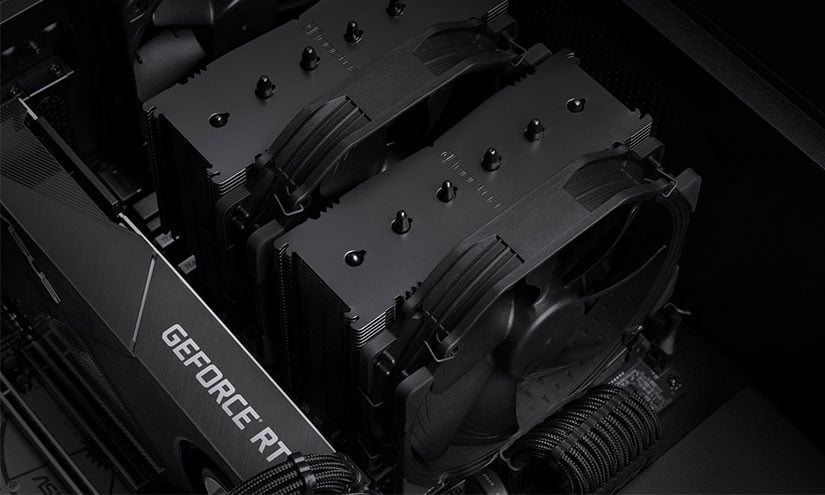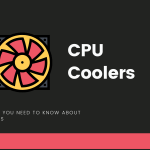These are our recommendations as the best cooling options for Intel i5-12600K.
AMD’s Ryzen 5 5600X has been holding the title of ‘best gaming CPU’ for the last 12 months or so.
But not anymore, as the Intel’s new Core i5-12600K delivers much better performance in the same price.
It results in extra power consumption and heat, however, so you should have a high-quality cooler in place to get the most out of this chip.
Best CPU Coolers For Intel i5-12600K Review Guide
The 12th-Gen processors come with LGA 1700 socket which means they’re not compatible with many existing coolers in the market.
Thankfully, the cooler manufacturing companies are quickly launching dedicated mounting kits for support this new socket. And it won’t be long before all popular coolers will be compatible with it.
So let’s dive into our roundup without any ado.
1: Noctua NH-D15S: Best Air Cooler for i5-12600K
- Proven premium heatsink (more than 150 awards and recommendations from international hardware websites), now available in an all-black design that goes great with many colour schemes and RGB LEDs
- Asymmetrical, single-fan design for dual-tower performance with high compatibility: 160mm height fits most tower cases, 65mm RAM clearance, does not block the PCIe slot on most ATX & Micro-ATX boards
- Renowned, award-winning NF-A15 140mm fan with Low-Noise Adaptor and PWM for automatic speed control: full cooling performance under load, whisper quiet at idle!
As its name suggests, Noctua NH-D15S chromax.Black is the black version of the original D-15S.
For a number of years, Noctua was being criticized regarding the tan/brown color scheme of their coolers. This unusual scheme meant that you’d have to be very careful regarding the rest of your PC components.
They finally took notice of it last year and released chromax.Black versions of their popular models, including the D15S.
Having a dual-tower design, it consists of a single 140mm NF-A15 HF PWM fan placed between two aluminum fin stacks. You can install another fan in front of the first heatsink, but we won’t advise you to do it unless you use non-RGB, low-profile RAM models.
Each of these stacks consists of 45 fins and is soldered with six U-shaped heatpipes.
Every part of the cooler is coated with black color, including the baseplate, screws, and even anti-vibration fan-pads. This gives the NH-D15S an overall dark theme and allows it to blend well with your PC components.
These 45 fins are divided in two types. The upper part consists of 38 regular-sized fins, while the lower part has 7 smaller-sized fins. This asymmetrical design allows for better compatibility with taller RAM modules.
When you’ll install it on your motherboard, you’ll notice that the bottom side is less distant from the base than the top side. This is because of the heatpipes’ unique design which allows better clearance for first PCIe slot of your motherboard.
We even tried to vertical GPU mounting and still had some space left between the NH-D15S and our graphics card.
Like every Noctua cooler, the NH-D15S performed top-class. Even during heavy workloads, the ambient noise never goes beyond 32 dbA mark. The same goes with thermal performance where it performs better than even some AIO models at both idle and 100% load.
The only potential issue you can have with NH-D15S is its compatibility with smaller cases such as InWin 303. So make sure to check your chassis’ specs-sheet before making a purchase.
You’ll need to buy a separate Noctua NM-i17xx-MP83 mounting kit to use it with 12600K.
2: ARCTIC Liquid Freezer II 280: Best 280mm AIO For i5-12600K
- QUALITY CONTROL APPROVED: We have increased the quality assurance and quality control. The products have been subjected to additional tests and marked with a QC sticker
- LGA1700 COMPATIBILITY: The Liquid Freezer II 280 is compatible with Intel's new Alder Lake processors - Socket LGA1700
- COOLER THAN OTHER AIO WATER COOLERS: The ARCTIC Liquid Freezer II has a more efficient cool plate, pump and radiator that makes a difference among other AIO water pc fan coolers
The AIO cooler market is being dominated by OEMs for quite some time. For example, take any popular model (regardless of the brand) and chances are high that it’s featuring the same Coolit or Asetek’s pump like any of its competitor.
It’s not necessarily a bad thing but makes the market saturated and doesn’t leave much room for innovation.
So it’s feels good to see companies like Arctic putting more effort and making in-house pumps.
Arctic has taken a minimalist approach when it comes to designing the Freezer II 280. Either in order to cut costs, or to focus more on performance aspect, this cooler features a simple yet functional design.
The one thing you’ll notice here is that the radiator is thicker (38mm) than what it is in other AIO units, which results in extra spacing between the fins. On the front side of this radiator, you’ll see two 140mm Arctic P14 PWM fans.
Another thing we liked is the fact that all the cabling is neatly hidden inside the sleeve tubing. It makes the installation easier and clean-looking because you only have to connect the single 4-pin cable on the motherboard, and you’re good to go.
Not only that, but the tubing itself is 450mm long which is sufficient no matter how big chassis you have.
Each of these fans comes with a 5-blade design, runs between 200-1700 RPM, and has an airflow of 72.8 CFM.
The head unit area is unique though, because this is where you’ll find a small-sized fan to actively cool down the VRM area. This is handy if you plan to overclock your CPU later. This 40mm PWM fan rotates between 1000-3000 RPM.
Performance is the area where FREEZER II 280 truly shines. While its thicker radiator may create some clearance issues, it results in exceptional thermal performance.
We compared it with the likes of Corsair H115i Platinum, NZXT Kraken X62, and Noctua NH-U12A; and Freezer II 280 managed to slightly perform better than all of them in both stock and overclock modes.
Add the cheap price into the equation, this is probably the best 280mm AIO you can have for 12600K.
In order to make it compatible with the 12600K processor, you have two options. You can either submit a proof to Arctic that you own an LGA 1700 processor, or you can buy LGA1700 upgrade kit separately for almost 8 bucks.
3: Corsair H150i Elite Capellix: Best 360mm Cooler for i5-12600K
- A high-performance RGB pump head provides powerful, low-noise cooling for your CPU, lit by 33 ultra-bright CAPELLIX RGB LEDs.Package Includes : CORSAIR iCUE H150i ELITE CAPELLIX Extreme Performance Liquid CPU Cooler, CORSAIR iCUE Commander CORE Controller, Mounting kit for all modern CPU sockets, Three ML RGB Series PWM 120mm fans, Fan and radiator mounting screws, Thermal compound (pre-applied), Quick Start Guide
- Includes a Corsair iCUE commander core smart RGB Lighting and Fan speed controller, for precise speed and lighting control over up to six RGB Fans
- Three 120mm Corsair ML RGB Magnetic Levitation PWM fans deliver powerful airflow for extreme CPU cooling performance, with eight RGB LEDs per fan
The last cooler in this roundup is the Corsair’s H150i Elite Capellix.
It comes with a pretty standard design for a modern AIO unit. You get a 360mm aluminum radiator (actual frame is 397mm-long) with 20 fins-per-inch (FPI )count. It has clean-looking fittings and is connected to the octagon-shaped pump block via 400m-long sleeve tubing.
The pump head contains 33 Capellix LEDs which is way more than what any other other AIO model offers.
Every part of the unit is coated with black color, except the fan blades and the copper base. This base is the only area we have an issue with, in terms of design.
Machining marks are quite visible there. And although you’ll not be able to see this section after installing the AIO, they shouldn’t have been there in the first place.
The High FPI count of the radiator means that the high static pressure fans would provide better results. And this is exactly the case here as this one has three Corsair ML RGB 120 Series fans.
Each of these fans runs at 400-2400 RPM with 85 CFM airflow and 20-36 dBA noise. Due to this high speed and the fact that these are three fans, you get premium cooling performance in both stock and overclocked CPU clock speeds.
We tested it against the Noctua NH-D15S, Lian Li Galahad 240, and EK-AIO 360. The H150i Capellix had 7%, 2%, and 3% better performance than these, respectively.
That being said, when you consider how expensive it is, the performance/price ratio pales in comparison to high-end air coolers, such as NH-D15S.
One downside of these high speed fans is the slightly higher noise at maximum RPM.
But you can easily prevent it by adjusted the fan curve. We were managed to take the noise level from 55 to 45 dbA using this method, with only 2°C increase in temperature.
We also didn’t like the fact that iCUE lighting needs other compatible PC hardware for maximum utility.
One last thing you shouldn’t forget is to get the Corsair Retrofit kit separately to make it compatible with 12th-gen processors.
Intel 12th-Gen Processors: Main Features
The i5-12600K is part of the Alder Lake desktop processors series, which is based on Intel’s new Hybrid architecture. What this means is that these CPUs come with two types of cores: Performance Cores (P-cores) and Efficiency Cores (E-cores).
The 12600K, for example, comes with 6 P-Cores and 4 E-cores. While the P-Cores have 3.2 GHz Base speed and 4.9 GHz Max Turbo Speed, the E-Cores has these clock speeds limited at 2.8 GHz and 3.6 GHz respectively.
Another difference between these two core-types is that P-Cores can run two threads simultaneously.
Ryzen 5600X vs Intel 12600K
To compare performance of these two CPUs, we played a bunch of AAA gaming titles with them including F1 2021, Forza Horizon 4, Far Cry 6, and MS Flight Simulator 2020.
This hybrid architecture results in 12600K giving 15% more FPS on average across the majority of these games. One notable exception is the Flight Simulator 2020 where both scored equal.
This isn’t just limited to gaming though, as 12600K beat 5600X in productivity benchmarks such as Cinebench, Blender, PugetBench, etc.
Intel 12600K: Power consumption and Thermals
In order to achieve this level of performance, Intel has really pushed the boundary in terms of Power consumption and heat.
The 12600K comes with a 125W Base Power and 150W Maximum Turbo Power, which makes it more power-hungry than the 5600X.
As expected, this extra power consumption results in more heat production. Intel has thinned-out the Die and STIM area of the chips even further to keep things under control, but these processors still get too hot for any budget cooler.
That’s why you should go only use top-end aftermarket air/AIO coolers with 12600K.