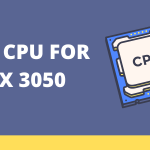This is our roundup review regarding the best cpu coolers for Ryzen 5600G/5700G.
If don’t like reading long posts and want to know about #1 pick right now, it’s the be quiet! BK024 – an above-average cooling option in a reasonable price.
The Ryzen 5600G and 5700G are the latest addition in AMD’s Ryzen 5000 processor lineup.
While AMD has released many of these ‘cezanne’ APUs before this, all of them were OEM-only, meaning 5600G/5700G are the first 7nm-based Zen 3 APUs that you can choose to build your machine.
The 5600G and 5700G come with similar specs as Ryzen 5600X and 5800X processors, in addition to their radeon graphics parts.
For those who don’t know, Ryzen APUs come with very powerful iGPUs that are miles ahead of anything that Intel’s currently offering. While they still can’t be compared with the latest RTX 20/30 series graphics cards, you can enjoy many games at 720/1080p resolution.
Best CPU Cooler for Ryzen 5600G and 5700G
It’s certainly a breath of fresh air for many gamers as both new and older graphics card are nowhere to be found at their MSRP level.
Now you can get these APUs instead of going for entry-level low-end GPUs (which’ll become useless once this shortage is over), and save that money to have a more powerful GPU in next 12-14 months.
To keep the temperature level down and to make sure your APU performs to its full potential, you must have a capable cooler too. Both 5600G and 5700G come with AMD’s stock Wraith Stealth cooler but aftermarket coolers would be better as both processors come unlocked out of the box.
We’d already written about motherboard guide for these APUs. So continuing this mini-series, here are the best cpu coolers for 5600G and 5700G.
1. Cooler Master 212 Evo V2: Best Budget Cooler for Ryzen 5600G and 5700G
- New SickleFlow 120 Fan: Improved airflow and air pressure with revised curve blade design.
- Asymmetrical 4 Heat pipes Design: Asymmetrical heat pipe design provides RAM compatibility and clearance across various platforms
- Direct Contact Technology: Exclusive Direct Contact Technology using 4 copper heat pipes delivers exceptional heat dissipation
The 212 Evo V2 is first pick of this roundup and is successor to the original Hyper 212 Evo.
The original Evo was released a decade ago and has been a favourite among budget PC builders since then.
As its successor, Evo V2 comes with many improvements such as updated pipe design for more memory compatibility, new mounting kit for faster installation, and updated fan for better airflow. But, the overall design is same.
On the front side, we have the SickleFlow fan. It’s coloured black and comes with anti-vibration rubber pads for extra stability. In case you want to add an extra fan, there’s mounting hardware available for that too. There’s no RGB here but that’s totally expected for a budget cooler.
And you can go for its RGB variant if you want to, for a slightly higher price.
One interesting thing you’ll notice here is the unique shape of heatsink. The fins are short from the middle that allows better airflow.
In terms of performance, we got results typically expected from a decent aftermarket cooler. Both thermal and noise performance were good, but didn’t stood strong against the likes of Arctic Freezer 50, Noctua NH-U12A, and be quiet! Dark Pro 3.
However, all these coolers are more expensive than Hyper 212 Evo V2, and the later’s main focus is on providing good enough cooling performance on a low budget – not topping any charts.
You can also do mild CPU overclocking with this one, but it will increase the noise level beyond 40 dbA mark – the choice is yours.
Overall, if you’re building a sub-$450 PC build with a 5600G as its CPU, this cooler can serve you well.
2. be quiet! BK024: Best Air Cooler for Ryzen 5600G and 5700G
- SMART & COMPACT: Thoughtfully designed compact construction ensures unobstructed access to memory slots, making it ideal for streamlined setups.
- QUIET PERFORMANCE: Integrates a virtually inaudible Silent Wings 3 120mm PWM fan, maintaining a low noise level of just 23.6dB(A) even at its maximum speed.
- COPPER HEAT PIPES: Boasts 4 high-performance copper heat pipes paired with airflow-optimized, wave-contoured cooling fins; a special black coating with ceramic particles further boosts heat transfer.
Next we have the be quiet! Dark Rock Slim – a midrange air cooler.
It’s comparatively smaller than other be quiet! coolers we have reviewed in recent times, which gives it more headroom as far as PC case compatibility is concerned.
It comes with four U-shaped 6mm heat pipes that go through a stack of 50 aluminium fins and meet each other at the copper base.
Right next to the fin stack, you’ll have a single 120mm SilentWings3 PWM fan that can run up to 1500 rpm.
This is the same fan that comes with Dark Pro 4.
We also noticed that the fan cable is braided which looks better and is more durable than normal cables.
The top side has brushed aluminium cover. It also has a white-colored be quiet! logo which complements well with the overall dark color scheme.
The entire fin stack has black ceramic coating that gives it a sleek look and also helps in heat dissipation.
Installation is pretty straightforward and the whole process will take no more than 10 minutes for yours. Thanks to its smaller footprint and asymmetrical design, you get a lot of flexibility regarding the RAM memory you can have in your PC.
Even after using high-profile modules, you’ll still have some millimetres of space left between the first RAM module and the fan.
Unlike most high-end air coolers, Dark Rock Slim comes with a seemingly mediocre TDP of 180W.
Despite this, it does job efficiently and quietly. Even at 100% rpm, the noise level never goes above 40 dBA.
The thermal performance is good in both idle and under load, but slightly fades in comparison to high-end options like Dark Pro 4 and Noctua NH-D15. It would’ve been better had be quiet! put more speed into the fan (it would’ve increased the noise though).
Yes, there are coolers like Scythe Ninja 5 that gives slightly better thermal performance with same noise level but no one is as slimmer as Dark Rock Slim.
So you’re essentially trading slightly lower performance with more RAM clearance. You can check our 5600G/5700G RAM roundup for more info.
For serial overlockers, this cooler is not ideal as you’d get better results with an AIO/high-end air cooler.
But if you’re an average consumer who’s not so concerned above such minor temperature differences then you won’t notice any different at all.
There’s no RGB either which, depending on your preference, can be a blessing as well as a curse.
Lastly, the ceramic coating on the fins can be scratched without any great effort so make sure to install the cooler carefully.
3. Noctua NH-L9a-AM4: Best Low-Profile Cooler for Ryzen 5600G and 5700G
- Proven premium heatsink (more than 50 awards and recommendations from international hardware websites), now available in an all-black design that goes great with many colour schemes and RGB LEDs
- Only 37mm height allows it to fit ultra-compact HTPC and Small Form Factor (SFF) cases, tailored footprint guarantees 100% RAM and PCIe compatibility on all ITX, Micro-ATX and ATX AM4 motherboards
- Renowned, award-winning NF-A9x14 slim 92mm fan with Low-Noise Adaptor and PWM for automatic speed control: Full cooling performance under load, whisper quiet at idle!
So far we have discussed two air coolers. While both of them are good in their own regard, you can’t use them in a tiny SFF PC build.
These small-sized PC builds are quite popular these days, but the main issue is finding right parts (including CPU cooler) that can be installed inside such small spaces.
If we talk specifically about cpu coolers, the solution would be a low-profile option, such as Noctua NH-L9a-AM4 Chromax.Black.
Until recently, Noctua coolers had a weird issue. They only used to come in a tan/brown scheme.
While it wasn’t any issue from the performance standpoint, such a color scheme was never a good option aesthetically.
This is the main reason why Noctua has now released the Chromax.Black versions of some of their best coolers, including the original NH-L9a-AM4.
As the name suggests, NH-L9a comes with black finish on the heatsink, fan, SecuFirm2 AM4 mount kit, and even the screws.
It’s a horizontal cooler with a 92mm NF-A9 x14 HS fan on top of the nickel-plated copper base and the single stack of horizontal fins.
The cooler runs up to 2500RPM, has an airflow rating of 33.8 CFM, a max static pressure of 2.11 mmH2O, and a max noise level of 23.6 dbA.
With 114mm width, 92mm depth, and only 37mm height, NH0L9a is very compact cooler and you’ll not have any issue as far as RAM and PCIe clearance goes.
Like other Noctua coolers, NH-L9a performs well in most cases. Obviously the thermal performance is not as impressive as that of Noctua NH-D15, and but that’s expected for a low-profile cooler.
Even at 100% load, the noise level doesn’t pass 40 dbA mark. In case you want lesser noise, there’s low noise adapter (LNA). It’ll reduce the fan speed to 1800 rpm at 100%, airflow to 24 CFM, static pressure to 1.08 mmH20, and noise to 14.8 dbA.
The main thing we didn’t like here is the fact that you should have access to both sides of the motherboard to install this cooler.
While it’s not a big deal if you’re building/upgrading your entire PC, doing it on an already-assembled PC will take some time. In short, it’s not the best option as far as installation goes.
Frequently Asked Questions
u003cmeta charset=u0022utf-8u0022/u003eu003cstrongu003eDo Ryzen 5600G and 5700G come with CPU cooler?u003c/strongu003e
u003cmeta charset=u0022utf-8u0022/u003eYes, both Ryzen 5600G and 5700G come with wraith stealth cooler which performs good but can be a little loud under heavy load.
u003cmeta charset=u0022utf-8u0022/u003eu003cstrongu003eDo I need a 3rd-party CPU cooler for Ryzen 5600G and 5700Gu003c/strongu003e
u003cmeta charset=u0022utf-8u0022/u003eThe stock wraith stealth cooler is good enough for 5600G and 5700G if you want mild overclocking or no overlocking at all. For anything high than that, a 3rd-party solution would be better.
u003cmeta charset=u0022utf-8u0022/u003eDo Ryzen 5600G and 5700G need AIO cooling?
u003cmeta charset=u0022utf-8u0022/u003eAn AIO cooler won’t necessarily be better than a high-end air cooler, but will certainly look better. So it’s really up to you.