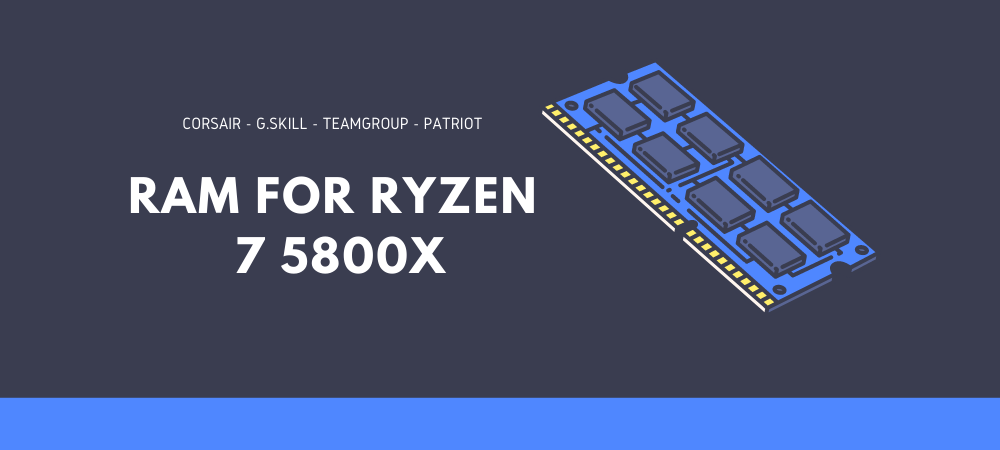Here’s our roundup of the best RAMs for Ryzen 7 5800X.
If you’re a tl;dr kind of a person, then you can check our favorite pick straightaway.
The Ryzen 7 5800X is one of the four processors AMD launched in late 2020. Although all of these CPUs are good in their own right, the 5800X was particularly praised for its all-round performance.
Its 8 cores and 16 threads are more than enough for latest AAA titles as well as multi-threaded productivity apps.
Since the Ryzen platform is well suited for faster memory with low latency, choosing a suitable RAM for Ryzen 7 5800x becomes even more crucial.
Best RAM For Ryzen 7 5800X Buying Guide
While you should spend time choosing the right motherboard and GPU for this new, exciting CPU, it is a wise choice to devote the same amount of your time and energy to choose the right RAM option too.
Sure, these two components have a bigger impact on your system’s performance, but you can’t discard other parts altogether.
Here, we try to make that task easier for you by taking a close look at four different RAM kits that you can choose from to perfectly complement your Ryzen 7 5800X.
1. Corsair CMW16GX4M2C3200C14: Best RAM For Ryzen 7 5800X Overall
- Dynamic Multi-Zone RGB Lighting: 10 Ultra-bright RGB LEDs per module
- Next Generation Software: Take control in CORSAIR iCUE software and synchronize lighting with other CORSAIR RGB products, including CPU coolers, keyboards and fans
- Custom Performance PCB: Provides the highest signal quality for the greatest level of performance and stability
To start things off, we take a look at the Corsair CMW16GX4M2C3200C14 Vengeance RGB Pro kit.
Corsair has always been known to produce high-quality RAM and this kit, comprising two 8GB modules for a total of 16GB of memory is no exception.
This RAM is available in a variety of memory speeds and latency ratings with the base model coming at 2666MHz and going all the way to 4266MHz. Our favorite is one with 3200MHz speed and C14 latency.
One of the major highlights of the RAM is an interesting aesthetic.
The large heat spreaders are fitted with RGB lighting which is completely addressable without the need for extra wires or connections.
Visually, they look striking right out of the box and you have the option of using Corsair’s intuitive iCue software to further customize the lights.
Apart from static colors, there are many effects available and you can also sync the lights with other Corsair components and peripherals.
With such large heat spreaders, thermal performance is quite satisfactory.
However, they also make the RAM quite tall and bulky. And if you are looking to install this in a smaller case with a mini-ITX setup or planning to use a bulky CPU cooler for your setup, you might run into clearance issues.
The kit is also on the pricier side if you consider standard pricing for 16GB memory kits.
However, it’s well-constructed and the performance/aesthetics can justify the price if this is the kind of RAM you are looking for.
Pros
- Reliable, stable performance
- XMP works out of the box
- RGB lighting looks excellent and is fully customizable
Cons
- Height might lead to clearance issues
- Expensive than most competing products
2. TEAMGROUP TF10D416G3200HC14BDC01: Best High-End RAM For Ryzen 7 5800X
This T-Force Xtreem ARGB kit from Teamgroup can be a judicious choice if you are not looking for active RGB lighting.
It consists of a matched pair of 8GB modules that go above and beyond the competition in terms of memory speed and performance.
The aesthetic of the kit is interesting with a colorful exterior that creates a gradient effect with different colors using optical penetration and reflection.
Even without RGB lighting, the effect of RGB lighting is created using a mirror finish and reflected light. This is a unique design that you will not find in other RAM modules.
Performance is extremely strong with this kit as this often outshines even more expensive offerings in performance and speed while displaying excellent overclocking prowess.
The XMP profiles work out of the box and the carefully binned memory chips ensure that performance remains consistent even with prolonged use.
The memory is rated to go up to 3600MHz out of the box and tests indicate that you can take it even further with some light manual overclocking.
Along with the excellent performance and a no-so-high cost, this kit comes with medium height which prevents clearance issues with most motherboards easily.
If you are looking to build a small form factor PC or thinking of using a bigger aftermarket CPU cooler with 5800X, this RAM can be considered.
Pros
- Excellent value
- Great performance and speeds
- Good overclocker
- Unique aesthetic
Cons
- Not for you if you need RGB
3. Patriot Viper PV48G300C6K: Best Budget RAM For Ryzen 7 5800X
- Performance DDR4 Memory Kit, Capacity: 8GB (2 x 4GB)
- Base Frequency: PC4-17000 (2133MHz); Tested Frequency: PC4-24000 (3000MHz) with XMP 2.0 enabled
- Base Timings: 15-15-15-36; Tested Timings: 16-18-18-36 with XMP 2.0 enabled
If you are looking to get solid and reliable performance while on an absolute budget, this Viper 4 memory kit from Patriot can be a salient addition to your system.
Building a high-end PC using the Ryzen 7 5800X might require you to cut some corners. And this is where ViperPV48G300C6K comes handy.
This 2 X 8GB kit offers 16GB of reliable, fast memory without any of the frills, bells, or whistles that come with the other products discussed here.
However, its low prices do not automatically come with compromises in terms of performance. Rather, the solid performance is a standout feature of this kit.
These RAMs comes with a simple yet effective heat spreader in an attractive red finish. It is available at speeds starting from 2400MHz going all the way up to 3200 MHz. The one we picked here has 3000MHz.
A little manual overclocking can take these modules further – a sensible idea if you are looking to pair this with a Ryzen 7.
The solid, reliable performance comes mainly from the high quality of materials and build that Patriot is known for.
The modules operate at a base voltage of 1.35V with a CAS latency of 16. While this kit is not meant to set any speed records, performance across the board is competitive and reliable.
In terms of the aesthetic, this can definitely appeal to you if you are specifically looking for components without RGB lighting.
If you like to keep things subtle and understated, it can serve your purpose really well.
Also, the regular heat spreaders make these modules quite low-profile, allowing you to avoid clearance issues no matter what scale of build you are thinking of.
Pros
- Inexpensive and great value
- Reliable performance
- Low-profile
Cons
- No RGB
- Dual-rank memory
4. G.Skill Trident Z Royal Silver
- Brand: G.Skill, Series: Trident Z Royal, Model: F4-3200C16D-16GTRS
- 16GB kit containing 2 x 8GB modules, DDR4-3200, 288-Pin, CAS Latency CL16 (16-18-18-38) at 1.35V (Intel XMP)
- Do not mix memory kits. Memory kits are sold in matched kits that are designed to run together as a set. Mixing memory kits will result in stability issues or system failure. Usage in any manner inconsistent with manufacturer specifications, warnings, designs, or recommendations will result lower speeds, system instability, or damage to the system or its components.
When it comes to sheer memory compatibility and stability, G.Skill is a brand hard to beat.
This amazingly decadent and visually stunning memory kit has the potential to become the pinnacle of your system with its trademark crown jewel design that is uniquely found only in this series.
A crystalline light bar with a jeweled pattern is used to disperse the light in unique ways and the RGB is spread over eight individually controllable zones.
The unique fin design of G.Skill memory is used to implement this striking display that sits on large, CNC-finished aluminum heat spreaders that are available in two electroplated finishes: silver and gold. The lighting can be controlled through software.
The kit has been specifically designed to provide reliable results even with extreme manual overclocking.
The kit comes with a pair of matched 8GB modules at 3200MHz with CAS latency 16. It is XMP-ready out of the box.
Another striking feature of this kit is support for several software color management solutions from different manufacturers.
Whether you use ASUS’s Aura Sync, Gigabyte’s RGB Fusion, MSI’s Mystic Light, or ASRock’s Polychrome Sync, you can centrally control the RGB lighting from your system color management solution.
Pros
- Extreme overclocking performance
- Striking visuals
- Wide compatibility with system lighting
Cons
- Expensive
- Tall, might cause clearance issues
Conclusion
While we think these are sensational RAM options for a Ryzen 7 5800X system across various price points, it would finally be your use case and personal preferences that dictate your choice.
However, no matter what your budget is, you would be able to choose an option from the ones discussed above and end up with a fast, stable, and high-performance system where the RAM perfectly complements the rest of the hardware choices you have made.
Frequently Asked Questions
Below we have answered to some of the common questions people ask about Ryzen 5800X.
How much RAM do I need for Ryzen 7 5800x?
It depends on your usage. If gaming is your primary focus with some other app running in the background, such as streaming or chrome, etc., the 16 GB RAM would be enough for you. On the other hand, if you want to dive deeper into productive apps, 32 GB would be better.
Is 2666 MHz RAM good for Ryzen 5800X?
Yes, it will work. But since Ryzen CPUs perform slightly better with high-speed memory, it’s better to go 3200 MHz and beyond if budget’s not an issue.
What is the Best RAM Frequency for Ryzen 5800X?
Although Ryzen 5800X is compatible with various RAM speeds, we recommend the 3200MHz-3600MHz range (with CL 14-18) as this is the sweet spot in terms of features and price.
Is Ryzen 7 5800X worth it over 5600X?
If you’re serious about content creation or have developed an interest in stuff like 3D modelling and video editing, 5800X is definitely worth it. But if PC gaming is your only use case, the Ryzen 5 5600X would serve you better.