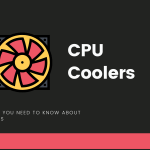This is our roundup review of best motherboards for Ryzen 5600X In 2023.
AMD’s Ryzen 5 5600X is probably the best processor for you if gaming is your main focus. It can pair up seamlessly with any of the Nvidia RTX 3000 graphics cards and provide you 60+ FPS performance in 1080p, 1440p, or 4K resolution.
Best Motherboard For Ryzen 5 5600X Guide
But just having the correct CPU/GPU combo is not enough and you’ll have to consider other hardware components too, such as motherboard.
Each of the boards featured today are excellent choices, but we’ll be weighing their various pros and cons to help you decide which one is best for your personal needs.
1. GIGABYTE B550 AORUS Elite: Best Budget Motherboard For Ryzen 5 5600X
- Supports 3rd Gen AMD Ryzen Processors
- Dual channel non-ECC unbuffered DDR4, 4 DIMMs
- True 12 plus2 Phases Digital VRM Solution with 50A DrMOS
The first motherboard to be discussed today is the GIGABYTE B550 AORUS Elite, which is the cheapest of all of the motherboards. This board costs just over the 100-dollar mark, making it a budget board.
It’s very affordable considering what it’s capable of. It supports all of AMD’s Ryzen Processors, offering dual-channel unbuffered DDR4, and an advanced thermal design with large surface heatsinks.
On top of this, the board is very visually pleasing, with a premium design that does not look cheap or “budget” in any way. It even features a bit of RGB lighting.
If there’s anything to complain about, however, it’s the fact that the board is not the best for overclocking.
While yes, there is a heatsink on the board, it will still struggle with overclocking by too large of a margin.
This board unfortunately is probably not the best fit for Ryzen-5000 series CPUs while getting overclocked and PC users will not be able to unlock the brand new processors’ full potentials with this particular board.
With all of that said, this is still a perfectly adequate board considering its low price, and it will still satisfy any basic needs for the average PC user.
Just don’t expect it to blow you away with its enormous processing power, as it is limited in some areas.
Pros:
- Clean and well-thought design
- 2.5 GbE LAN
- Good value for money
Cons:
- 4 SATA ports are limited for some users
- Mediocre onboard audio
2. MSI MPG X570 GAMING PLUS
- Supports 2nd and 3rd Gen AMD Ryzen/ Ryzen with Radeon Vega Graphics desktop processors for AM4 socket
- Supports ddr4 memory, up to 4400plus(oc) MHz
- Audio boost 4 technology with nahimic 3 software enhancement for immersive experiences
The MSI MPG X570 GAMING PLUS offers a fair amount of great features, all whilst staying under a $200 price point making for a very solid budget motherboard.
The board, like all of the others on this list, supports Ryzen 3rd gen processors and above so it’s a perfect choice for anyone buying one of those CPUs with a bit of a limited budget.
One of the negatives to get out of the way immediately with this board is the fact that its overclocking potential is limited – but that can be said about most of the boards discussed today.
Another negative is that the board’s VRM heat sink is positioned in such a way that gets in the way of the installation of some bigger CPU coolers.
This is more than annoying and should be taken into account before using any 3rd-party cooler with 5600x.
Speaking about coolers, it’s worth mentioning that 5600X is the only Zen 3 CPU right now which comes with a bundled cooler out of the box. So unless you want a high-level performance with premium coolers, I would suggest you stick with the stock option. It will be good on your wallet as well.
With that said, the board is great at what it advertises – it features two M.2 slots, has quite a few RGB headers, is very visually pleasing, has some great heatsinks, and boasts some very good cooling temperatures (but not including overclocking, however).
This board isn’t perfect, but it more than gets the job done for its price.
It certainly isn’t the best board to pair with your brand-new Ryzen 5000-series processor – you’ll have to fork over quite a bit more cash to get this board’s full potential.
But it’s great for PC players that want some of the benefits from AMD’s newest offerings without necessarily taking full advantage of all of its capabilities, such as overclocking.
With that said, this is still a very good choice for budget PC users.
Pros:
- Good quality VRMs
- Chipset fan doesn’t run unless temperature increases
- Good headers/connectors’ placement results in proper cable management
Cons:
- 4 RAM modules are required for better results
- Chipset fan can increase the noise level to some degree
- RGB lighting isn’t as aggressive as you expect form a gaming motherboard
3. ASUS ROG Strix B550-F: Best B550 Motherboard For Ryzen 5 5600X
- Cutting edge gaming motherboard: with AMD AM4 socket, it is a perfect pairing for Zen 3 Ryzen 5000 & 3rd Gen AMD Ryzen CPUs
- Faster memory: 4 memory slots support dual channel DDR4 memory up to 128 GB, with ASUS OptiMem enabling higher memory frequencies and lower latencies
- Blazing data transmission speeds: Two M.2 slots, including the latest PCIe 4.0, provide maximum storage flexibility and the fastest data speeds available via the 3rd Gen AMD Ryzen platform
The ASUS ROG Strix B550-F is another great motherboard, boasting more features at a slightly higher price point than the previously mentioned boards on this list, currently priced at just over $200.
This board is specifically tailored to 3rd gen Ryzen processors and newer, meaning that both the Ryzen 3600X and Ryzen 5600X are perfect fits for this particular board.
Though this board is more expensive than both the GIGABYTE B550 AORUS Elite and the MSI MPG X570 GAMING PLUS, it also offers additional features that make its increased price point feel worth the extra dough.
For one, this board features 2 M.2 slots, which is excellent and uncommon for boards of this low price point. Additionally, it supports all current Ryzen processors, including the newly released 5000-series which is excellent.
The board also features heatsinks that help with overclocking (though there are limitations with the board’s overclocking potential).
The board also looks nice, with some great RGB lighting design.
As a bonus, this board even features Wi-Fi, which is simply an added convenience and makes for one less required purchase.
But as previously stated, the board’s overclocking potential is somewhat limited, which again can be expected due to the fairly low price of the board.
It is also limited because of the placement of the M.2 slots: they are located in such a position that one of the SATA ports will be unusable if also using M.2 slots at the same time, which is a bit of a shame.
Overall, this is still a very good board but it does have a few drawbacks. It’s good, but not without its flaws.
Pros:
- 14-phase power delivery
- 2.5G LAN port
- Top-end onboard audio
- USB 3.2 support
- WiFi 6 support
Cons:
- Badly placed M.2 slots
- Slightly expensive for a B550 board
4. ASRock X570 Extreme4: Best X570 Motherboard For Ryzen 5 5600X
- Supports AMD AM4 Socket Ryzen 2000 and 3000 Series processors
- 10 Power Phase Design, Supports DDR4 4666+ (OC); 2 PCIe 4. 0 x16, 3 PCIe 4. 0 x1, 1 M. 2(Key E) For WiFi
- AMD Quad CrossFireX and CrossFireX ; 7. 1 CH HD Audio (Realtek ALC1220 Audio Codec), Supports DTS Connect
The ASRock X570 Extreme4 is the last and most expensive board on this list.
It features some additional features that make it a superior board compared to the other motherboards on this list, however, at the same time there are still several flaws that stop it from truly being an excellent pick.
Its flaws feel somewhat forgivable, however, because of its low price of just under $250.
For starters, this board features the best heatsinks of all the boards discussed on this list today, making it also the best for overclocking (although it’s still not perfect).
It also supports all Ryzen CPUs from 2nd gen onwards, making it the board with the most support on this list.
It also is very visually pleasing, with a very pretty color scheme and great RGB lighting.
However, just as there are some great features for the ASRock X570 Extreme4, it also has some downsides.
For one, the heatsink takes up so much room on the board that users are practically incapable of installing two video cards at once.
Additionally, many users have found that the board doesn’t properly detect DRAM speed, voltage, or timings correctly, meaning that RAM speeds won’t reach their full potentials, sometimes by a large margin.
The M.2 slots are also positioned poorly, in such a way that users would need to remove their video card.
It can’t be recommended to anyone looking to install two graphics cards on a single system and also isn’t ideal for anyone looking for maximixing their fast RAM kits for ryzen 5600X.
There are overall better options available, some of which are cheaper.
Pros:
- Plenty of SATA and USB ports
- Easy-to-use BIOS
Cons:
- Access to M.2 slots is tricky
- Can’t install two video cards at once
Conclusion
While none of these motherboards are perfect, they each have something to love.
But if I were to have to pick one motherboard, I would probably have to go with the ASUS ROG Strix B550-F as it simply has the best value for its price.
It features everything necessary for a basic build and supports gen 3 Ryzen processors up to the most recent Ryzen 5000-series.
Its included Wi-Fi adapter is simply a bonus that truly makes its price feel worth it.
While the other motherboards discussed aren’t necessarily bad, this board just feels like the best for its price.
Ryzen 5 3600X vs Ryzen 5600X
What exactly makes the Ryzen 5000-series processors so special?
Well, compared to the Ryzen 3600X for example, the Ryzen 5600X has a higher base clock speed as well as overclocking speed (of a near 10% increase), is more power-efficient by consuming less wattage, and is overall more powerful. You can learn more about CPU specs here.
While their differences are marginal, it’s still a notable difference and the upgrade is more than warranted for many PC gamers.
For those who are building their gaming rigs from scratch, it still might be worth buying the newest Ryzen 5000-series processors, as they aren’t a whole lot more expensive and do offer upgrades over the older CPUs.
Frequently Asked Questions
Is Ryzen 5 5600X good with RTX 3070?
Yes, any PC build based on Ryzen 5600X and RTX 3070 can easily give you 60+ FPS on any AAA title in 1440p resolution.
How long will B550 be supported?
It’s too early to predict. Many people speculate the Ryzen 5000 to be the last series supporting AM4 socket, and that next CPUs (Ryzen 6000?) will support a newer socket and chipset.
But there’s no word from AMD on this topic as of now.
Can a Ryzen 5 handle a 3060 Ti?
Yes, Ryzen 5 CPUs (both 3600X and 5600X) are the sweet spot for RTX 3060 Ti – both in terms of price and hierarchy.
Is 650 watts enough for RTX 3060 TI and Ryzen 5 5600X?
Nvidia recommends at least 600W PSU for RTX 3060 Ti. But we would suggest you to get a 650W one as it would give you a slight headroom in terms of power consumption.