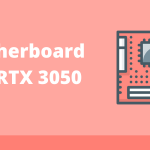Some GPUs need more power, and that’s ok.
If you’ve been using top-tier GPUs for any length of time, perhaps you’ve noticed that today’s modern options need less power than in years past (Efficiency has improved dramatically!) but they still need a really strong PSU to function.
Some of the best cards in recent years have came from Nvidia with the new RTX 2080 and RTX 2080 Ti lines. These massive GPUs are not only beefy enough to require a case upgrade, they demand multiple power channels, use a fair amount of electricity, and should be treated well when it comes to keeping them powered.
In this Hardware Roundup, we’ll cover the best PSU’s we could find for the RTX 2080 and RTX 2080 Ti so you can game flawlessly.
Why an RTX 2080 or RTX 2080 Ti ?
Without a doubt, these are the gold standard of GPUs today. Love them or hate them, any 4K gamer knows he needs to hit a GPU of that quality to get a good experience.
They also demand a lot of power and unfortunately running out and buying a PSU without any understanding of your system can be a waste of money.
It might not boot or worse it’ll underperform putting heat, wear, and tear on your system for years.
Will a Power Supply Unit make my computer faster?
Not at all! That really isn’t why people choose to have high-quality Power Supply Units. The reality is that a Power Supply can be your best friend or worst enemy. I remember installing Mass Effect: Andromeda and having my entire computer turn off anytime I booted it up.
It was a problem with how Mass Effect drew power that not only deeply concerned me in terms of computer safety, I eventually resolved the problem when I bought a new Power Supply.
Electricity is dangerous and you don’t want to play around with low-quality solutions when it comes to your gaming rig, especially if you’ve put a lot of money into it!
There is another reason as well. Power Supply units generate quite a bit of heat, that means your desktop is going to have to deal with the heat at some point.
The most efficient PSU run cool and allow desktops to perform without turning into a heat dungeon.
Low-quality Power Supply Units may in fact raise internal temperatures and cause some overheating. For those who love to overclock and really push desktops to the limit, it’s important to take good precautions with the PSU that you buy.
Finally, a good PSU will help in efficiency by lowering the overall amount of electricity used. For most users, this is a minimal reason to upgrade but if you are like me and have four desktops at an office, the money adds up running machines every day for years on end. Plus it’s better for the planet.
The average 625 Watt computer can cost $18 a month with a decent PSU to run. This price can be dropped by adding in better PSU options and if you run a lot of PC’s it may be well worth it.
First, let’s discuss ratings
Power Supply Units have a unique certification system that categorizes them by Bronze, Silver, Gold, Platinum, and Titanium. This system is ultimately designed to make sure a PSU hits good enough quality to be on the market.
The system, known as the 80 Plus rating system, quantifies how efficient a PSU is at a power load of 20%, 50%, and 100%. Each rating has different requirements so an 80 Plus Bronze needs to be 82% efficient at 100% load while an 80 Plus Titanium needs to be 94% efficient at 100% load.
This system helps us pick out the best PSU without running into issues long-term and seeing what ones are best for overclocking.
Note: We have also written about the PSUs for new 3080/3090 graphics cards, you can check them out by clicking on the hyperlink.
Best PSUs For RTX 2080 And 2080 Ti GPUs
1. CoolerMaster MasterWatt 650
- 650W semi-modular ATX power supply
- Semi-fanless up till 15% load
- 80 plus bronze certified
CoolerMaster has become one of my favorite companies in the last few years (And not only because of the iconic Cooler Master 212 Evo that has become commonplace these days.) They’re continually putting out amazing products and branching out into new areas like Gaming Mice and Cases.
That’s why I was pleased to find them in the Power Supply Unit world with the MasterWatt 650. This semi fanless modular power supply is pretty solid and looks classy. More than that it is affordable and 80 plus Bronze certified.
The 120mm fan keeps it cool (which does make me wonder how it is semi fanless) while running smoothly powering your computers juicy insides. The computer I have at my personal office actually has one of these and manages to keep a GTX 1080 powered while staying cool enough in a tropical climate.
Now the one downside is that the RTX 2080 and RTX 2080 Ti are pretty big so most recommend hitting 600-650 watts with them. Add a nice CPU, some PCI-E cards, and whatever else and it might be struggling so keep that in mind.
Pros
- Great design
- Brand is well known with cooling and heating
- 5 Year warranty
Cons
- Barely scrapes by the requirement for the RTX 2080 and RTX 2080 Ti
2. Phanteks AMP Series 650W
- Certified 90% efficiency Increases stability and lowers power consumption and heat. Reduces current transmission resistance for increased efficiency.
- The fluid Dynamic Bearing (FDB) improves the lubrication of the bearing for increased stability and longevity. Ultra-high power density with a small footprint of only 140mm depth.
- Temperature controlled fan speed with a Fanless Hybrid mode for ultimate silent performance. Back panel and PCB are connected by a copper plate to improve output power quality.
This fully modular Power Supply nails quality by scoring an 80 Gold Certification. That means it is going to work and work well. 650 Watts is the minimum for that fancy new RTX 2080 Ti so having a PSU that takes full advantage of the power of it is really important.
One of the best aspects of the Phanteks AMP series is how they do the modular system. It’s labeled well and bright meaning you aren’t fumbling in the dark to find the right cord. They also labeled what to plug it into for us computer novices.
Nothing is more annoying than labels saying 6-pin and 8-pin and having no idea where they go! I recommend this for those who want an efficient PSU that’s easy to install and strong enough to power even an RTX 2080 Ti.
Pros
- 80 Plus Gold is a fantastic rating
- The modular system is really well done
- Efficieny means that even at 650 Watts it can run well
Cons
- A bit hard to find
3. ASUS ROG Strix 750 Fully Modular
Best PSU For RTX 2080 And 2080 Ti
- 750W 80 Plus Gold certification for energy efficiency, built with 100% Japanese capacitors for stability and durability
- 0dB cooling with dustproof IP5X Axial-tech fan and integrated ROG heatsinks for cooler operation
- Fully modular cable design including 1x motherboard 24/20 pin, 2x CPU 4+4 pin, 4x PCI-E 6+2 pin, 8x SATA and 3x Molex cables
Now we’re getting into premium PSU options. These are the type that have sleek paint jobs and scream quality even though you won’t see them most of the time. The first thing I have to say is that the 10-Year Warranty means that ASUS knows this thing doesn’t break easily.
You can expect to keep this for years and perhaps pass it down to your children someday. Additionally, they use Japanese parts. That might seem random but Asian factory standards differ greatly and making the parts Japan-specific means they are very finely crafted.
After all, no one bets on a product for 10 years if they don’t believe in it. At 750 Watts this is the level where you have some play in your build, you’ll never run out of power and you can also guarantee that the GPU will run like a champ.
Pros
- Incredible 10 year warranty
- Built-in Japan for quality and control
- Fully Modular design makes it easy to install
Cons
- None
4. Thermaltake Toughpower GF1
- [80 plus gold and Intel C6/C7 States ready] - deliver up to 90% efficiency, Gf1 Series optimized to work with all generations of Intel's processors to achieve maximum energy saving
- [Ultra quiet 140mm hydraulic Bearing fan] - self-lubricated hydraulic Bearing PWM fan superior cooling performance and near silent operation
- [Smart zero fan] - auto-regulated fan speed based on power consumption for a quiet and efficient operation. Fan works only when PSU work load goes over 30%. a switch At the back of the PSU can be turned off to have the fan spun constantly
Perhaps you loved your RTX 2080 so much you had the audacity to put two of them in one case running in SLI. Thermaltake hasn’t shrank from that challenge and offers an amazing SLI capable PSU that runs at 750W and if that makes you nervous you can upgrade to the 850W version.
Unlimited power! Probably the best thing about this PSU is that it is excellent at keeping temps low and noise low. Rather than running the fan 24/7, the Thermaltake only pumps that fan on when the system is under 30% load or more.
That might not sound like a big deal but GPU options in this category can sound like a helicopter taking off. That means you’ll get a quiet enjoyable experience with this PSU. Let alone the amazing efficiency as an 80 Plus Gold model. Just make sure if you pick this one up you confirm it comes with the modular cables!
Pros
- Can be used with SLI configurations
- 80 Plus Gold is pretty awesome
- Extremely high-quality parts
Cons
- Doesn’t come fully modular with cables
5. SilverStone Technology 800W SFX-L
- 800W continuous power output rated for 24/7 operation. Class-leading single +12V rail with 66A. Strict 3% voltage regulation and low ripple & noise
- High quality construction with all Japanese capacitors
- High efficiency with 80 PLUS Titanium certification
80 Plus Titanium rating, I had to be working up to this right? This 800W bad boy is an incredible product with almost no noise. Loads of power. Efficient. And comes from a company that really isn’t a well-known name.
If you have a smaller build and space is premium (Which isn’t the most common with RTX 2080 but there are strange builds these days) this is an excellent option.
In fact, I’d recommend making sure you are aware of your build size as this product sometimes has short cords compared to other PSU options on the market.
I am pretty heavy-handed so my builds are all ATX or larger but for a micro build, the small footprint is invaluable.
Pros
- Top efficient
- Absolutely silent
- Can fit in small-form-factor computers
Cons
- Poorly labeled cable slots
- Expensive
Conclusion:
It’s not very often that a computer has to think through the efficiency rating system of the PSU but it does matter. If you have an RTX 2080 or RTX 2080Ti, treat them right! Nothing is worse than having a system that barely has enough power to function, creates a ton of heat, or at the very worst isn’t modular.
A new PSU is often overlooked but might just be that change you need. I hope you learned something new, and as always, keep coming back for more hardware reviews and articles on today’s newest tech.