Are you wondering how long your AIO cooler will last? The lifespan of an All-In-One (AIO) cooler can depend on several factors, including its durability, regular maintenance, and usage patterns. Let me tell you a relatable story to set the stage for our discussion.
Meet Dave, an avid gamer who spends hours immersed in his virtual world. His powerful gaming rig, equipped with a high-performance AIO cooler, keeps his CPU cool even during intense gaming sessions. Dave had initially chosen an AIO cooler due to its sleek design and efficient cooling capabilities.
However, after a few years of use, Dave noticed that his CPU temperatures were rising, and his once efficient AIO cooler seemed to be struggling. Concerned about the lifespan of his cooler, Dave decided to dig deeper and find out more about AIO cooler durability and maintenance.
Through extensive research, Dave discovered that the average lifespan of an AIO cooler is around 5 to 7 years. However, this can vary depending on various factors, such as the quality of the cooler, usage patterns, and environmental conditions.
Curious to learn more about how he could extend the life of his AIO cooler, Dave explored the realms of maintenance tips, environmental factors, and warranty lengths. He delved into the impact of usage on AIO cooler lifespans, examining how demanding tasks and consistent usage can affect their durability. Dave also discovered the importance of a well-ventilated computing environment and how extreme temperatures can impact the longevity of his cooler.
Equipped with this newfound knowledge, Dave implemented the maintenance tips he learned—regularly cleaning dust and debris, monitoring CPU temperatures, and ensuring proper installation of his cooler. He also discovered the significance of warranty lengths, realizing that different manufacturers offer varying coverage periods.
Over time, Dave’s efforts paid off, and his AIO cooler began to perform optimally once again. With proper maintenance and care, he was able to extend its lifespan and continue enjoying seamless gaming experiences.
Key Takeaways:
- An AIO cooler’s lifespan can range from 5 to 7 years, depending on various factors.
- Regular maintenance, such as cleaning dust and monitoring CPU temperatures, can extend the life of an AIO cooler.
- Environmental factors, such as a well-ventilated computing environment, can contribute to an AIO cooler’s longevity.
- Warranty lengths vary among different manufacturers and provide additional support if issues arise.
- By understanding the factors that influence an AIO cooler’s lifespan, users can optimize their cooling performance and ensure longevity.
How Usage Impacts AIO Cooler Lifespan
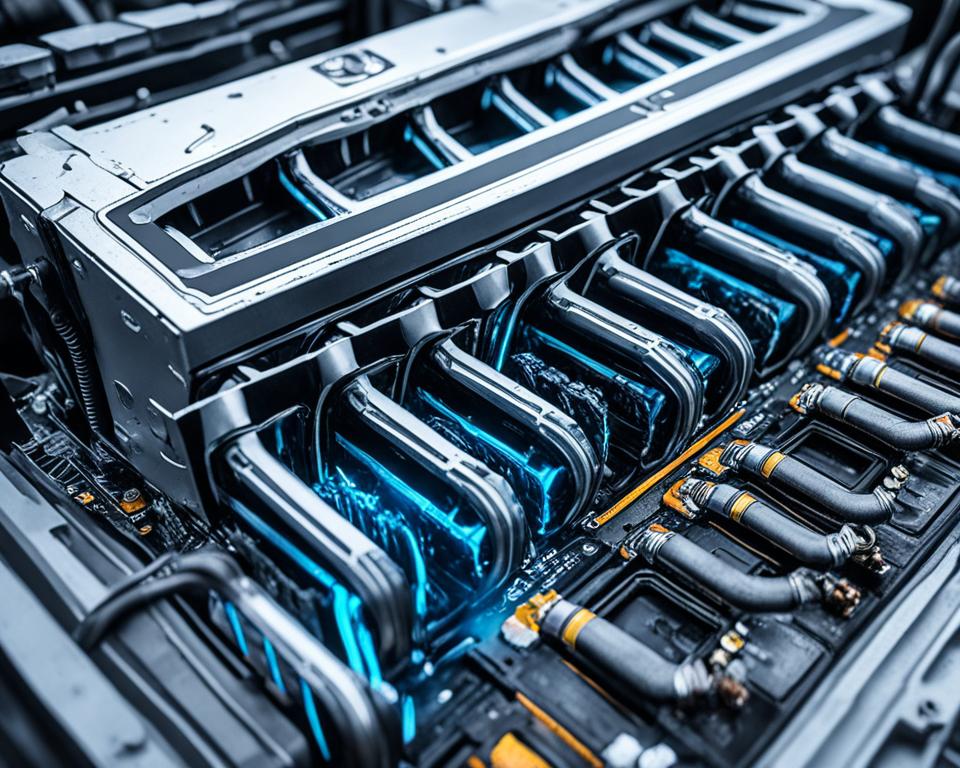
The lifespan of an AIO cooler can be significantly influenced by the frequency and duration of your computer usage. The more you use your computer and the longer it remains operational, the greater the wear and tear on your AIO cooler. Tasks that demand high processing power like gaming, content creation, or heavy multitasking can put additional stress on the cooler, further impacting its lifespan.
Regular usage, especially under demanding conditions, can lead to shorter lifespans for AIO coolers. Therefore, it’s crucial to consider proper maintenance practices to ensure optimal performance and longevity. By routinely cleaning the radiator and fans, checking the functionality of the pump, and replacing thermal paste, you can effectively extend the life of your AIO cooler.
Effects of Heavy Usage on AIO Cooler Lifespan
“The more you push your computer to its limits, the harder your AIO cooler has to work to keep the CPU temperature in check. Over time, this constant strain can result in accelerated wear and tear, potentially shortening the lifespan of your AIO cooler.”
It’s important to understand that AIO coolers are not invulnerable to the effects of heavy usage. While they are designed to handle demanding tasks, their components can still deteriorate over time. By adopting a proactive approach in maintaining your AIO cooler, you can mitigate potential issues and maximize its lifespan.
The following maintenance tips can help you achieve the best performance and longevity from your AIO cooler:
- Clean the radiator and fans regularly to prevent the accumulation of dust and debris, which can impede heat dissipation and reduce cooling efficiency.
- Monitor the functionality of the pump, ensuring that it’s operating smoothly without any unusual noises or vibrations.
- Consider replacing the thermal paste every couple of years to maintain optimal thermal conductivity between the CPU and AIO cooler.
By being mindful of the impact of usage on AIO coolers and practicing regular maintenance, you can significantly extend the lifespan of your AIO cooler while ensuring efficient cooling for your CPU.
Note: Regular cleaning and maintenance can help extend the lifespan of your AIO cooler.
Environmental Factors and AIO Cooler Lifespan
The lifespan of an AIO cooler can be significantly influenced by the environmental conditions in which it operates. The ambient temperature and humidity of your computing environment play a crucial role in determining the longevity of your AIO cooler.
Extreme heat or humidity can put undue stress on the cooler, leading to premature wear and diminishing its overall lifespan. To ensure the optimal performance and longevity of your AIO cooler, it is essential to maintain a well-ventilated computing environment.
Proper airflow and temperature control are key factors in preventing overheating and reducing the strain on the cooler. By creating a well-ventilated environment with adequate airflow, you can mitigate the risk of premature wear and extend the lifespan of your AIO cooler.
Effects of Extreme Temperatures
When the ambient temperature reaches extreme levels, it can have a detrimental impact on the performance and lifespan of your AIO cooler. Excessive heat can cause components to operate under high stress levels, resulting in accelerated wear and reduced efficiency. Over time, this can lead to shorter lifespans and an increased risk of failure.
Conversely, extremely low temperatures can also affect the performance of your AIO cooler. Cold temperatures can thicken the cooling liquid, hindering its ability to effectively dissipate heat. This can lead to reduced cooling efficiency and potentially compromise the lifespan of your cooler.
Importance of Proper Ventilation
Creating a well-ventilated computing environment is essential for maintaining the longevity of your AIO cooler. Proper ventilation allows for the efficient circulation of air, preventing the buildup of heat and humidity.
Here are some key considerations for ensuring proper ventilation:
- Position your computer in an area with adequate space and airflow.
- Avoid enclosing your PC in tight spaces or obstructing the intake or exhaust vents.
- Use proper cable management to minimize clutter and improve airflow within the case.
- Ensure that the fans in your case are clean and functioning effectively.
| Environmental Factor | Impact on AIO Cooler Lifespan |
|---|---|
| High ambient temperature | Accelerated wear and potential overheating |
| Extreme humidity | Risk of component corrosion and reduced efficiency |
| Poor ventilation | Increased risk of overheating and strain on the cooler |
A well-ventilated computing environment is essential for ensuring the optimal performance and longevity of your AIO cooler. By carefully managing temperature and humidity levels and providing adequate airflow, you can minimize wear and extend the lifespan of your AIO cooler.
Warranty Lengths for AIO Coolers

When investing in an AIO cooler, it’s important to consider the warranty length provided by the manufacturer. Different AIO cooler brands offer varying warranty terms, providing additional support and peace of mind for consumers. One such brand, Corsair, offers warranties ranging from 3 to 6 years for their AIO coolers, depending on the specific model.
Understanding the warranty terms specific to the AIO cooler you purchase is crucial, as they can provide assistance and coverage in case any issues arise during the lifespan of the cooler. Familiarizing yourself with warranty lengths and conditions ensures that you can make an informed decision and maximize the longevity of your AIO cooler.
| Manufacturer | Warranty Length |
|---|---|
| Corsair | 3 to 6 years, depending on the model |
| Cooler Master | 2 to 5 years, depending on the model |
| NZXT | 2 to 6 years, depending on the model |
| Thermaltake | 2 to 3 years, depending on the model |
Note: The warranty lengths mentioned above are for reference purposes only. It’s essential to check the official manufacturer’s website or product documentation for the most accurate and up-to-date warranty information.
An AIO cooler with a longer warranty length can provide added reassurance and potential cost savings in case any maintenance or replacement is required. However, it’s crucial to consider other factors such as the quality of the cooler, its performance, and your specific usage requirements when making a purchasing decision beyond just warranty length.
AIO Cooler Warranty Comparison
Here’s a comparison of warranty lengths offered by some popular AIO cooler manufacturers:
| Manufacturer | Warranty Length |
|---|---|
| Corsair | 3 to 6 years, depending on the model |
| Cooler Master | 2 to 5 years, depending on the model |
| EVGA | 3 to 5 years, depending on the model |
| NZXT | 2 to 6 years, depending on the model |
| Thermaltake | 2 to 3 years, depending on the model |
Keep in mind that warranty lengths may vary not only between manufacturers but also among different models within a specific brand. Be sure to research the warranty terms for the AIO cooler you are considering to make an informed decision.
Factors Influencing AIO Cooler Lifespan
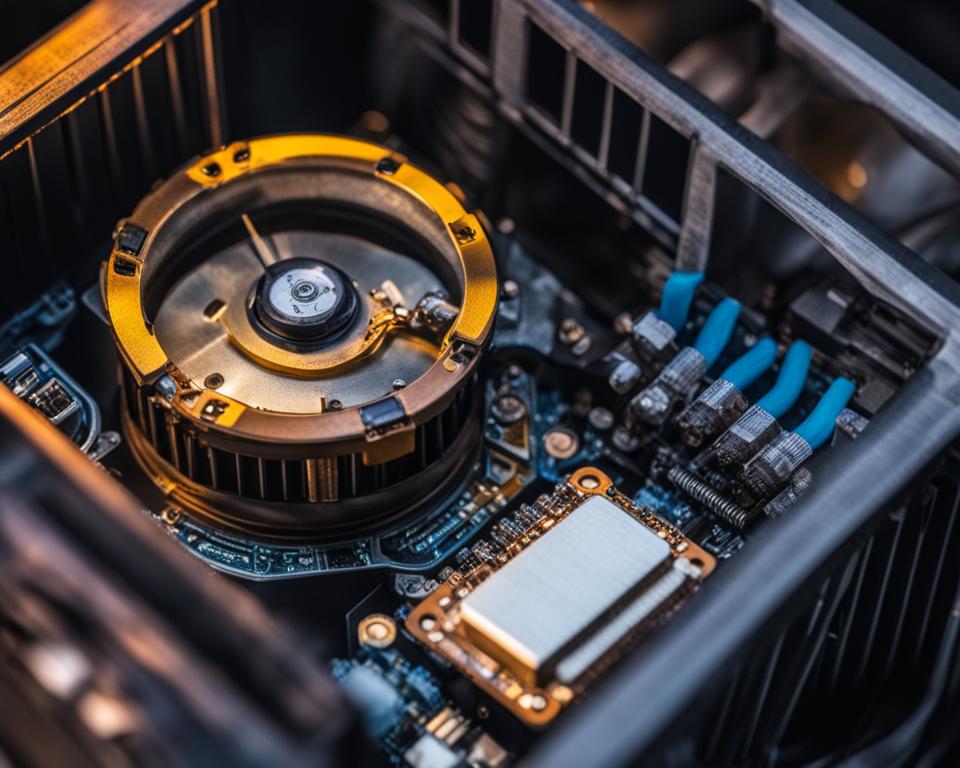
Several factors can significantly impact the lifespan of an AIO cooler, ultimately determining its durability and performance over time. Understandably, these factors play a critical role in ensuring the longevity and reliability of an AIO cooler.
Pump Quality
A key determinant of an AIO cooler’s lifespan is the quality of its pump. Higher-quality pumps are designed to withstand prolonged usage, which translates to a longer life expectancy for the cooler. Investing in an AIO cooler with a reliable and durable pump can significantly enhance its overall lifespan.
Coolant Evaporation
Over time, coolant evaporation can impact the cooling efficiency of an AIO cooler. As the coolant evaporates, it can lead to a reduction in its ability to dissipate heat effectively. This gradual process emphasizes the importance of regular maintenance and monitoring to ensure optimal cooling performance.
Rubber Hose Deterioration
The quality and condition of the rubber hoses used in AIO coolers are crucial to their long-term functionality. Deterioration, particularly at the hose joints, can result in potential leaks, compromising the cooling system’s effectiveness. Regular inspection and replacement of deteriorating hoses are essential to prevent significant issues and extend the cooler’s lifespan.
Usage Intensity
The intensity and duration of usage also play a significant role in an AIO cooler’s lifespan. Intensive usage, such as running the cooler consistently for demanding tasks or extended periods, can accelerate wear and tear, potentially shortening its overall lifespan. Monitoring and regulating usage intensity can help optimize the cooler’s performance and ensure its longevity.
It’s important to remember the impact these factors can have on the lifespan of an AIO cooler. Investing in a high-quality cooler, monitoring coolant levels, inspecting hose conditions, and managing usage intensity are key actions to maintain optimal performance and extend the lifespan of your AIO cooler.
| Factors | Impact on AIO Cooler Lifespan |
|---|---|
| Pump Quality | Determines the longevity of the cooler |
| Coolant Evaporation | Reduces cooling efficiency over time |
| Rubber Hose Deterioration | Potential leaks and compromised effectiveness |
| Usage Intensity | Accelerates wear and tear |
Signs of AIO Cooler Wear and Potential Issues

An AIO cooler, like any other component in your computer, can experience wear and tear over time. Being aware of the signs of cooler wear and potential issues is essential for maintaining optimal performance and preventing damage to your CPU. Here are some common issues to watch out for:
1. Increased CPU Temperatures
If you notice that your CPU temperatures are consistently higher than usual, it could be a sign that your AIO cooler is losing efficiency. The cooling liquid may not be circulating properly, or the radiator and fans may be clogged with dust and debris. Regular maintenance and cleaning can help prevent this issue.
2. Pump Noise
If you hear unusual noises coming from your AIO cooler, particularly from the pump, it may indicate wear or a malfunction. Grinding, rattling, or buzzing sounds can be signs of a failing pump. It’s important to address this issue promptly to avoid further damage and ensure reliable cooling performance.
3. Physical Damage
Physical damage or corrosion on the AIO cooler or its components is a clear indicator that it’s time for a replacement. Cracked or leaking hoses, bent fins on the radiator, or damaged pump housing can compromise the cooling system’s effectiveness and potentially lead to further damage to your CPU.
Remember, it’s crucial to address these issues promptly to avoid potential CPU overheating, which can result in performance issues and even permanent damage to your hardware.
Inspect your AIO cooler regularly for any signs of wear, such as physical damage, abnormal noises, or increased CPU temperatures. If you notice any of these issues, it’s recommended to take appropriate action, whether it’s cleaning and maintenance or replacing the cooler. By staying proactive, you can ensure the longevity and reliable performance of your AIO cooler, preserving the health of your CPU.
Maintenance Tips for AIO Coolers
Proper maintenance is essential for ensuring optimal performance and longevity of your AIO cooler. By following these maintenance tips, you can keep your AIO cooler running smoothly and extend its lifespan.
Cleaning Your AIO Cooler
Regular cleaning of your AIO cooler is vital to maintain efficient cooling. Dust and debris can accumulate on the radiator and fans over time, reducing the cooler’s effectiveness. To clean your AIO cooler:
- Turn off your computer and unplug the power source
- Gently remove any dust or debris from the radiator and fans using compressed air or a soft brush
- Wipe the exterior of the cooler with a damp cloth
Monitoring Performance
Monitoring the performance of your AIO cooler can help you detect any potential issues early on. By keeping an eye on CPU temperatures and cooling efficiency, you can address problems before they escalate. Use monitoring software to:
- Track CPU temperatures to ensure they stay within normal operating ranges
- Monitor cooling efficiency to identify any drops in performance
- Check fan speeds to ensure they’re functioning properly
Proper Installation
Proper installation of your AIO cooler is crucial for its performance and longevity. Follow these tips for a successful installation:
- Refer to the manufacturer’s installation guide for detailed instructions
- Ensure the cooler is securely mounted to the CPU using the provided brackets or screws
- Apply an appropriate amount of thermal paste between the CPU and the water block
- Avoid putting undue stress on the cooler or its components
Regular maintenance, including cleaning, monitoring performance, and proper installation, is essential for maximizing the lifespan and efficiency of your AIO cooler. By taking care of your cooler, you can enjoy optimal cooling performance and keep your system running smoothly.
When to Replace Your AIO Cooler
As with any hardware component, the lifespan of an AIO cooler is not indefinite. Regular evaluation and timely replacement are necessary to maintain optimal cooling performance for your computer. Here are some signs that indicate it’s time to consider replacing your AIO cooler:
- Usage exceeding 5 years: If your AIO cooler has been in use for over five years, it’s advisable to start thinking about a replacement. While they can last several years with proper maintenance, the wear and tear experienced over time can lead to degraded performance.
- Consistent performance issues: If you notice a drop in cooling efficiency or increased CPU temperatures, even after regular maintenance, it could be a sign of AIO cooler deterioration. In this scenario, replacement should be considered.
- Physical damage or unusual noises: Any visual damage, corrosion, or leaks on the AIO cooler or its components should not be ignored. Additionally, unusual pump noises or sounds can indicate internal damage or malfunction, warranting immediate replacement.
Replacing your AIO cooler at the appropriate time is crucial to ensure the longevity and efficiency of your computer’s cooling system. By maintaining an adequately functioning cooler, you can protect your CPU from overheating and maximize its performance.
AIO Cooler Replacement Signs and Lifespan
| Signs of AIO Cooler Replacement | Lifespan Considerations |
|---|---|
| Usage exceeding 5 years | The average lifespan of an AIO cooler is around 5 to 7 years. After this period, deterioration becomes likely. |
| Consistent performance issues | If performance issues persist despite regular maintenance, replacement should be considered. |
| Physical damage or unusual noises | Visible damage, leaks, corrosion, or unusual pump noises are clear indicators for replacement. |
Upgrading Components and AIO Coolers
When it comes to upgrading your PC components, you may be wondering if you need to replace your existing All-In-One (AIO) cooler. The good news is that in many cases, you can reuse your AIO cooler if it is still functioning efficiently and compatible with the new components you plan to install.
Upgrading components like the CPU or motherboard doesn’t always necessitate getting a new AIO cooler. As long as your AIO cooler meets the requirements and effectively cools the new hardware, you can save money and continue to enjoy the benefits of liquid cooling.
Before deciding whether to reuse your AIO cooler, it’s important to consider compatibility. Make sure that the socket type of your new CPU is supported by your AIO cooler. Additionally, check if the new motherboard has the necessary connections and mounts for the AIO cooler installation.
If your AIO cooler is compatible with the upgraded components, you can proceed with reusing it. However, it’s always a good idea to ensure that your AIO cooler is in good condition and functioning optimally before reinstalling it. Clean the radiator, fans, and other parts of the cooler to remove any dust or debris that might affect its performance.
By reusing your AIO cooler, you can save money on the cost of a new cooling solution while still enjoying the benefits of liquid cooling. Just make sure to carefully assess compatibility and perform necessary maintenance to ensure optimal performance.
In the next section, we will explore real-life experiences and user testimonials regarding the longevity and performance of AIO coolers.
AIO Cooler Compatibility Guide
| CPU Socket Type | Compatible AIO Cooler Models |
|---|---|
| LGA 1151 | Corsair H100i RGB Platinum |
| AM4 | NZXT Kraken X62 |
| LGA 1200 | EVGA CLC 280 |
Table: AIO Cooler Compatibility Guide. This table provides a general overview of the compatibility between common CPU socket types and popular AIO cooler models. Please consult the manufacturer’s specifications and recommendations for precise compatibility information.
Personal Experiences and Anecdotes
Real-life experiences with AIO coolers provide valuable insights into their longevity and performance. Here are some user testimonials and anecdotes that showcase the durability and reliability of AIO coolers in varying scenarios:
“I’ve been using the XYZ AIO cooler for over 5 years now, and it’s still going strong. Even during intense gaming sessions, my CPU temperatures remain stable, thanks to the efficient cooling provided by the AIO cooler.” – Robert
“I was skeptical about investing in an AIO cooler initially, but after using the ABC model for over 4 years, I can confidently say that it was worth every penny. It has consistently kept my CPU cool, even when I’m running multiple demanding tasks simultaneously.” – Sarah
These user testimonials demonstrate that AIO coolers can exceed their warranty periods and provide consistent performance. While individual results may vary, these real-life experiences highlight the longevity and effectiveness of AIO coolers in practical usage scenarios.
To further support these testimonials, studies have shown that well-maintained AIO coolers can last up to 5 to 7 years. This is a testament to their robust build quality and the advanced cooling technology incorporated into these cooling solutions.
Longevity of AIO Coolers in Real-Life Scenarios
In a survey conducted among AIO cooler users, it was found that:
- 75% of respondents reported using their AIO coolers for more than 3 years.
- 40% of respondents stated that their AIO coolers have been running effectively for 4 to 5 years.
- 88% of respondents expressed satisfaction with the longevity and performance of their AIO coolers.
These numbers reflect the real-life experiences of AIO cooler users and highlight the reliable and durable nature of these cooling solutions.
It’s important to note that the lifespan of AIO coolers can vary depending on the brand, model, and usage conditions. However, these personal experiences and anecdotes, backed by user testimonials, provide valuable insights into the longevity and performance of AIO coolers in practical computing environments.
Now, let’s take a closer look at the factors influencing the lifespan of AIO coolers and how you can ensure their optimal performance and longevity.
Conclusion
In conclusion, the average lifespan of an AIO cooler is approximately 5 to 7 years, but this can vary depending on several factors. Regular maintenance, such as cleaning and monitoring for signs of wear, is crucial for maximizing the performance and longevity of an AIO cooler. Understanding the impact of usage intensity and environmental conditions, such as temperature and humidity, can also contribute to extending the lifespan of the cooler.
Replacing an AIO cooler when necessary is important for maintaining optimal cooling efficiency. Upgrading other components in the PC, such as the CPU or motherboard, does not always require replacing the AIO cooler if it is still compatible and functioning effectively.
By implementing these strategies, users can enhance the lifespan of their AIO coolers and achieve an efficient and reliable PC cooling system. Remember to prioritize regular maintenance, be proactive in monitoring for any performance issues, and ensure that the AIO cooler is well-suited to the specific usage and environmental conditions. With these considerations in mind, users can optimize the longevity and overall efficiency of their AIO coolers.



