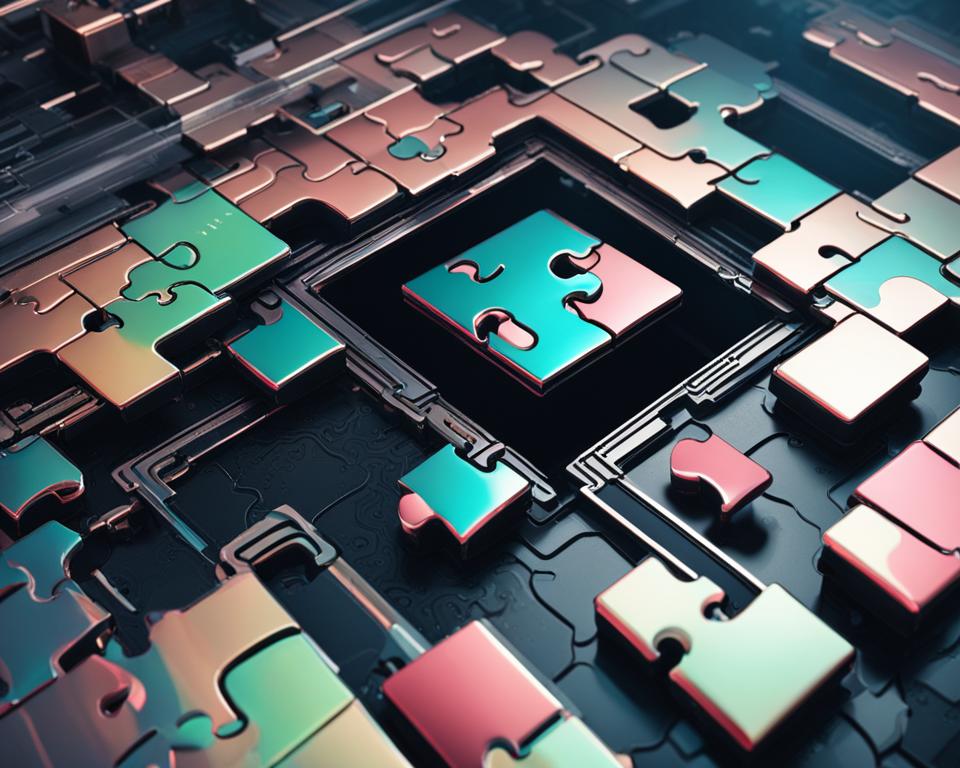When building a PC, one of the crucial considerations is ensuring that your motherboard will fit perfectly into your case. Without proper compatibility, you may face a nightmare of trying to fit square pegs into round holes.
Let me share a relatable story with you. Meet Alex, an enthusiastic gamer who decided to build his own gaming rig. He had carefully researched the perfect components for his dream build, but when it came time to assemble everything, he faced a major roadblock – his motherboard didn’t fit in his case.
Panicked, Alex realized he had overlooked an essential step in the PC building process – checking the compatibility between the motherboard and the case. Determined to find a solution, he delved into the world of motherboard and case sizes, learning about form factors and dimensions.
After thorough research and a few sleepless nights, Alex finally understood the importance of ensuring compatibility between the motherboard and the case. Armed with this newfound knowledge, he was able to confidently find a case that perfectly accommodated his chosen motherboard, and he successfully completed his gaming build.
Key Takeaways:
- Ensuring motherboard and case compatibility is crucial for a successful PC build.
- Consider the dimensions of both the motherboard and the case to ensure a proper fit.
- Compare the form factors of the motherboard and the case to guarantee compatibility.
- Research and check the specifications of your motherboard and case to determine if they match.
- Choose the right case for your motherboard to optimize performance and create a well-organized build.
Factors indicating motherboard and case compatibility
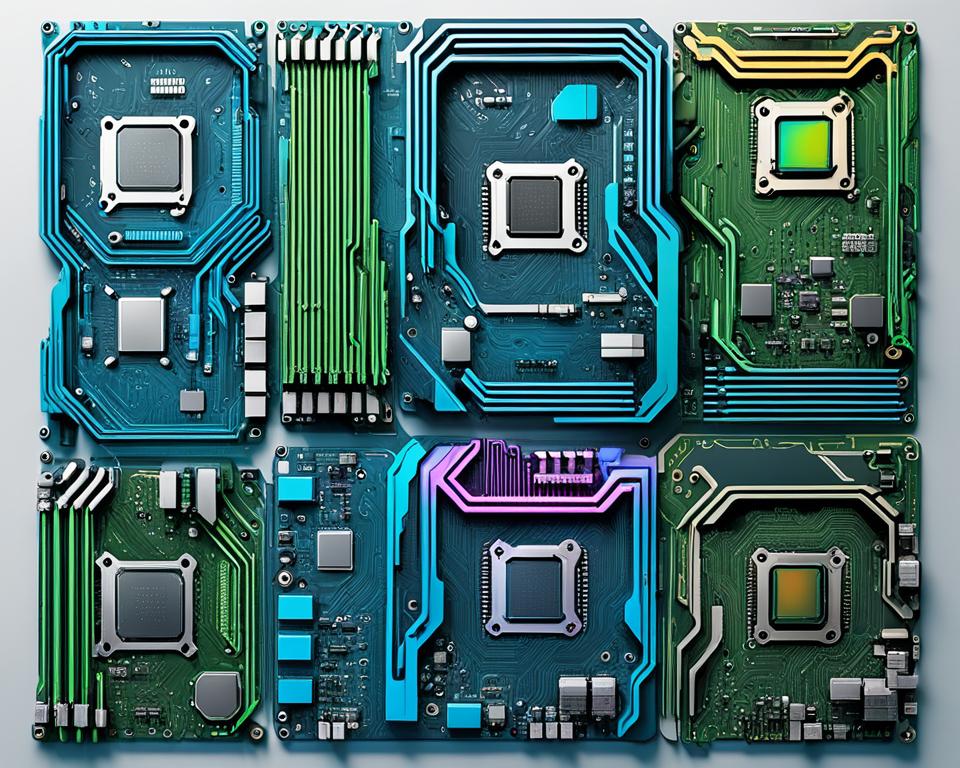
The size of the motherboard and the case plays a crucial role in determining their compatibility. By considering the motherboard form factor and the PC case size, you can ensure a proper fitment. Let’s explore the key factors that indicate motherboard and case compatibility.
1. Dimensions
When checking compatibility, it’s important to compare the dimensions of the motherboard and the case. The motherboard should be equal to or slightly smaller than the case to ensure a proper fit. This ensures that all the ports, connectors, and components align correctly, avoiding any potential conflicts or obstructed pathways.
2. Form Factors
Another way to determine compatibility is by comparing the form factors of the motherboard and the case. A form factor refers to the physical layout and size of the motherboard. The most common form factors for motherboards are:
- ATX (Advanced Technology eXtended): This is the standard form factor and is widely used in full-sized desktop PCs.
- Micro-ATX: This smaller form factor is suitable for compact builds while maintaining compatibility with some ATX cases.
- Mini-ITX: This is the smallest form factor, ideal for ultra-compact builds or small form factor cases.
By ensuring that the motherboard and case share the same form factor, you can minimize any potential compatibility issues and optimize the use of available space within the case.
To visually illustrate the common motherboard form factors, refer to the table below:
| Form Factor | Dimensions (inches) |
|---|---|
| ATX | 12 x 9.6 |
| Micro-ATX | 9.6 x 9.6 |
| Mini-ITX | 6.7 x 6.7 |
Quote: “Choosing the right form factor ensures seamless integration and allows for an organized and efficient PC build.” – PC Hardware Experts
With a clear understanding of the motherboard form factor and PC case size, you can confidently proceed with building or upgrading your PC. In the next section, we will explore the different motherboard form factors in more detail.
Different motherboard form factors
Motherboards come in various form factors, each designed to meet specific needs and requirements. The three most common form factors are:
ATX Motherboard
The ATX form factor is the most widely used standard for motherboards. It measures 12 inches by 9.6 inches (305 mm by 244 mm), providing ample space for expansion slots and connectors. ATX motherboards are commonly used in standard desktop computers and high-performance gaming rigs.
“ATX motherboards offer excellent compatibility and flexibility, making them ideal for users who require extensive hardware expandability and high-performance capabilities.” – [Author]
Micro-ATX Motherboard
The Micro-ATX (mATX) form factor is a smaller variant of the ATX motherboard. It measures 9.6 inches by 9.6 inches (244 mm by 244 mm), making it more compact than its larger counterpart. Micro-ATX motherboards are commonly used in budget-oriented builds or systems that require a more compact form factor.
“Micro-ATX motherboards strike a balance between size and expandability, making them suitable for users who want a smaller form factor without sacrificing too much functionality.” – [Author]
Mini-ITX Motherboard
The Mini-ITX form factor is the smallest of the three, measuring just 6.7 inches by 6.7 inches (170 mm by 170 mm). Despite its small size, Mini-ITX motherboards can still accommodate essential components and provide ample functionality. They are commonly used in compact, space-constrained builds or for building ultra-compact and portable systems.
“Mini-ITX motherboards offer an incredible level of compactness, allowing users to build powerful systems in small form factors. They are popular among enthusiasts and users who prioritize portability.” – [Author]
To provide a visual representation of the different motherboard form factors, here’s a table comparing their dimensions:
| Form Factor | Dimensions (inches) | Common Use Cases |
|---|---|---|
| ATX | 12 x 9.6 | Standard desktop computers, high-performance gaming rigs |
| Micro-ATX | 9.6 x 9.6 | Budget-oriented builds, compact form factor |
| Mini-ITX | 6.7 x 6.7 | Ultra-compact, portable systems |
Understanding the different motherboard form factors is crucial when selecting the right motherboard for your build. Whether you require extensive expandability, compactness, or portability, choosing the appropriate form factor will ensure a seamless and compatible integration with your case and other components.
Determining the form factor of your PC case
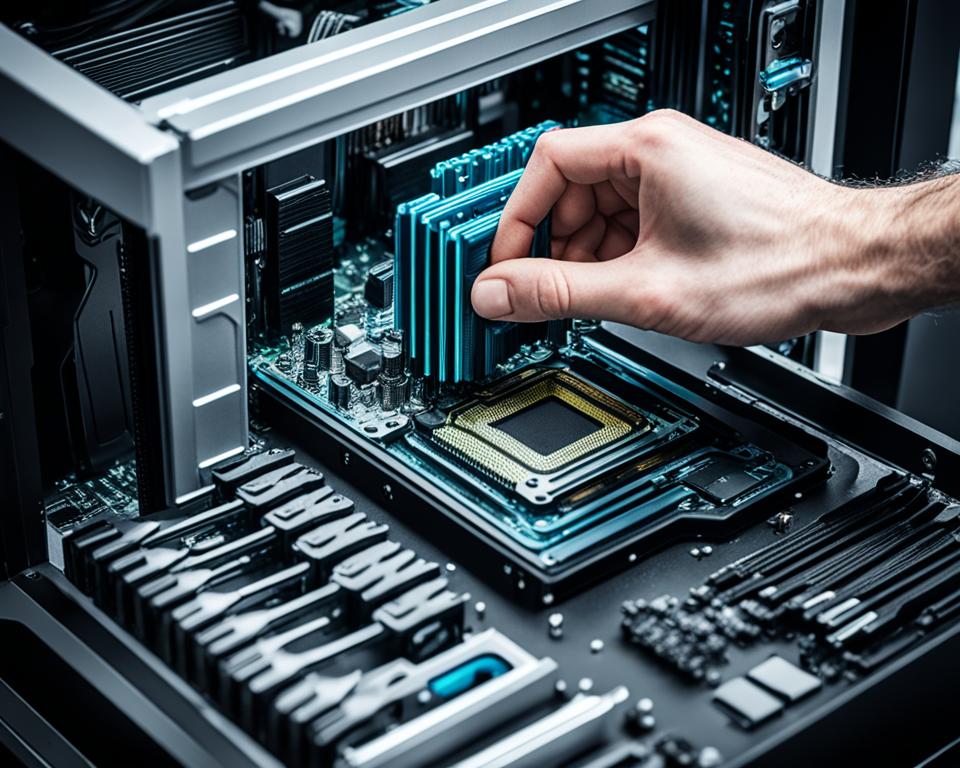
When it comes to motherboard case fitment and computer case compatibility, determining the form factor of your PC case is crucial. This information will help you ensure that your motherboard fits properly and that all components can be installed without any issues.
There are a few ways to determine the form factor supported by your PC case:
- Search for the model of your case: Use Google to search for the specific model of your PC case. Look for specifications or product descriptions that mention the supported form factors. This will provide you with a list of the form factors that are compatible with your case, as well as their dimensions.
- Check the case specifications: If you have the manual or know the model name of your case, you can check the manufacturer’s website or search for the model online. Look for the specifications section, which should provide details about the supported form factors and their dimensions.
Once you have identified the supported form factors of your PC case, you can compare them to the form factor of your motherboard to ensure compatibility. Remember, the motherboard should be equal to or slightly smaller than the case, and it should also have a matching form factor.
Pro Tip: If you’re unsure about the form factor of your motherboard, you can refer to the manufacturer’s website or search for the model online. The specifications should include the form factor information, along with the dimensions of the motherboard.
By taking the time to determine the form factor of your PC case and comparing it to your motherboard, you can ensure a proper fit and avoid any compatibility issues during your PC build.
| PC Case Form Factor | Dimensions (inches) |
|---|---|
| ATX | 12 x 9.6 |
| Micro-ATX | 9.6 x 9.6 |
| Mini-ITX | 6.7 x 6.7 |
Determining the form factor of your motherboard
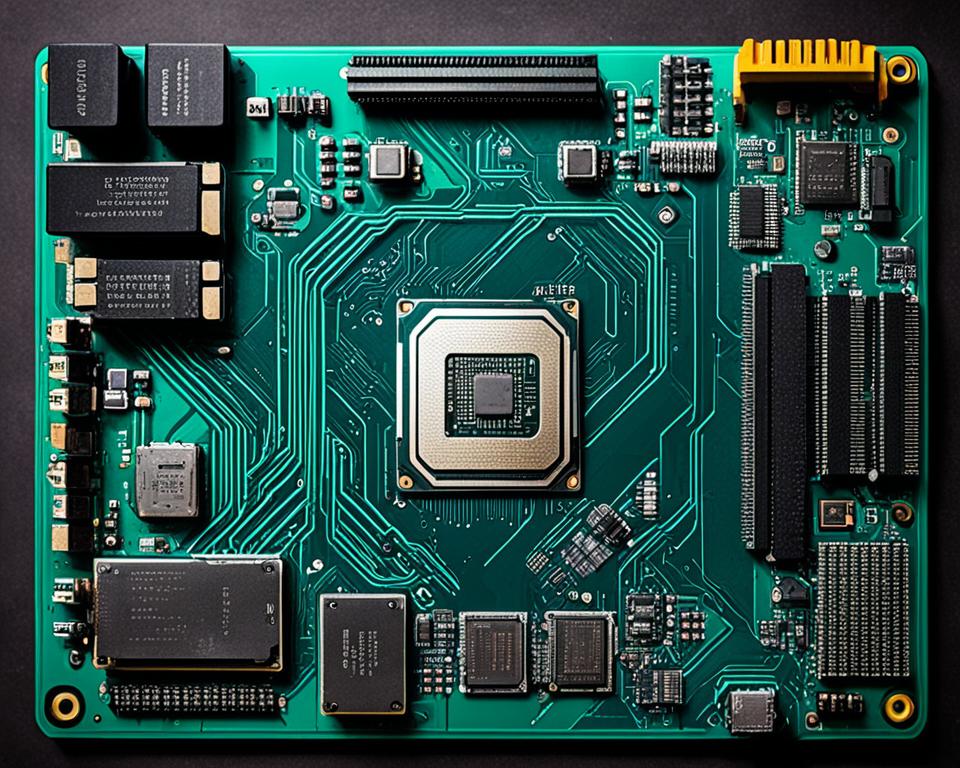
To ensure compatibility between your motherboard and case, it is important to determine the form factor of your motherboard. The form factor refers to the physical dimensions and layout of the motherboard. By knowing the form factor, you can ensure that your motherboard will fit properly in your case.
There are several ways to determine the form factor of your motherboard:
- Check the manual: The manual that comes with your motherboard should provide information about its form factor. Look for a section that specifies the dimensions and layout of the motherboard.
- Visit the manufacturer’s website: Most motherboard manufacturers have detailed product information available on their websites. Look for the specific model of your motherboard and find its specifications, including the form factor.
- Search on Google: If you know the model of your motherboard, you can search for it on Google. This can help you find reliable sources that provide the dimensions and form factor of the motherboard.
Once you have determined the form factor of your motherboard, you can compare it to the specifications of your case. This will help you determine if the motherboard and case are compatible in terms of size and layout.
For example, if your motherboard is an ATX form factor, you should look for a case that supports ATX motherboards. If your motherboard is a Micro-ATX or Mini-ITX form factor, you should look for a case that specifically supports those form factors.
Having the correct form factor for your motherboard and case ensures a proper fit and allows for easy installation of components. It also helps in creating a clean and organized build.
Example of a motherboard form factor compatibility table:
| Motherboard Form Factor | Dimensions (inches) | Common Use Cases |
|---|---|---|
| ATX | 12 x 9.6 | Standard computers |
| Micro-ATX | 9.6 x 9.6 | Compact budget-oriented computers |
| Mini-ITX | 6.7 x 6.7 | Ultra-compact computers |
Knowing the form factor of your motherboard and understanding how it matches with your case is essential for a successful PC build. Take the time to determine the form factor and ensure compatibility to avoid any issues during the installation process.
Tips for replacing or installing a motherboard

If you are planning to replace or install a new motherboard on your PC, it is essential to carefully consider the compatibility and fitment of the components. Here are some useful tips and resources to guide you through the process:
1. SATA Cables and Ports:
Make sure you have the necessary SATA cables for your storage devices, such as hard drives or SSDs. Familiarize yourself with what a SATA port looks like on a motherboard to ensure a proper connection. Check how many SATA ports are available on your motherboard to accommodate all your storage needs.
2. Built-in Wi-Fi:
If you require wireless connectivity, check whether your chosen motherboard comes with Wi-Fi capabilities. Some motherboards have built-in Wi-Fi modules, eliminating the need for an additional Wi-Fi card.
3. Motherboard Standoffs:
Ensure that you have the correct motherboard standoffs for your specific case. These standoffs provide support and prevent the motherboard from coming into direct contact with the case, preventing shorts and grounding issues.
“Choosing the right components and understanding the installation process is crucial for a successful motherboard replacement or installation.” – Tech Enthusiast
By following these tips and utilizing comprehensive guides and resources available online, you can confidently replace or install a new motherboard in your PC. This will help you ensure compatibility, optimize performance, and avoid any potential issues that may arise during the process.
| Tips for Replacing/Installing a Motherboard |
|---|
| 1. Ensure you have the necessary SATA cables and familiarize yourself with SATA ports on the motherboard. |
| 2. Check if your chosen motherboard has built-in Wi-Fi to meet your wireless connectivity needs. |
| 3. Use the correct motherboard standoffs to prevent shorts and grounding issues. |
Summarizing the steps to check motherboard and case compatibility
When building or upgrading a PC, it is crucial to ensure that your chosen motherboard will fit perfectly in the case. To determine compatibility, follow these steps:
- Determine the Form Factor: Start by identifying the form factor of both your motherboard and your PC case. This information can usually be found in the product specifications or documentation.
- Compare Dimensions: Measure the dimensions of your motherboard and compare them to the available space inside the case. Ensure that the motherboard is either equal to or slightly smaller than the case to ensure a proper fit.
- Check Form Factor Compatibility: Confirm that the motherboard and the case share the same form factor. Common form factors include ATX, Micro-ATX, and Mini-ITX.
By following these steps, you can be confident in determining whether your motherboard will fit your case and avoid any compatibility issues. Ensuring the perfect fit will ensure optimal performance and ease of installation for your PC build.
Importance of picking the right case for your motherboard
When building a PC, it is crucial to choose the right case for your motherboard to ensure compatibility and optimize performance. Selecting a case that is specifically designed to support the form factor of your motherboard will allow for easy installation and proper fitment of components.
Matching the size of the case to the size of the motherboard is equally important. Opting for a case that is too large can result in wasted space and an unorganized build, while choosing a case that is too small may lead to cramped conditions that hinder airflow and potentially cause overheating.
By carefully considering the compatibility between your chosen case and motherboard, you can create a compact and well-organized build that maximizes the potential of your components.
Case and Motherboard Compatibility Table
| Case Size | Form Factor Compatibility |
|---|---|
| Full Tower | ATX, EATX, XL-ATX, Micro-ATX, Mini-ITX |
| Mid Tower | ATX, Micro-ATX, Mini-ITX |
| Mini Tower | Micro-ATX, Mini-ITX |
“Choosing the right case for your motherboard is essential for creating a seamless and efficient PC build. Take into account both the form factor compatibility and the size of the case to guarantee optimal performance and a visually appealing setup.”
Conclusion
Ensuring motherboard compatibility is essential when building a PC. By carefully considering the dimensions and form factor of both the motherboard and the case, you can avoid compatibility issues and ensure a successful build. Following the steps outlined in this guide will allow you to confidently determine if your motherboard will fit in your chosen case.
Remember to check the dimensions of your motherboard and compare them to the size of your case. If the motherboard is equal to or slightly smaller than the case, it should fit. Additionally, comparing the form factors of both the motherboard and case is another reliable method to determine compatibility.
By taking the time to research and measure your components, you can avoid the frustration of purchasing incompatible parts. A compatible motherboard and case combination not only ensures a proper fit, but it also allows for easier installation and optimal performance. So before embarking on your PC build, remember to check motherboard compatibility and enjoy a smooth and successful building process.