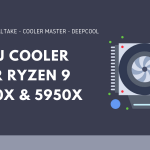Have you bought one of AMD’s RX series in the last year? Looking to get the most out of that new GPU?
A new GPU is gonna push those framerates sky high and deliver an amazing experience, but a bad monitor can ruin all that awesome graphical change.
If you are thinking about your next monitor and how it will pair with your latest GPU, we’ve made a handy guide to help as well as walk you through what Monitors are epic today.
Table could not be displayed.This Hardware Roundup will show you four monitors that we recommend and then pair three of them with GPU combos that will work well: The RX 5500 XT, 5600 XT, and 5700XT
AMD has really upped the ante with GPU’s in the last two years and the RX 5000 series delivers the perfect balance between entry-level 1080p options and 1440p enthusiast cards.
We selected monitors that took advantage of the resolution of each GPU and the specific strengths it had. For instance, the 5600 XT can do great in 1440p but may need to downgrade some visuals so a smaller QHD monitor is best.
The 5700 XT though is a beast and will have those high or ultra level graphics and a bit more anti-aliasing so stretching the display to 32’’ is what really takes advantage of that GPU.
Best Monitor For RX 5500 XT, RX 5600 XT, And RX 5700XT
We hope this guide can give you a monitor option that you’ll love and help push that new GPU to new heights!
1. Dell Gaming Monitor S2417DG
No products found.
Dell is a reliable company and makes an array of cheap products that are bound to cut corners and some top of the line items that make me think “This came from Dell?!?” The S2417DG is an interesting gaming monitor.
It checks all the boxes for incredible speed (165Hz!), the fast response time (1ms), and even G-Sync. Add to this that this comes in a 24’’ model and it’s a pretty surprising little monitor. I personally enjoy larger monitors for productivity (Such as my 27’’ Acer PRedator) but not that a smaller monitor is great for some games.
A large monitor can make seeing the whole screen difficult so those playing shooters like CS:GO can benefit from having a more restricted space (Especially if you get tunnel vision!).
I love the idea of 1440p on a monitor this size as well because resolution is king but the smaller your monitor gets, the better a lower resolution looks.
So a 24’’ 1440p combination looks incredible because it is so fine, the eye can’t see pixels as easily as a larger screen. Overall it’s a great monitor, just be aware that it is designed for Nvidia products like the GTX 2060 Super rather than AMD.
G-Sync is a bit more demanding and pricey than the tech behind Freesync. They both do an amazing job but this monitor is for those who aren’t part of the amazing AMD eco-system yet.
Pros:
- Fast refresh rate
- G-Sync enabled
- The size is really good for a small space
- Fully adjustable stand
Cons:
- Limited video input options
- Slightly expensive than other similar models
2. Asus VG248QG: Best Monitor For RX 5500 XT
No products found.
The 5500 XT is a neat card and thinking through the best monitor for it involves a couple of conscious thoughts. The VG248QG is a phenomenal little guy. At only 24’’ it runs 1080p while keeping the monitor size small enough to not notice the low pixel count.
Larger 1080p monitors suffer from a real feeling of stretched pixels and do not look smooth at all. This monitor is probably one of the best 1080p options out there offering both G-Sync and Adaptive-Sync meaning that any modern GPU can get the added benefits.
Given that the 5500 XT is perfect for pushing past 60fps in modern AAA games at 1080p, and way more frames in older games, it’s a really great monitor for systems based around the 5500 XT.
You’ll get the best possible quality in a small form factor and Adaptive-Sync will make the presentation flawless. Before Freesync and G-Sync hit the market, resolution always mattered the most, but I would say personally I prefer the smoothness of sync technologies in competitive gaming.
It keeps you from being distracted by all the visual tearing that occurs when moving rapidly and that is a lifesaver in Apex Legends. This is the best sort of 1080p monitor around without getting into exotic technology. I do have to say the limited viewing angle is obnoxious but at this size you’ll be pretty close to your work anyways.
This is a fantastic monitor for gaming, the TN panel does make media creation difficult as it doesn’t have the best color or brightness. So if you are into streaming, perhaps consider one of the next two options!
Pros:
- Adaptive Sync means incredibly smooth fidelity
- Perfect size for 1080p gaming
- 144Hz means that you get that edge in competitive shooters
- Affordable
Cons:
- TN monitor means poor image quality at certain angles
3. LG 27GL83A-B: Best Monitor For RX 5600 XT
No products found.
If you own a 5600XT, you are ready for 1440p gaming. That being said, you may sometimes need to downgrade the visuals to medium settings for some of the most demanding play sessions but you are competing with the RTX 2060 for power! The LG 27GL83A-B is an excellent monitor for the 5600XT because it’s a true gaming monitor.
The IPS display is freaking beautiful with bright colors and a 1ms response time. You’d be hardpressed to find a monitor this good for such an affordable price. If you are moving into the 2K world, 27’’ is a great entry point as 1440p offers 70% more screen space.
When I moved from 1080 to 1440p, my productivity skyrocketed because I could have two full web browsers open at once. Let alone the way games started to look. Many modern games just don’t look that good until you see them at an upgraded resolution. That’s because signs and textures that used to look blurry or messy can finally be clearly seen.
Games like Fallout 76 start to look way better and the art really stands out. If you are a serious gamer and have a card in the 5600XT range, this might be the dream monitor you’ve always wanted.
I didn’t even mention the blazing-fast 144Hz speed. It’s been shown that higher framerates help in first-person shooters and even if you can’t bump up to that framerate in every modern title, downscaling to 1080p may allow you to hit over 100fps and really get the advantage in competitive games.
Pros:
- Fast response time
- Low input lag
- Color accurate out of the box
Cons:
- Average contrast ratio
- No USB port
4. Samsung C32HG70: Best Monitor For RX 5700 XT
No products found.
This is the king of 1440p displays. QLED is one of those technologies that really is impossible to photograph. The QLED HDR just pops and colors feel so alive compared to TN displays.
For those who have a 5700 XT and can churn through frames at 1440p, this monitor is a clear win. While 27’’ is pretty large, this 32’’ beast curves and helps you get lost in the games you play.
While a lesser GPU may require running at medium settings, being able to pump the fidelity up and add some more anti-aliasing means you avoid pixel stretching even with a monitor this huge.
Personally I think this is just a great monitor for productivity as well, it’s got a huge footprint. I use a 27’’ 4K monitor to edit video and despite having 4 times the screen space of 1080p, I naturally can’t use it all.
That’s because even though I can shrink things to a very small size, the monitor is too small to really be productive at that level.
With this size and 1440p, it is the perfect combination to do a bit of work and then get headshots later on! I think the price is a bit much for those who aren’t serious about gaming but there will be no regret for those who take PC Gaming seriously.
Pros:
- High contrast ratio and brightness
- wide color gamut
- Colors are pretty much accurate
- AMD FreeSync 2 is supported
Cons:
- Viewing angles are not the best in class
- Stand comes with a large footprint
Conclusion:
Picking a monitor can be an annoying process, there’s an insane amount of items out there and the information isn’t always the easiest to parse. We’ve selected some great monitors and think you’d be happy with anyone of them.
Perhaps you’ve been stuck for too long with a 1080p solution or need to put that new GPU to the test.
Take some time and pick up one of our options.
We know you’ll be stoked with whatever you pick. And as always, keep coming back for more awesome Hardware Roundups!