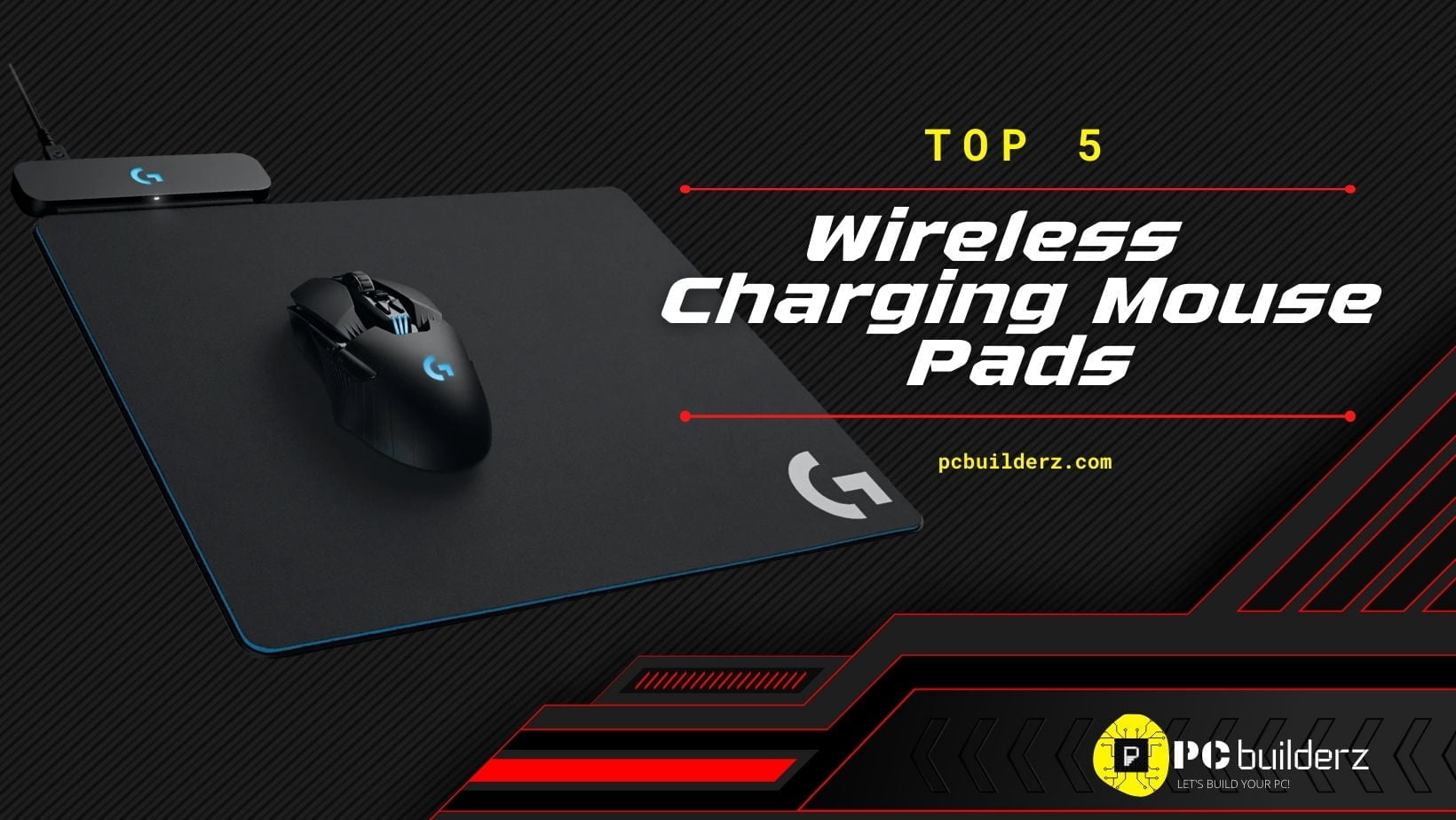Wireless Charging Mouse Pads Are booming and are still a work in progress, but we manage to find some really good options available today.
Don’t you hate when you are in a middle of a game or workflow and suddenly get that message that your mouse is about to dye? Yes, I’ve been there too, and it’s never fun.
This is where the Wireless Charging Mouse Pad comes in to make your life just a little easier.
Never worry about your mouse dying in the middle of something again!
How does it work?
The Wireless Charging Mouse Pad uses induction to charge your device wirelessly. All you need to do is connect the charging cable to the pad and place your compatible device on top of it. That’s it!
The mouse pad also has a built-in LED indicator so you know when your device is charging.
So why not give the Wireless Charging Mouse Pad a try? You just might be surprised at how convenient it is, It is a life changer, it sure changed mine, hahaha.
Wireless mice used to be low on battery and required a lot of charging.
The industry standards of wireless technology In 2023 are way different from what we had back in the day.
The leading standard for power is the Qi Standard, and it’s based on inductive charging technology.
What to Look for in a Wireless Charging Mouse Pad
When looking for a wireless charging mouse pad, it’s important to find one that is Qi-Certified. This will ensure compatibility with many devices and safety while using the charger.
There are a few things to consider when looking for a wireless charging mouse pad. The most important factor is the size of the pad.
Wireless Charging Mouse Pad Compatibility
Today’s wireless charging mouse pads are compatible with any Qi-certified device. If you are not familiar with Qi, it is the standard for wireless charging that was created by the Wireless Power Consortium. Any product that is Qi-certified will work with any other Qi-certified product.
Size
Make sure to find one that is big enough to fit your mouse and your computer or laptop. If you have a smaller mouse, then you may want to consider a smaller size. Some people prefer a larger mouse so they can move it around more easily.
Comfort
You also want to ensure that the pad has good surface friction so your mouse stays in place while using it. Also, This is important because you want your mouse to move smoothly and not get stuck on the pad.
Connectivity
The types of connectivity found on a Qi Standard Charging pad are USB and Wireless.
The Qi Standard Wireless Charging Pad uses an up and down magnetic field to inductively couple with the device being charged. The device must be placed on the pad in the proper orientation for charging to occur.
For a wireless charging pad to be Qi compliant, it must use one of the following communication protocols:
- IEEE 802.15.4
- Bluetooth Low Energy (BLE)
The Qi Standard does not mandate a particular communication protocol, but it does require that the communication protocol used to be made public so that other Qi products can interoperate with it.
If you are using a Qi Standard Wireless Charging Pad to charge your device, you will need to use a Qi-compatible charger.
Charging Performance
The performance that a wireless charging mouse pad needs to have is the ability to wirelessly charge your device while you are using it. This means that the charging performance needs to be at a level where it can keep up with your usage and not slow down your overall experience. There are a few different factors that go into this, and we will break them down for you.
- SPEED. This is the most important factor for a wireless charging mouse pad, as it will determine how long it takes to charge your device. There are a few different types of charging speeds, and they are all measured in volts. The standard is 5 volts, but there are also faster chargers that can go up to 9 or 12 volts. The faster the charging speed, the shorter the amount of time it will take to charge your device.
- OUTPUT. This is measured in watts, and it determines how much power the mouse pad can output to your device. The higher the wattage, the faster your device will charge. However, you also need to make sure that the mouse pad has enough power to charge your device completely. Otherwise, you will end up with a partially charged device.
- EFFICIENCY. This is how well the mouse pad can transfer the power from the outlet to your device. The higher the efficiency, the less power will be lost in the process. This is important because you want to make sure that as much power as possible is going into your device and is not being wasted.
When you are looking at wireless charging mouse pads, these are the three main factors that you need to keep in mind. The charging speed, power output, and efficiency will all affect how well the mouse.
If you are looking for a great Wireless Gaming Mouse With Side Buttons to go with your mouse pad, check out this review of the top 5 wireless mice we’ve used and love.
Wireless Charging Mouse Pads Reviewed On This Guide
1. Corsair MM1000 Qi Wireless Charging Mouse Pad
No products found.
I like this product as it is well made and quite sturdy which gives a premium feel to it.
The Corsair MM1000 Qi Wireless Charging Mouse Pad is a well-made and sturdy product that gives a premium feel to it.
The cables are thick and braided, which is both a good and bad thing; good as it is very strong and won’t break if bent excessively, like some thinner and non-braided cables.
The padding under the mat is made out of rubber and is bumpy, which makes it grip most of the surfaces it lies on, which is important as you do not want it to move as you are playing.
The mat is very rigid and does not flex a lot, so you can safely move it around without worrying if it is going to break.
The mousepad surface is well textured, which in turn helps your mouse determine the position easily as with most mousepads, however, it is also hard which might be a bit uncomfortable after a longer period of use.
The Corsair MM1000 Qi Wireless Charging Mouse Pad comes with a few extra features that are worth mentioning.
It has a Qi wireless charging spot that allows you to effortlessly charge any Qi device.
It comes with a USB Micro-B, TYPE-C, and Lightning Qi charging adapters that enable you to charge almost any other wireless/mobile device.
It has a built-in LED indicator that displays charging status at a glance. Overall, the Corsair MM1000 Qi Wireless Charging Mouse Pad is a great product that is sure to please.
Pros
- Qi wireless charging
- USB PassThrough
- Great surface
Cons
- No Backlighting
2. Logitech G Powerplay Wireless Charging Mouse Pad
Logitech’s G Powerplay Wireless Charging System is a great way to remove the wires from your gaming setup, without sacrificing any performance.
The 1000hz polling rate is just as good as any wired mouse, and with the wireless charging pad, you never have to worry about the battery running out.
The mouse pad is high quality, and you can use any mouse pad with it. I would highly recommend this system to anyone looking for a wireless gaming solution.
The POWERPLAY continuous wireless charging technology continuously charges your wireless gaming mice while in Gaming use. The power core module converts compatible mice to wireless and the integrated light speed wireless receiver provides a fast, responsive connection.
As for the actual mouse pad, it does come with a soft and hard pad to suit your preference. These attach to the charging pad itself. They simply lift off and can be replaced.
The soft pad is of high quality and texture, similar to 90% of other gaming mouse pads. It feels no different, has no drag, and is really nice to use.
The hard pad is the same quality as well. It is smooth and feels great to use. Overall, the Logitech G Powerplay Wireless Charging System is an excellent product that lives up to the hype.
The G Powerplay Wireless Charging System works with Logitech G502 Lightspeed, G703, G903 Lightspeed, and PRO Wireless Gaming Mice
Pros
- 1000hz polling rate
- Integrated light speed wireless receiver
- Charges while in use
- Choice of two surfaces
Cons
- Works only with proprietary gaming mice
3. OMEN by HP Outpost Wireless Charging Mouse Pad with Qi
This OMEN by HP Outpost Gaming Mouse Pad is the perfect addition to your gaming setup. It features Qi wireless charging, so you can keep your wireless gaming mouse charged and ready to go.
The OMEN by HP Outpost Gaming Mouse Pad with Qi Wireless Charging is the perfect way to keep your gaming mouse charged and ready to go.
The OMEN by HP Outpost Gaming Mouse Pad with Qi Wireless Charging is the perfect way to optimize your performance. It features two reversible pad options, a soft option for precise control on lower DPI settings, and a hard option for smoother, quicker movements on higher DPI settings.
It also comes with a nonslip base that keeps it in place during intense gaming sessions.
The OMEN by HP Outpost Gaming Mouse Pad is also RGB backlit, so you can game in style. An RGB LED lighting that you can customize through the OMEN Command Center
It comes with a USB-A 2.0 port for connecting and charging additional devices.
Plus, the wireless charging feature allows you to fully charge Qi-enabled devices in as little as 2.5 hours with 5W of power.
Pros
- Qi wireless charging
- Two reversible pad options
- RGB backlit
- USB-A 2.0 port
Cons
- Not really a “play while you charge” mouse pad
4. ASUS ROG Balteus Qi Vertical Wireless Charging Mouse Pad with Qi Charging Zone
The ASUS ROG Balteus Qi is a 12.6” x 14.6” vertical gaming mousepad that comes with a wireless Qi charging zone.
This mouse pad is a great addition to your Asus PC. It easily integrates with the Armoury Crate Software, which allows it to stay in sync with the RGB effects on your other Aura Sync compatible components.
The surface of the mouse pad is quite large, and the surface texture is great. The hard micro-textured, low-friction gaming surface ensures smooth gliding and precise control while Aura Sync delivers RGB lighting customization.
The Qi wireless charging capability is also a nice feature to have, as many wireless mice, earbuds, and phones now come with this capability.
In order to use the Qi wireless charging feature, you will need to connect a micro USB port to the pad. The Qi wireless charging feature delivers power to compatible devices for easy charging.
A total of three USB ports are required to power the pad and wireless charging. There is also a USB 2.0 Pass-Through port available on the pad. Additionally, the USB pass-through allows you to conveniently connect gaming mice or headsets.
Overall, this mouse pad is a great addition to any Asus PC, and its various features make it a versatile and useful tool. The mouse pad is also compatible with the Republic of Gamers and ROG Strix gaming mice.
Pros
- Great surface texture
- Aura Sync delivers RGB lighting customization
- Qi wireless charging capability
- USB pass-through
Cons
- Might be too big for some people
- Needs 3 USB ports to power it completely
5. MOJO Qi Wireless Charging Mouse Pad with RGB Lighting
The Mojo Wireless Charger Mousepad is the perfect device for anyone looking for an easy and convenient way to charge their phone or tablet.
The mousepad includes a Qi charging pad that quickly charges your devices, and the micro-textured hard design is perfect for precise and accurate mouse tracking.
The RGB lighting scheme looks cool and changes color by pressing the fingerprint button. The Mojo Wireless Charger Mousepad is also oversized to cover your entire workspace. Product Dimensions : 14″ x 10,” 19 oz.
Pros
- Qi charging pad quickly charges your devices
- Micro-textured hard design is perfect for precise and accurate mouse tracking
- RGB lighting scheme looks cool and changes color with the fingerprint button
- Oversized to cover your entire workspace
Cons
- It May be too big for some people’s desks
- Only available in one color
- No wireless charging for devices that don’t support Qi
Different Types Of Wireless Charging Mouse Pads
Of all the different types of wireless charging mouse pads that are available in the market, the most popular type is the Qi mouse pad. This type of mouse pad uses electromagnetic waves to charge the mouse. The other types of wireless charging mouse pads are inductive, conductive, and capacitive.
Qi wireless charging mouse pads are the most popular type in the market. Qi mouse pad uses electromagnetic waves to charge the mouse. The other types of wireless charging mouse pads are inductive, conductive, and capacitive.
Conductive wireless charging mouse pad
Conductive mouse pads use a wire to connect the charging device to the power source.
Conductive wireless charging mouse pads use a wire to connect the charging device to the power source. The wireless charging mouse pad contains a conductive material that helps to transfer the electrical current from the power source to the charging device. When the conductive material comes into contact with the metal on the bottom of the mouse, it creates a circuit that allows the electrical current to flow from the power source to the mouse. This process helps to charge the mouse battery and keep it operational.
Inductive wireless charging mouse pad
inductive wireless charging mouse pads are less common, but they use magnetic induction to charge the mouse. For example, this is the kind of charging you might see on an electric toothbrush. The mouse itself doesn’t need to have any special hardware inside it; as long as it’s able to receive power wirelessly, it can work with an inductive charger.
The advantage of inductive charging is that it’s usually very efficient; the power is transferred directly from the charger to the mouse, so there’s little wasted energy. Additionally, inductive chargers tend to be very compact, so they’re easy to carry around with you.
The downside of inductive charging is that it’s typically slower than other methods; it can take several hours to fully charge a mouse.
Capacitive wireless charging mouse pad
capacitive wireless charging mouse pads are less common, but they use electrostatic induction to charge the mouse.
Capacitive wireless charging mouse pads work by using electrostatic induction to charge the mouse. The mouse pad has an electrical field that is used to induce a current in the mouse, which in turn charges the mouse’s battery.
The Qi mouse pad is the most popular among all the different types of wireless charging mouse pads available in the
How does Qi Standard Charging Works?
Qi (CHEE) is the leading standard for power and is based on inductive charging technology. Qi-compatible devices can be charged in three ways: using an adapter, with a PC, or with a charging pad. To charge your device, simply connect the charging cable to the pad and place your compatible device on top of it. The built-in LED indicator will let you know when your device is charging.
A Qi-standard charging device uses an inductive charging system. This means that there is an electromagnetic field created between the two devices, which charges the battery in the Qi standard device. The advantage of this system is that it is much more efficient than other methods of charging, such as using a USB cable.
What are the benefits of Qi Standard Charging?
The benefits of Qi Standard Charging include:
- Ease of use. You don’t have to fumble with cables or plugs. Simply place your compatible device on the charging pad and it will start charging.
- Convenience. Qi Standard Charging pads are small and portable, so you can take them with you wherever you go.
- Safety. Qi Standard Charging is a safe and efficient way to charge your devices. The built-in safeguards prevent overcharging and overheating.
- Compatibility. Qi Standard Charging is compatible with a wide range of devices, including smartphones, tablets, and laptops.
- Affordability. Qi Standard Charging pads are relatively inexpensive and can be found at most electronics stores.
Common Questions About Wireless Charging Mouse Pad
Can you wirelessly charge a mouse?
Yes, you can wirelessly charge a mouse. You will need to have a mouse pad with a Qi-enabled surface and the mouse will need to be Qi-compatible.
How does a wireless charging mouse pad work?
A wireless charging mouse pad works by using a Qi-enabled surface. The Qi-enabled surface will create an electromagnetic field that will transfer energy to the mouse to charge it.
Do wireless charging pads really work?
Yes, wireless charging pads work. They work by transferring energy to the device being charged using an electromagnetic field. This energy is then converted into an electrical current to charge the device.
Can charging mouse pad charge phone?
Charging mouse pads can charge phones, but the phone must be compatible with Qi wireless charging. Most newer phones are compatible with Qi wireless charging, but some older models are not.
Is there a mouse pad that charges mouse?
Yes, there is a mouse pad that charges the mouse. The mouse pad will need to be Qi-enabled in order to charge the mouse wirelessly.
What is an inductive charging technology mouse?
Inductive charging technology mouse is a mouse that uses inductive charging to charge the battery. This means that the mouse does not have to be connected to a computer or power outlet to charge the battery. It instead charges wirelessly by being placed on a Qi-enabled surface.