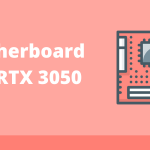60Hz vs 120Hz vs 144Hz vs 240Hz Refresh Rates
Thinking about upgrading your monitor, but don’t know which refresh rate to go with?
We’ve all been there. Selecting the best refresh rate is as important as the type of panel these days.
It may seem like a daunting choice to make, but once you know the difference between 60Hz and 240Hz you’ll be able to make a sound decision that will be perfect for your usage.
Before we start talking about these refresh rates, let’s briefly discuss what Hz or Hertz actually is.
Quick Reference Guide
What is Refresh Rate?
Refresh rate refers to the number of times an image/frame can be displayed on a screen in one second.
The higher the number, the more frames the monitor will be able to display in a single second.
Our eyes see motion in frames. The more frames there are, the smoother the motion will be. A monitor is simply displaying multiple images per second to simulate motion.
Most movies are shot in 24 frames per second to 30. In the past, it was believed that our eyes can only see up to 30Hz, which means we could only detect up to 30 frames a second. However, this was debunked pretty soon.
Comparative Analysis: 60Hz vs 120Hz vs 144Hz vs 240Hz Refresh Rates
60Hz
60Hz has been around a long while, even old CRT monitors went as high as 85Hz back in the days. These monitors are capable of displaying 60 images in a second. In nerd terms, it means a new image is displayed every 16th millisecond.
60Hz is also the standard on most 4K resolution monitors these days. 4K resolution has been getting steadily popular thanks to its price getting lower and consoles pushing for the resolution. However, the next “big thing” is going to be 4K with better and faster Hz.
Many professional monitors that are designed to be color accurate also come with 60Hz. Designers, artists, photo editors, photographers, video editors all need a high resolution and color accurate monitor. 4K 60Hz monitors are great for these purposes, especially if they are designed for professional usage.
On the gaming side, if you only own a last generation PS4 Pro or Xbox One X, a 4K 60Hz monitor would be the best deal for you. It won’t be future proof though especially if you decide to upgrade to a PS5 or Xbox Series X down the road, but it will be inexpensive and easy to obtain.
There are many TVs that offer 60Hz at 4K resolution as well which is going to be perfect if you play video games casually on consoles and just want to watch some Netflix.
Gaming PCs are getting stronger as well and displaying a native 4K image at 60Hz is easier now than it ever was.
If you are only interested in single-player non-competitive games and are willing to get higher resolution at the cost of a high frame rate, a 60Hz would be perfect for you.
120Hz
A 120Hz monitor is capable of displaying 120 frames per second. This essentially doubles the frequency of a standard 60Hz monitor and the difference is immediately noticeable. The movement on the screen is smoother, and you will notice how silky everything moves on the screen. In scientific terms, an image is being displayed every 8th millisecond.
A 120Hz monitor would be perfect for next-generation consoles like PS5 and Xbox Series X. Both of these newer consoles have the capability to display 120Hz and look great at doing so.
Make sure the monitor you are selecting for your console gaming does come with HDMI 2.1 as the PS5 and Xbox Series X both need it to display 4K at 120Hz.
On the PC side, getting a 120Hz monitor would be great as well. However, it wouldn’t be a better deal in my opinion. For a couple of dollars more, you’d be able to get a 4K 144 Hz monitor which, for me, is the sweet spot between practicality and overkill.
120Hz monitors are available in a variety of different resolutions as well, ranging from 1080p to 4K. Of course, you will need appropriate horsepower to run video games at high resolution as well as a high frame rate that matches the refresh rate of the monitor.
Competitive gamers usually prefer a 1440p resolution with a high frame rate. Many still love gaming on a 1080p resolution but an even higher frame rate. This largely depends on their personal preferences as well as the game they play.
144Hz
A 144Hz refresh rate monitor refreshes the images 144 times per second. This comes out around an image change every 7th millisecond. The difference in smoothness is astounding when compared to a 60Hz refresh rate but diminished when you see it next to a 120Hz one.
144Hz is now the golden standard when it comes to purchasing gaming monitors for competitive games. Games like CS:GO and Rainbow Six Siege have professional players playing on 144Hz.
Most monitor manufacturers are producing 144Hz monitors at a variety of different resolutions and price points.
240Hz
This is the latest and greatest in the mainstream market.
A 240Hz refresh rate monitor effectively quadruples 60Hz and offers a lot smoother experience. But it also takes their cost even higher – with a very few number of non-flagship models.
You will need an appropriately beefy setup to push high frame rates to match the refresh rate of a 240Hz monitor. The latest Nvidia RTX 3000 series GPUs might have enough horsepower to output high frame rates, if not, make sure you get a monitor that has a variable refresh rate to further smoothen out the motion.
60Hz vs 120Hz vs 144Hz vs 240Hz – Which One Is for You?
This depends on what you are looking for and what your budget is. If you have no monetary constraints, go for the best money can buy.
If you are like us, mid-tier PC gamers, you’ll need to be a bit realistic. Personally, we’d go with a 4K 120 OLED TV for everything, including PC, simply because we’re old and cannot keep up with kids on Fortnite. So single-player role-playing games are in order for this office.
If you are a competitive gamer and on a budget then getting a lower resolution, yet high refresh rate monitor like the 144 Hz would be best. This way you won’t need a top of the line, and usually out of stock GPU to push higher frame rates.
If you are a professional that needs a monitor that displays accurate colors, then a 60 Hz one will do the job nicely. Pro-level displays are a bit expensive but worth it for designers and artists.
Last Gen console gamer? 1080p 60 Hz
Next-Gen console gamer? 4k 120 Hz with HDMI 2.1
Chill solo PC gamer? 1440p 60 Hz or Ultra-wide aspect ratio monitor
Competitive gamer? 1080p or 1440p at 144 Hz or 240 Hz
The Best 60HZ Refresh Rate Monitor We’ve Tested
When it comes to gaming monitors, the ASUS – TUF 28″ 4K IPS FreeSync Gaming Monitor with HDR is a highly regarded choice.
No products found.
Pros:
- The monitor has a quality IPS panel that delivers accurate color, Adaptive-Sync of both flavors (unofficially), and HDR support, making it ideal for gaming.
- It provides flawless detail, impeccable sharpness, and vibrant, accurate colors thanks to its 90% color gamut.
- This monitor offers great color with an IPS screen at a very reasonable price, striking a nice balance between cost and performance.
Cons:
- While the monitor is good for console gaming, there might be better options available for PC gaming, including those with G-Sync compatibility.
- Despite delivering crystal-clear 4K and plenty of ports (including HDMI 2.1), its performance with HDR may not be as impressive.
The ASUS TUF 28″ 4K IPS FreeSync Gaming Monitor with HDR is a solid choice for gamers, particularly those on a budget or those who primarily play on consoles.
However, PC gamers may want to consider other options, especially if they’re interested in features like G-Sync.
The Best 120HZ Refresh Rate Monitor We’ve Tested
The AORUS FO48U 48″ 4K OLED Gaming Monitor is one to consider. This monitor stands out with its large 48-inch display, offering an immersive gaming experience unlike any other.
No products found.
Pros:
- The AORUS FO48U offers a 4K resolution, providing crisp, detailed visuals that can enhance your gaming experience.
- With a 120Hz refresh rate and 1ms response time, this monitor provides smooth, lag-free gameplay, making it ideal for fast-paced games.
- The OLED technology ensures deep blacks and vibrant colors, contributing to the overall visual quality of your games.
- It also supports FreeSync technology, which can help to reduce screen tearing and stuttering during gaming.
Cons:
- One potential downside is its size. At 48 inches, this monitor may be too large for some desk setups or gaming spaces.
- Being a high-end monitor, the AORUS FO48U comes with a relatively hefty price tag, which might not fit everyone’s budget.
- Lastly, like all OLED screens, there’s a risk of burn-in over time, especially if static images are displayed for extended periods.
The AORUS FO48U 48″ 4K OLED Gaming Monitor offers a premium gaming experience with its impressive specs. However, its size and cost might be a consideration for some gamers.
The Best 144HZ Refresh Rate Monitor We’ve Tested
The LG Ultragear 4K UHD 32-Inch Gaming Monitor 32GQ750-B, This gaming monitor is a powerhouse when it comes to delivering stunning visuals and smooth gameplay. With its large 32-inch screen and 4K UHD resolution, you can expect crystal clear, detailed images that will completely immerse you in your games.
No products found.
The high refresh rate and FreeSync technology work together to provide a seamless, lag-free gaming experience. Whether you’re a casual or hardcore gamer, this monitor has a lot to offer.
However, keep in mind the larger size and higher resolution may require a more powerful graphics card, and the price point is on the higher end.
But for those ready to invest in an exceptional gaming experience, it’s definitely worth considering!
Pros:
- With its 32-inch screen and 4K UHD resolution, you’ll enjoy crystal clear images with great detail, making your gaming experience more immersive.
- The monitor features a 144Hz refresh rate that ensures smooth gameplay without any lag or motion blur, which is especially important in fast-paced games.
- It also comes with FreeSync technology, which reduces screen tearing and stuttering, providing a seamless gaming experience.
- The monitor has an adjustable stand, allowing you to set the perfect viewing angle for your comfort.
Cons:
- One potential downside is that the monitor’s high resolution and large size may require a powerful graphics card to get the most out of it.
- Some users might find the 32-inch size too large for their desk setup.
- As a high-end gaming monitor, it comes with a relatively high price tag, which might not fit everyone’s budget.
The LG Ultragear 4K UHD 32-Inch Gaming Monitor 32GQ750-B offers a premium gaming experience with its impressive specs. However, its size and cost might be a consideration for some gamers.
The Best 240HZ Refresh Rate Monitor We’ve Tested
Let’s talk about the ASUS ROG Swift OLED PG27AQDM. This gaming monitor is a beast in terms of performance and visual clarity, making it a top choice for gamers who demand the best.
No products found.
Pros:
- The ASUS ROG Swift OLED PG27AQDM features a 240Hz refresh rate. This high refresh rate ensures super-smooth gameplay, especially beneficial for fast-paced games.
- It has an OLED panel which guarantees deep blacks and vibrant colors, enhancing your overall gaming experience.
- The monitor offers a 1ms response time, minimizing lag and motion blur to keep your gameplay sharp and clear.
- It also supports G-Sync technology, helping to eliminate screen tearing and providing smoother visuals.
Cons:
- Despite its impressive specs, the ASUS ROG Swift OLED PG27AQDM is not cheap. Its high price tag may put it out of reach for some gamers.
- The monitor’s high performance demands could require a powerful graphics card to fully take advantage of all its features.
- While the OLED panel provides excellent picture quality, it could be prone to burn-in if static images are displayed for prolonged periods.
In conclusion, the ASUS ROG Swift OLED PG27AQDM is a high-end gaming monitor that offers top-notch performance and visuals. However, its premium pricing and high performance demands might make it more suitable for serious gamers with high-end setups.
Final thoughts on 60Hz vs 120Hz vs 144Hz vs 240Hz refresh rates
In our detailed comparative analysis of 60Hz vs 120Hz vs 144Hz vs 240Hz refresh rates, we delve into the importance of monitor refresh rates, particularly for gaming and multimedia applications. A monitor’s refresh rate refers to the number of times it can renew the image per second – the higher the refresh rate, the smoother and more responsive the image.
A standard 60Hz monitor updates its picture 60 times per second, providing adequate performance for most users. However, gamers and multimedia professionals often seek higher refresh rates for a smoother, more immersive experience. A 120Hz monitor, for instance, halves the delay between each refresh compared to a 60Hz display, resulting in improved fluidity and reduced motion blur.
Moving up the scale, 144Hz monitors offer even faster refresh times, providing a considerable improvement over standard 60Hz monitors. These are particularly popular among competitive gamers who value every millisecond of response time. But for those seeking the ultimate in gaming performance, 240Hz monitors are the top-tier choice. These displays refresh the image four times faster than a 60Hz monitor, offering the most responsive and accurate gaming experience with the lowest input lag.
However, it’s worth noting that the jump from 144Hz to 240Hz is not nearly as noticeable as going from 60Hz to 144Hz. While 240Hz monitors offer the best performance, they also come with a higher price tag. Therefore, users should consider their specific needs and budget when choosing a monitor refresh rate.
In conclusion, while higher refresh rates can significantly enhance the gaming and viewing experience, the best choice ultimately depends on individual needs, preferences, and budget.
At the end of the day, 60Hz vs 120Hz vs 144Hz vs 240Hz refresh rates is only a debate, what your eyes are comfortable with is what matters the most.
Some people are not able to notice the jump from 120 Hz to 240 Hz at all. Some people don’t notice the change from 60 to 120 Hz either. So we’d recommend visiting your local monitor shop and looking at the demo units.
Or you can check out TestUFO to see the difference between 15-60 Hz, you will see how smooth the 60 FPS panel looks.